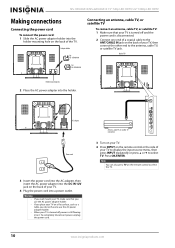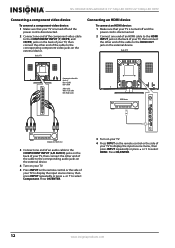Insignia NS-22E430A10 Support Question
Find answers below for this question about Insignia NS-22E430A10.Need a Insignia NS-22E430A10 manual? We have 4 online manuals for this item!
Question posted by carolinerider4 on December 3rd, 2013
My Remote Stopped Working And It's Not The Batteries - What Do I Do?
Current Answers
Answer #1: Posted by StLFanMan on December 18th, 2013 1:21 PM
Try pressing all of the buttons on the remote control simultaneously and hold them down for about a minute. This should reset the remote, and then you would have to re-program it to the TV using the appropriate code.
If you are unsure what the remote control code, you can try the code search feature, but realize that there are many codes to sort through and it can take some time. Otherwise, you can try purchasing a Universal Remote as an alternative option. Logitech Harmony remotes, although costly, are a great option if you pursue this route.
If your TV still does not respond, then I would recommend trying to power cycle the TV: unplug it, turn it off, and then plug it back in after a minute. Power it on and restore settings back to factory defaults. Still experiencing issues: pursue service repair.
I hope this helps!
Related Insignia NS-22E430A10 Manual Pages
Similar Questions
I replaced the power supply board and I still have nothing. Is there a power and ground flow chart o...
Insignia NS-LCD52HD-09 turns on but no picture after replacement power board and main board.I think ...
I need a replacement stand (or at least the middle part) for my Insignia TV model NS22e430A10 and am...