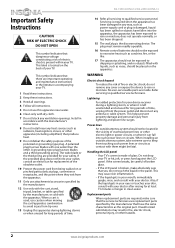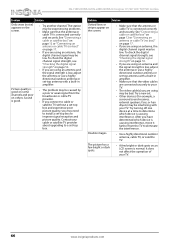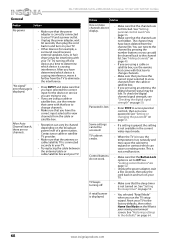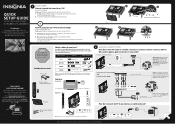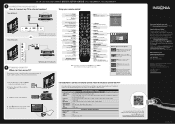Insignia NS-19ED200NA14 Support Question
Find answers below for this question about Insignia NS-19ED200NA14.Need a Insignia NS-19ED200NA14 manual? We have 13 online manuals for this item!
Question posted by anisoto1 on June 16th, 2013
One Channel Is Stuck On French So I Can Hear It. Help!
The person who posted this question about this Insignia product did not include a detailed explanation. Please use the "Request More Information" button to the right if more details would help you to answer this question.
Current Answers
Related Insignia NS-19ED200NA14 Manual Pages
Similar Questions
Cd Stuck In Drive Of Tv
How do I remove a CD stuck in drive of Insignia NS-LBD32X-10A
How do I remove a CD stuck in drive of Insignia NS-LBD32X-10A
(Posted by info67069 9 years ago)
Model Ns-39l240a13 Rev.c How Do I Channel Scan The Above Model?
Send instructions step by step for channel scan.
Send instructions step by step for channel scan.
(Posted by catcar38 10 years ago)
Manually Adding Channels
Can I manually add channels instead of auto searching for them?
Can I manually add channels instead of auto searching for them?
(Posted by anner1000 10 years ago)
How Do You Program The Remote?
My Insignia model NS-32E44OA3 isdisplaying a message PleaseRun Channel Auto Scan. I am hooked up to ...
My Insignia model NS-32E44OA3 isdisplaying a message PleaseRun Channel Auto Scan. I am hooked up to ...
(Posted by rickbass 11 years ago)