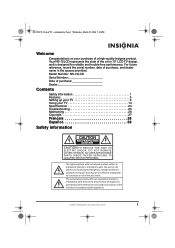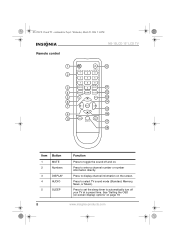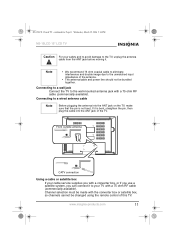Insignia NS-15LCD Support Question
Find answers below for this question about Insignia NS-15LCD - 15" LCD TV.Need a Insignia NS-15LCD manual? We have 1 online manual for this item!
Question posted by pratteric73 on October 16th, 2011
Volume Out On Insignia Model Ns-15lcd
The speakers will not work. Mute function is off. When the power button is pressed to turn unit off,the sound comes on for less than a second as the unit powers off.
Current Answers
Related Insignia NS-15LCD Manual Pages
Similar Questions
Can You Connect Insignia Tv Model Ns-ldvd26q-10a To Wireless Internet. Can You
(Posted by Anonymous-143425 9 years ago)
Can You Connect Insignia Tv Model Ns-55l260a13 To Wireless Internet
can you connect insignia tv model ns-55l260a13 to wireless internet
can you connect insignia tv model ns-55l260a13 to wireless internet
(Posted by mike2dotcom 10 years ago)
Need Pairing Code For Insignia 40' Tv Model# Ns-l37q-10a ?
(Posted by sluttty1 10 years ago)
Closed Captions Options For Insignia Tv Model #ns-37l760a12
When trying to access closed captions through HDMI settings, the option is greyed out. How do Imake ...
When trying to access closed captions through HDMI settings, the option is greyed out. How do Imake ...
(Posted by Anonymous-56614 12 years ago)
Insignia Model Ns Lcd19 09 Flat Screen Not Streaming Via Av Cords For Iphone 3gs
Got supposedly the right AV cords to stream via iPhone. Cords Not working at all. How do I proceed?
Got supposedly the right AV cords to stream via iPhone. Cords Not working at all. How do I proceed?
(Posted by GabbieF 12 years ago)