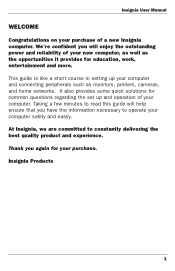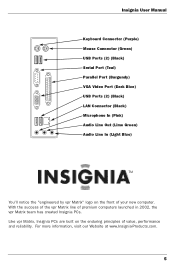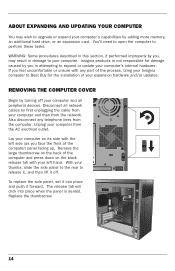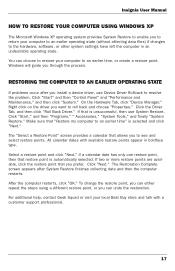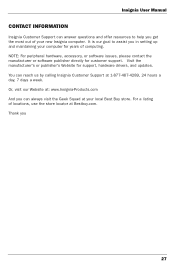Insignia D300a Support Question
Find answers below for this question about Insignia D300a.Need a Insignia D300a manual? We have 1 online manual for this item!
Question posted by model8721 on May 21st, 2012
My Computer Is Completely Black And The Recovery Disc Won't Help
The person who posted this question about this Insignia product did not include a detailed explanation. Please use the "Request More Information" button to the right if more details would help you to answer this question.
Current Answers
Related Insignia D300a Manual Pages
Similar Questions
Trying To Connect With Sony Bdp-s3700, But Can Only Play Discs. No Homescreen.
Got an older 2011 Insignia HDMI TV Model NS-39L700A12 to replace broken screen tv. I have a Sony BDP...
Got an older 2011 Insignia HDMI TV Model NS-39L700A12 to replace broken screen tv. I have a Sony BDP...
(Posted by amberdteitgen 1 year ago)
Password Error
Why does it say enter password as soon as i turn on the insignia NS-P11W7100
Why does it say enter password as soon as i turn on the insignia NS-P11W7100
(Posted by asherchristopher 1 year ago)
Got A Insignia 14-t002 Tablet And Can Not Reset Password And Locked Out? Help?
Got a insignia 14-t002 tablet and can not reset password and locked out? Help?
Got a insignia 14-t002 tablet and can not reset password and locked out? Help?
(Posted by Adelita112081 9 years ago)
A 4' Black Frame Appears Around My Tv Making The Picture Very Small. Help!
(Posted by nuala 11 years ago)
What's With The Blue Load Line On Black Screen?
I just bought the movie Salt and Iron Man2. Iron Man works fine as do other blu-ray dvds. When i put...
I just bought the movie Salt and Iron Man2. Iron Man works fine as do other blu-ray dvds. When i put...
(Posted by ephitania 13 years ago)