Insignia D300a Support and Manuals
Get Help and Manuals for this Insignia item
This item is in your list!

View All Support Options Below
Free Insignia D300a manuals!
Problems with Insignia D300a?
Ask a Question
Free Insignia D300a manuals!
Problems with Insignia D300a?
Ask a Question
Most Recent Insignia D300a Questions
My Computer Is Completely Black And The Recovery Disc Won't Help
(Posted by model8721 11 years ago)
Popular Insignia D300a Manual Pages
User Manual - Page 4
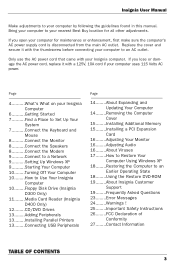
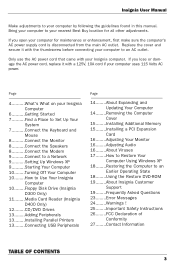
... Memory 15........Installing a PCI Expansion
Card 16........Adjusting Your Monitor 16........Adjusting Audio 16........About Viruses 17........How to Restore Your
Computer Using Windows XP 18........Restoring the Computer to an AC outlet. Insignia User Manual
Make adjustments to your nearest Best Buy location for maintenance or enhancement, first make sure the computer's AC power supply...
User Manual - Page 5
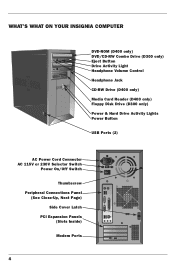
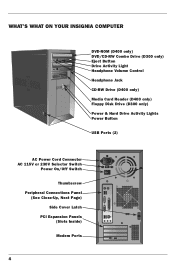
WHAT'S WHAT ON YOUR INSIGNIA COMPUTER
DVD-ROM (D400 only) DVD/CD-RW Combo Drive (D300 only) Eject Button Drive Activity Light Headphone Volume Control Headphone Jack CD-RW Drive (D400 only) Media Card Reader (D400 only) Floppy Disk Drive (D300 only) Power & Hard Drive Activity Lights Power Button
USB Ports (2)
AC Power Cord Connector AC 115V or 230V...
User Manual - Page 6
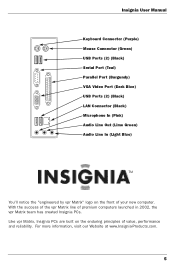
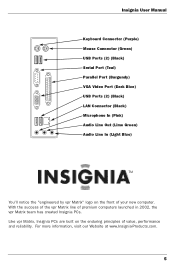
... information, visit our Website at www.Insignia-Products.com.
5 Insignia User Manual
Keyboard Connector (Purple) Mouse Connector (Green) USB Ports (2) (Black) Serial Port (Teal) Parallel Port (Burgundy) VGA Video Port (Dark Blue) USB Ports (2) (Black) LAN Connector (...your new computer. Like vpr Matrix, Insignia PCs are built on the front of premium computers launched in 2002, the vpr Matrix team...
User Manual - Page 7


... few minutes. Please keep all AC Cables.
GETTING STARTED
Setting up Guide • Insignia Computer • Keyboard and Mouse • Speakers • AC Power Cord • Phone Cord • User Manual • Microsoft XP Manual • Restore DVD
Begin by unpacking the Insignia box. Insignia Box Contents • Set-up your new Insignia computer is not included with your computer.
User Manual - Page 8
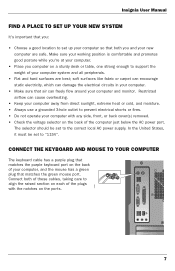
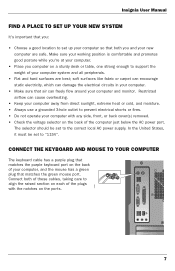
...of your computer and monitor. In the United States, it must be set to the correct local AC power supply. soft surfaces like fabric or carpet can encourage static electricity, which can...or table, one strong enough to support the weight of your computer system and all peripherals. • Flat and hard surfaces are safe.
Insignia User Manual
FIND A PLACE TO SET UP YOUR NEW SYSTEM
It's ...
User Manual - Page 10
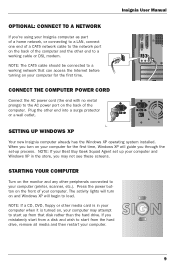
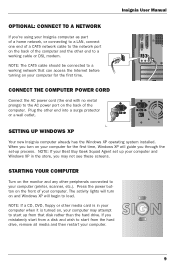
...: If a CD, DVD, floppy or other end to a working cable or DSL modem.
SETTING UP WINDOWS XP
Your new Insignia computer already has the Windows XP operating system installed.
Press the power button on the... may attempt to start from a disk and wish to your computer. If you mistakenly start up process. The activity lights will guide you through the set up your computer may not see ...
User Manual - Page 11


.... Follow these instructions to pop out the disk. Do not force the floppy disk into place. it clicks into the drive - Do not eject the disk while the drive is still operating, or serious damage and loss of your computer. Many involve using CDs and DVDs, digital memory cards, and floppy disks. FLOPPY DISK DRIVE INSIGNIA (MODEL D300 ONLY)
Insert...
User Manual - Page 12


...reader, ensure all data transfer activity is complete. Insignia User Manual
MEDIA CARD READER (MODEL D400 ONLY)
The Media Card Reader reads memory cards used in the system tray at the bottom...Safely Remove Hardware" application, you insert a media card and your PC. CAUTION: The reader operates similarly to external USB devices connected to the illustration. Using this can damage cards and/...
User Manual - Page 14
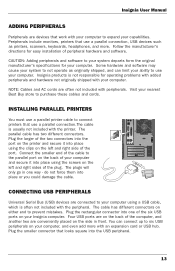
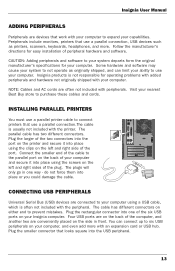
... an expansion card or USB hub. Plug the rectangular connector into place or you could damage the cable. Some hardware and software may cause your computer, and even add more .
The plugs will only go in front. Insignia User Manual
ADDING PERIPHERALS
Peripherals are devices that work with the peripheral. INSTALLING PARALLEL PRINTERS
You...
User Manual - Page 17


... important line of defense for other monitor you want to purchase and install an anti-virus software package. ADJUSTING AUDIO
To adjust audio volume use a firewall and anti-virus software, and also by updating Windows XP through the set-up your photos, videos, and data.
ABOUT VIRUSES
Viruses from e-mail, the Internet, or illegally...
User Manual - Page 18
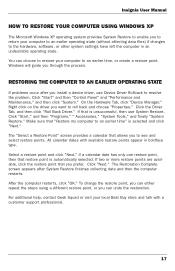
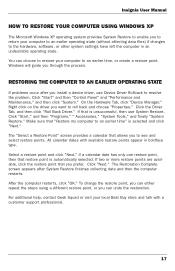
..., software, or other system settings have left the computer in boldface type. Insignia User Manual
HOW TO RESTORE YOUR COMPUTER USING WINDOWS XP
The Microsoft Windows XP operating system provides System Restore to enable you through the process. Right click on the driver you install a device driver, use System Restore. All calendar dates with a customer support professional.
17 Make sure...
User Manual - Page 19


..., however sometimes you may remove all your system is completely restored to the same settings that you first power on the desktop with all data files from the drive until you will see an "Insignia" splash screen. To re-install your drivers follow the Windows instructions for your Insignia Computer please insert your DVD Recovery Disk in separate device folders.
User Manual - Page 22


... (ISP) via its telephone support service. Why can't I do if my computer freezes up my computer. Then click "Properties," and under the Tools tab, find "Error-Checking" and click "Check Now." Windows will conduct a scan of my software programs always locks up and stops working properly.
If Insignia provided the software, you may have...
User Manual - Page 24


Remove Disks or Other Media, Press Any Key to Restart If you see them: A filename cannot contain any key. Not enough memory or resources. If you're still having problems, you may... you 're copying files from your Hard Disk Drive to your CD/DVD drive, Windows will try again. Operating system not found. Insignia User Manual
ERROR MESSAGES
Windows will perform. Here are reserved for...
User Manual - Page 26
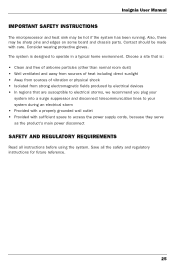
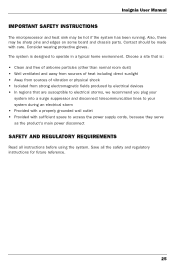
...power supply cords, because they serve as the product's main power disconnect
SAFETY AND REGULATORY REQUIREMENTS
Read all the safety and regulatory instructions for future reference.
25 Consider wearing protective gloves. Save all instructions...in a typical home environment. Insignia User Manual
IMPORTANT SAFETY INSTRUCTIONS
The microprocessor and heat sink may be sharp pins and edges on ...
Insignia D300a Reviews
Do you have an experience with the Insignia D300a that you would like to share?
Earn 750 points for your review!
We have not received any reviews for Insignia yet.
Earn 750 points for your review!
