Insignia D400 Support and Manuals
Get Help and Manuals for this Insignia item
This item is in your list!

View All Support Options Below
Free Insignia D400 manuals!
Problems with Insignia D400?
Ask a Question
Free Insignia D400 manuals!
Problems with Insignia D400?
Ask a Question
Popular Insignia D400 Manual Pages
User Manual - Page 2
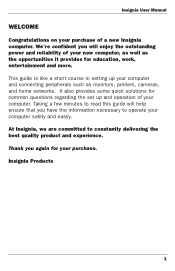
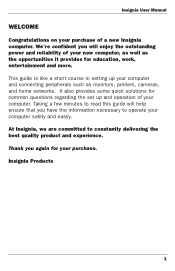
Insignia User Manual
WELCOME
Congratulations on your purchase of your computer. Taking a few minutes to read this guide will enjoy the outstanding power and reliability of your computer and connecting peripherals such as the opportunities it provides for education, work, entertainment and more. Insignia Products
1 It also provides some quick solutions for your computer safely and easily...
User Manual - Page 4
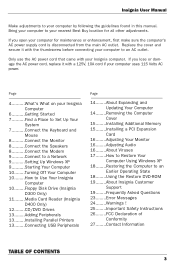
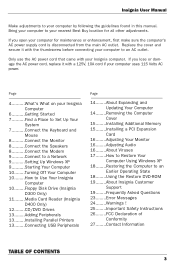
...Restore DVD-ROM 19........About Insignia Customer
Suppor t 19........Frequently Asked Questions 23........Error Messages 24........Warnings ! 25........Important Safety Instructions 26........FCC Declaration of
Conformity 27........Contact Information
TABLE OF CONTENTS
3 Replace the cover and secure it with the thumbscrew before connecting your computer uses 115 Volts AC power. Insignia User...
User Manual - Page 7


...minutes. Please keep all AC Cables. GETTING STARTED
Setting up Guide • Insignia Computer • Keyboard and Mouse • Speakers • AC Power Cord • Phone Cord • User Manual • Microsoft XP Manual • Restore DVD
Begin by unpacking the Insignia box. Take time to read this guide to connect all documentation and software for a fast and successful setup.
User Manual - Page 8
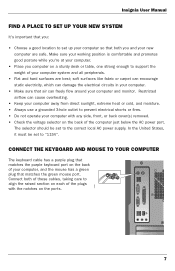
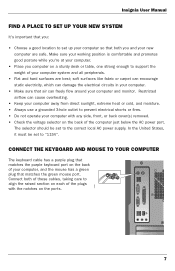
... set to the correct local AC power supply. In the United States, it must be set to...hard surfaces are safe. Insignia User Manual
FIND A PLACE TO SET UP YOUR NEW SYSTEM
It's important that you: • Choose a good location to set up your computer so...both you computer on a sturdy desk or table, one strong enough to support the weight of your computer with the notches on the back of the...
User Manual - Page 10
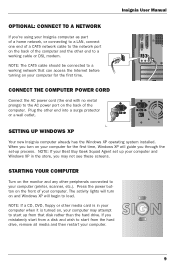
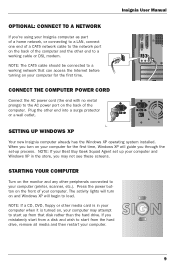
... activity lights will turn on your computer (printer, scanner, etc.). Insignia User Manual
OPTIONAL: CONNECT TO A NETWORK
If you mistakenly start from a disk and wish to start up process. SETTING UP WINDOWS XP
Your new Insignia computer already has the Windows XP operating system installed. NOTE: If a CD, DVD, floppy or other end to your computer for the first...
User Manual - Page 11


.... Do not force the floppy disk into place. Push the disk gently until the activity light on the desktop menu, then in the power button for powerful computer applications. Many involve using CDs and DVDs, digital memory cards, and floppy disks. TURNING OFF YOUR COMPUTER
First, save all data and files, and close all application...
User Manual - Page 12


...My Computer and double-click the drive associated with your computer does not automatically open window for the media card and simply pull out the card. Instead, to remove safely ... the Windows "Safely Remove Hardware" function found as this application will disable the function of your PC. Insignia User Manual
MEDIA CARD READER (MODEL D400 ONLY)
The Media Card Reader reads memory cards used...
User Manual - Page 17


... delete information and data from your photos, videos, and data. If your screen flickers or your computer's desktop. Backing up your files is turned on the left, under "Internet Connection Firewall," check the box next to "Protect my computer and network by updating Windows XP through the set-up all of your important files, which...
User Manual - Page 18
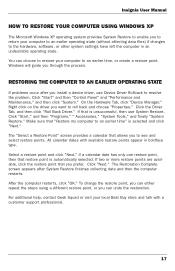
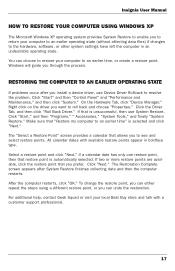
... automatically selected. Make sure that restore point is unsuccessful, then use Device Driver Rollback to resolve the problem. Insignia User Manual
HOW TO RESTORE YOUR COMPUTER USING WINDOWS XP
The Microsoft Windows XP operating system provides System Restore to enable you to return your computer to an earlier time, or create a restore point. Windows will guide you want to roll back and...
User Manual - Page 19


...will see the BIOS Setup Utility. Select the "System Recover - When the system displays the "System Recovery Finished" dialog box, click "Restart". To re-install your drivers follow the Windows instructions for your Insignia Computer please insert your DVD Recovery Disk in place. Follow the confirmation prompts to use the Restore DVD. USING THE RESTORE DVD
If Windows no longer operates...
User Manual - Page 20
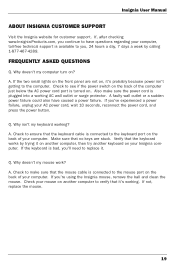
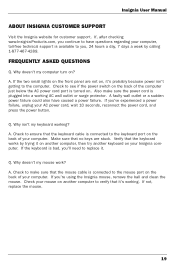
... not on . FREQUENTLY ASKED QUESTIONS
Q. Why isn't my keyboard working . Insignia User Manual
ABOUT INSIGNIA CUSTOMER SUPPORT
Visit the Insignia website for customer support. If the two small lights on your computer.
Check your mouse on another keyboard on the front panel are stuck. If not, replace the mouse.
19 Why doesn't my computer turn on another computer...
User Manual - Page 22


... computer. Then click "Properties," and under the Tools tab, find "Error-Checking" and click "Check Now." My Hard Disk Drive isn't working , try to restore your Internet service provider (ISP) via its telephone support service. A. You may have fragmented or corrupted files. Q. If that Windows guides you installed the software after the computer turns off by clicking "Start...
User Manual - Page 24


...any of the files and try to do when you .
23 Not enough memory or resources. Close all windows and open the program you 've turned on your computer with a Floppy...CD/DVD drive, Windows will try again. If you're still having problems, you may have too many programs running at a Best Buy store near you see them: A filename cannot contain any key. Insignia User Manual
ERROR MESSAGES
Windows ...
User Manual - Page 25


... operate in this product contains no user-serviceable parts. Replace only with the cover removed.
The power supply in a typical home.
Please read all AC power cords.
The microprocessor and heat sink might be made with care. Contact should be hot if the system has been running. Unplug all warnings and instructions BEFORE operating the system. Also, there...
User Manual - Page 26
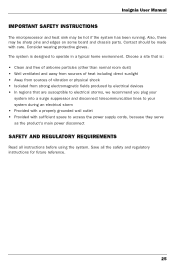
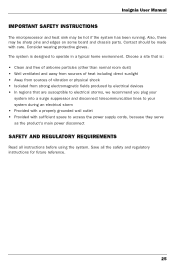
... system has been running. Save all instructions before using the system. Insignia User Manual
IMPORTANT SAFETY INSTRUCTIONS
The microprocessor and heat sink may be sharp pins and edges on some board and chassis parts. Choose a site that is designed to access the power supply cords, because they serve as the product's main power disconnect
SAFETY AND REGULATORY REQUIREMENTS
Read...
Insignia D400 Reviews
Do you have an experience with the Insignia D400 that you would like to share?
Earn 750 points for your review!
We have not received any reviews for Insignia yet.
Earn 750 points for your review!
