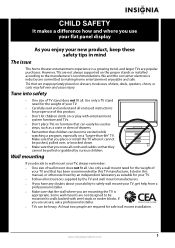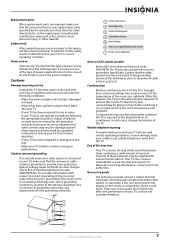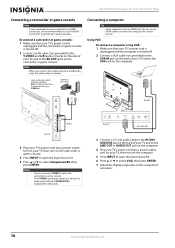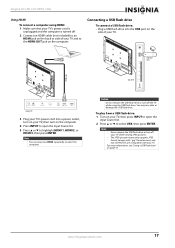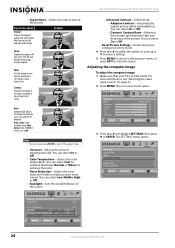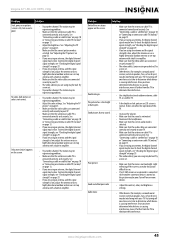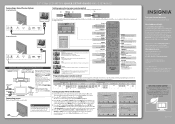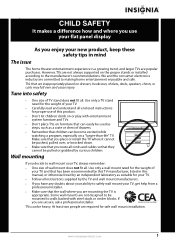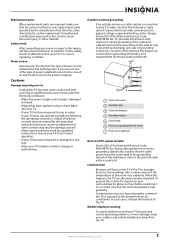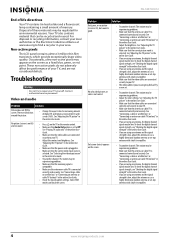Insignia NS-32E740A12 Support Question
Find answers below for this question about Insignia NS-32E740A12.Need a Insignia NS-32E740A12 manual? We have 10 online manuals for this item!
Question posted by nuala on September 15th, 2012
A 4' Black Frame Appears Around My Tv Making The Picture Very Small. Help!
The person who posted this question about this Insignia product did not include a detailed explanation. Please use the "Request More Information" button to the right if more details would help you to answer this question.
Current Answers
Answer #1: Posted by JohnINSG on September 17th, 2012 4:58 AM
It sounds like you're watching widescreen standard definition programs in 4:3. You may use your remote control's ZOOM button to change the aspect ratio of the programming so that it fills your screen. If your cable/satellite provider has an HD option for viewing the channel, you may wish to switch to using it, or upgrade your service to HD. I hope this helps.
John
Best Buy Exclusive Brands Support
Related Insignia NS-32E740A12 Manual Pages
Similar Questions
Making This Tv Work With Antenna Insignia Model Ns-ltdvd20
I bought a antenna because I cut my cable off but I can't program the tv to work with the antenna on...
I bought a antenna because I cut my cable off but I can't program the tv to work with the antenna on...
(Posted by bksimba123 2 years ago)
I Lost The Hd Picture On My 32' Insigna Tv - Model # Ns-32e740a12.
I need your help. Thanks
I need your help. Thanks
(Posted by noterys 10 years ago)
Tv Wont Turn On
My insignia was working fine this morning and when i came home i tried to turn on my tv and the red ...
My insignia was working fine this morning and when i came home i tried to turn on my tv and the red ...
(Posted by JayneBartello 12 years ago)