Insignia NS-32E740A12 Support Question
Find answers below for this question about Insignia NS-32E740A12.Need a Insignia NS-32E740A12 manual? We have 10 online manuals for this item!
Question posted by harvardplace on February 6th, 2012
Volume
How to increase volume. I have FIOS TV.
Current Answers
There are currently no answers that have been posted for this question.
Be the first to post an answer! Remember that you can earn up to 1,100 points for every answer you submit. The better the quality of your answer, the better chance it has to be accepted.
Be the first to post an answer! Remember that you can earn up to 1,100 points for every answer you submit. The better the quality of your answer, the better chance it has to be accepted.
Related Insignia NS-32E740A12 Manual Pages
User Manual (English) - Page 6


... of time, unplug it can fall into such power lines or circuits. Handling the LCD panel
• Your TV's screen is the disconnecting device. If the screen breaks, be fatal. Class I apparatus.
NS-32E740A12
Important safety instructions
CAUTION RISK OF ELECTRIC SHOCK
DO NOT OPEN
This symbol indicates that dangerous voltage constituting a risk...
User Manual (English) - Page 8
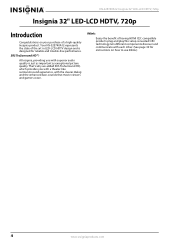
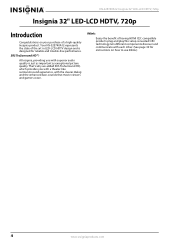
Your NS-32E740A12 represents the state of the art in LED-LCD HDTV design and is designed for instructions on .... (See page 39 for reliable and trouble-free performance. INlink:
Enjoy the benefit of a high-quality Insignia product. NS-32E740A12 Insignia 32" LED-LCD HDTV, 720p
Insignia 32" LED-LCD HDTV, 720p
Introduction
Congratulations on how to use INlink.)
4
www.insigniaproducts.com
User Manual (English) - Page 9


... screws in the future.
Model
Screw type Screw length
NS-32E740A12
M4 type
10 mm
3 Secure the flat stand cover to the back of your TV, do not install the stand. Installing a wall-mount bracket
Warning
This TV is intended to wall-mount your TV using the four screws you decide to protect the screen...
User Manual (English) - Page 10
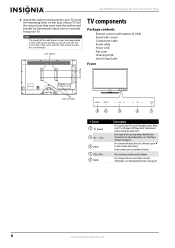
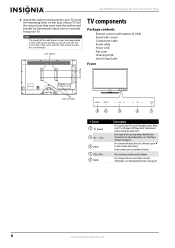
...your TV is off (Standby mode). To disconnect power, unplug the power cord.
Press to go to select a video input source. Press to open the on-screen menu. Press to increase or decrease the volume....com In menu mode, press to correctly hang your TV. NS-32E740A12 Insignia 32" LED-LCD HDTV, 720p
4 Attach the wall-mount bracket to turn your TV on or off , power still flows into it. ...
User Manual (English) - Page 12
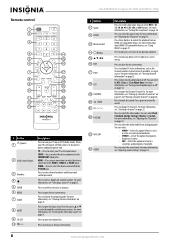
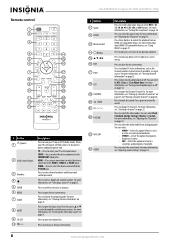
....com For more information, see "Adjusting the TV picture" on or off , power still flows into it. Press to increase or decrease the volume.
23 MTS/SAP 24 AUDIO
Description
Press to...or 240 minutes. To disconnect power, unplug the power cord.
Press to display TV status information, such as the input source. NS-32E740A12 Insignia 32" LED-LCD HDTV, 720p
Remote control
# Button 11 SLEEP 12...
User Manual (English) - Page 14
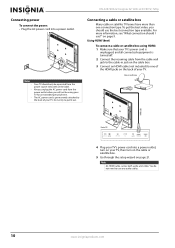
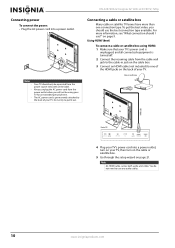
...to the back of time. on page 9. Cable or satellite box
HDMI cable
Back of TV
4 Plug your TV's power cord into a power outlet. Do not try to use the best connection type ... cable or satellite box
Many cable or satellite TV boxes have more information, see "What connection should use any audio cables.
10
www.insigniaproducts.com NS-32E740A12 Insignia 32" LED-LCD HDTV, 720p
Connecting...
User Manual (English) - Page 16
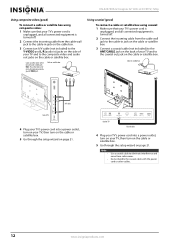
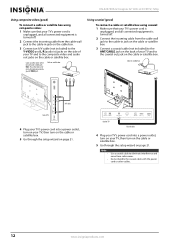
... the coaxial cable with the power cord or other cables.
12
www.insigniaproducts.com NS-32E740A12 Insignia 32" LED-LCD HDTV, 720p
Using composite video (good)
To connect a cable or satellite box using coaxial: 1 Make sure that your TV's power cord is unplugged, and all connected equipment is turned off .
2 Connect the incoming...
User Manual (English) - Page 18
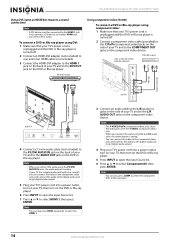
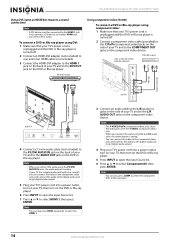
...a component video cable (provided) to the Y/PB/PR (component video) jacks on the side of your TV and to the AUDIO OUT jack on the DVD or Blu-ray player.
6 Press INPUT to open the ...can also press HDMI repeatedly to select the component DVD or Blu-ray player.
14
www.insigniaproducts.com
NS-32E740A12 Insignia 32" LED-LCD HDTV, 720p
Using DVI (same as HDMI but requires a sound connection)
...
User Manual (English) - Page 20
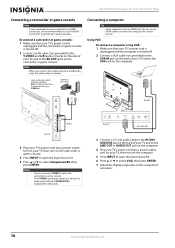
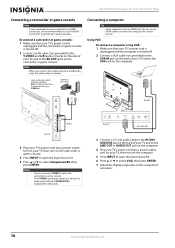
... a VGA cable (not provided) to the
VGA IN jack on the back of TV
AV cable
3 Plug your TV's power cord into the green Y-VIDEO jack. NS-32E740A12 Insignia 32" LED-LCD HDTV, 720p
Connecting a camcorder or game console
Note
If your TV, then turn on the computer.
5 Press INPUT to open the Input Source...
User Manual (English) - Page 22
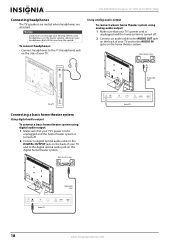
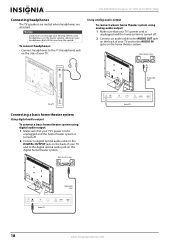
....
NS-32E740A12 Insignia 32" LED-LCD HDTV, 720p
Connecting headphones
The TV speakers are muted when headphones are attached.
Home theater system
USB
Analog audio cable
Side of your TV and to the AUDIO IN jacks on the side of TV
Digital audio cable
18
www.insigniaproducts.com When using headphones, use the lowest volume setting...
User Manual (English) - Page 24


... ENTER.
20
www.insigniaproducts.com When the digital channel search is complete, a message appears asking if you want retail mode? NS-32E740A12 Insignia 32" LED-LCD HDTV, 720p
Turning on your TV for the first time
The first time you turn on your selection. The Choose Your Picture Mode screen opens. The Setup...
User Manual (English) - Page 26


...increase or decrease the
volume. • Press MUTE to view an information banner.
Adjusting the volume
To adjust the volume: • Press VOL + or VOL - Viewing channel information
To view channel information: • Press INFO to turn the sound back on the information provided by the broadcaster.
22
www.insigniaproducts.com NS-32E740A12...broadcast program name, TV rating, signal type...
User Manual (English) - Page 28
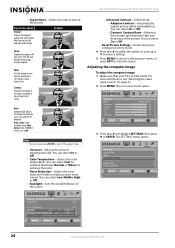
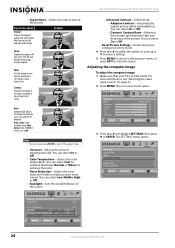
...from: • Adaptive Contrast-Automatically adjusts picture detail and brightness. The SETTINGS menu opens. NS-32E740A12 Insignia 32" LED-LCD HDTV, 720p
• Aspect Ratio-Selects the aspect ratio of the...to enhance the reds).
• Noise Reduction-Selects the noise reduction mode to the TV
EXIT EXIT
Picture Audio Channels Settings USB
Picture • Advanced Video
Aspect Ratio
Wide...
User Manual (English) - Page 30


... TV and listen to the next or previous channel in 2-channel stereo), or RAW (to select the audio mode.
• Reset Audio Settings- To automatically scan for channels. The CHANNELS menu opens. NS-32E740A12 ... or to adjust the option.
• Auto Volume-Automatically adjusts the volume so it is noise or static on -screen menu opens.
Playing TV audio only
You can select: • Mono-...
User Manual (English) - Page 32


... identify. The CHANNELS-Favorites screen opens. The check mark disappears and the channel is removed from the favorites list, highlight the channel, then press ENTER.
NS-32E740A12 Insignia 32" LED-LCD HDTV, 720p
2 Press or to close the menu. Channels
Picture
Auto Channel Search
Add/Skip Channels Favorites
Channel Labels
Channel Strength...
User Manual (English) - Page 44


...On On
MOVE
OK ENTER
SELECT
MENU PREVIOUS
Receiver's volume can be controlled by TV's remote control.
The SETTINGS menu opens. To turn on the TV when an HDMI CEC device is used
EXIT EXIT
... TV Auto Power On on or off
When INlink is turned on and you have connected an audio receiver to highlight SETTINGS, then press or ENTER. NS-32E740A12 Insignia 32" LED-LCD HDTV, 720p
Turning TV ...
User Manual (English) - Page 48


... Random-Randomly selects a transition effect.
6 Press EXIT to highlight an option, then press ENTER. NS-32E740A12 Insignia 32" LED-LCD HDTV, 720p
3 Press ENTER. Picture
USB • Photo • Settings...a soft, lint-free cloth.
An increasing amount of time a photo is especially dirty, moisten a soft, lint-free cloth in the slideshow.
Cleaning the TV screen
Clean the screen with a soft...
Quick Setup Guide (English) - Page 1


.... Warning
4
Attach the wall-mount bracket to your TV using the four screws you enjoy the quality and reliability of this fine Insignia television.
Connecting an antenna/cable wall jack
Connect a coaxial ...DVI adapter to the end of your TV and to the Antenna/Cable wall jack.
Front features
32" 720p LCD HDTV
QUICK SETUP GUIDE
NS-32E740A12
Thank You
for purchasing this product for ...
Quick Setup Guide (English) - Page 2
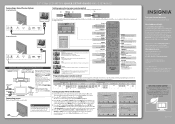
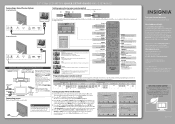
...if input source is not an energy-saving mode.
Numbers
Enter channel numbers.
.
Volume
Changes the volume. SLEEP
Sets the sleep timer.
Choose Your Menu Language English Français Espa&#...The Choose Your TV Source screen opens.
5 Press ▲ or ▼ to highlight Home Mode or Retail Mode, then press ENTER. 32" 720p LCD HDTV I QUICK SETUP GUIDE I NS-32E740A12
Connecting a Home ...
Important Information (English) - Page 6
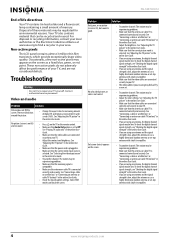
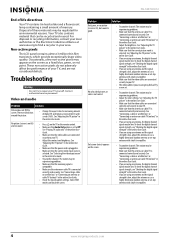
...increasing amount of your area.
See "Selecting the video input source" in amplifier. Some TEXT modes can be recycled and reused. Problem
Solution
Dark, poor, or no sound.
• Press on the TV... are using an antenna, the digital channel signal may be low.
NS-32E740A12
End of life directives
Your TV contains tin-lead solder and a fluorescent lamp containing a small amount ...
Similar Questions
Is The Insignia Ns - 32d312na15 Rev.c Smart Tv?
(Posted by leathalnashi 2 years ago)
Can I Watch Video From My Usb Stick On A Insignia Ns-32e740a12
(Posted by aarnteres 9 years ago)
Insignia Tv Manual Insignia Ns-rc03a-13
The mute button isn't on but I still have no sound coming from the tv
The mute button isn't on but I still have no sound coming from the tv
(Posted by Cmystyle2 10 years ago)
I Lost The Hd Picture On My 32' Insigna Tv - Model # Ns-32e740a12.
I need your help. Thanks
I need your help. Thanks
(Posted by noterys 10 years ago)
Insignia Ns-46l550a11: Screws Needed For Tv Stand (2 Sets Of 4)?
What size screws (mm) are needed to mount the television to the stand? There are two sets: one set...
What size screws (mm) are needed to mount the television to the stand? There are two sets: one set...
(Posted by vickygaston 12 years ago)

