2006 Infiniti QX56 Support Question
Find answers below for this question about 2006 Infiniti QX56.Need a 2006 Infiniti QX56 manual? We have 1 online manual for this item!
Question posted by andodbflyz on May 9th, 2014
How To Set Up Hands Free Phone Infiniti Qx56 2006
The person who posted this question about this Infiniti automobile did not include a detailed explanation. Please use the "Request More Information" button to the right if more details would help you to answer this question.
Current Answers
There are currently no answers that have been posted for this question.
Be the first to post an answer! Remember that you can earn up to 1,100 points for every answer you submit. The better the quality of your answer, the better chance it has to be accepted.
Be the first to post an answer! Remember that you can earn up to 1,100 points for every answer you submit. The better the quality of your answer, the better chance it has to be accepted.
Related Manual Pages
Owner's Manual - Page 12
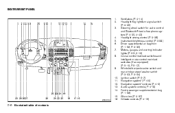
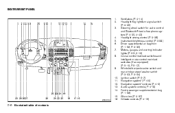
... wheel switch for audio control and Bluetooth hands-free phone system (P. 4-30, 4-43) Headlight aiming control (P. 2-28) Instrument brightness control (P. 2-29) Driver supplemental air bag/horn (P. 1-56, P. 2-30) Meters, gauges and warning/indicator lights (P. 2-3, 2-12) Cruise control main/set switches and Intelligent cruise control main/set switches (if so equipped) (P. 5-15, P.5-17) Windshield...
Owner's Manual - Page 92
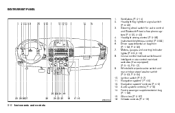
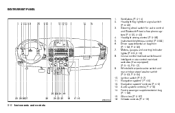
... wheel switch for audio control and Bluetooth hands-free phone system (P. 4-30, 4-43) Headlight aiming control (P. 2-28) Instrument brightness control (P. 2-29) Driver supplemental air bag/horn (P. 1-56, P. 2-30) Meters, gauges and warning/indicator lights (P. 2-3, 2-12) Cruise control main/set switches and Intelligent cruise control main/set switches (if so equipped) (P. 5-15, P.5-17) Windshield...
Owner's Manual - Page 146


...
Individual buttons cannot be used to flash (approximately 20 seconds). If you press and repress ("cycle") your hand-held transmitters every 2 seconds until step 4 has been completed. 2. However, to have programming difficulties, please contact the INFINITI Consumer Affairs Department. NOTE: When programming a garage door opener, etc., it is not programmed within that...
Owner's Manual - Page 153
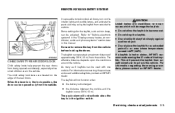
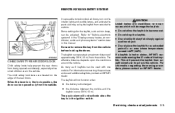
... systems" in the "Display screen, heater, air conditioner, audio and phone systems" section later in this manual.
LPD0242
CAUTION
Listed below are conditions...the outside the vehicle.
Some settings for an extended period in the vehicle. If a keyfob is lost or stolen, INFINITI recommends erasing the ID code of additional keyfobs, contact an INFINITI dealer. The keyfob will not...
Owner's Manual - Page 172


... ...4-32 Antenna ...4-32 INFINITI mobile entertainment system (MES) (if so equipped) ...4-33 Digital video disc (DVD) player controls ...4-34 Remote control...4-35 Flip-down screen ...4-35 Playing a digital video disc (DVD) ...4-36 Care and maintenance ...4-39 How to handle the DVD ...4-40 Car phone or CB radio ...4-42 Bluetooth Hands-Free Phone System...4-43 Using...
Owner's Manual - Page 178
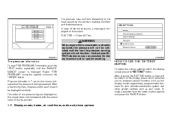
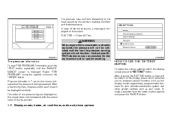
... system and other system settings such as your INFINITI dealer as soon as possible...settings within the display screen press the"SETTING" button. The order of the tire position. WARNING
When a spare tire is mounted or a wheel is displayed. To make a selection from this mode use the joystick and press the "ENTER" button.
4-6 Display screen, heater, air conditioner, audio and phone...
Owner's Manual - Page 190
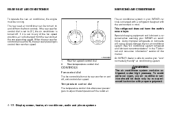
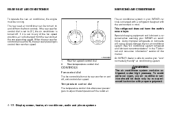
... the outlet air.
4-18 Display screen, heater, air conditioner, audio and phone systems
WARNING
The air conditioner system contains refrigerant under high pressure. Temperature control dial...Air conditioner system refrigerant and lubricant recommendations" in mind.
An INFINITI dealer is set to your "environmentally friendly" air conditioning system. Rear temperature control dial. If ...
Owner's Manual - Page 211


...; White - Display screen, heater, air conditioner, audio and phone systems 4-39 BACK (Remote control only): Push the BACK button...button to call up three digits to clean the surfaces of your INFINITI mobile entertainment system. (DVD player face, screen, remote control, etc...audio input
CARE AND MAINTENANCE
Use a lightly dampened, lint free cloth to be automatically selected (if valid, based on...
Owner's Manual - Page 214
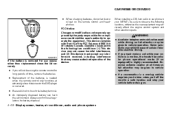
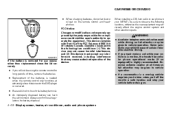
...attention may be given to vehicle operation. ● If a conversation in motion, the hands free cellular phone operational mode (if so equipped) is removed for any interference received, including interference that ...the battery is highly recommended. When installing a CB, ham radio or car phone in your INFINITI, be using the remote control for compliance could void the user's authority ...
Owner's Manual - Page 215
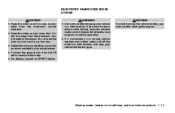
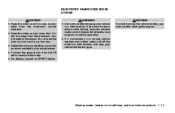
...phone systems 4-43
BLUETOOTH HANDS-FREE PHONE SYSTEM
CAUTION
● Keep the antenna as far away as recommended by the manufacturer. ● Connect the ground wire from the CB radio chassis to the body. ● For details, consult an INFINITI...system harnesses. CAUTION
To avoid draining the vehicle battery, use a phone while driving, exercise extreme caution at all times so full attention ...
Owner's Manual - Page 216
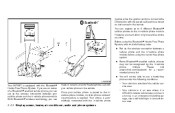
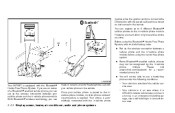
Before using the hands-free phone system. ● Some Bluetooth enabled cellular phones may not be able to use a hands-free phone under the following notes. ● Set up to 5 different Bluetooth cellular phones to the in -vehicle phone module. Please visit www.infiniti.com/bluetooth for a recommended phone list. ● You will not be recognized by the in -vehicle phone module. LHA0579
...
Owner's Manual - Page 217


... a few seconds. Otherwise, the command will not react to voice commands. USING THE SYSTEM
The INFINITI Voice Recognition system allows hands-free operation of the vehicle as quiet as possible. After the tone sounds, speak a command. If the hands-free phone system seems to be malfunctioning, please refer to "Troubleshooting guide" later in this device must...
Owner's Manual - Page 219
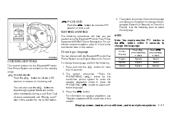
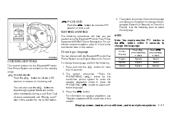
... and to enter commands during a call " later in this section. Press and hold the than 5 seconds. You can interact with the Bluetooth Hands-Free Phone System using the Bluetooth Hands-Free Phone System with INFINITI Voice Recognition. For information on the steering wheel.
GETTING STARTED
The following chart to select the language. Use the following procedures will...
Owner's Manual - Page 220
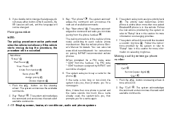
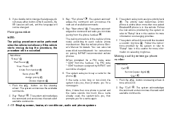
... cannot be cancelled. The system will sound. 2. The system acknowledges the command and announces the next set of available commands.
4-48 Display screen, heater, air conditioner, audio and phone systems 5. Say: "New phone" C . You can also visit www.infiniti.com/bluetooth for a name again.
After 5 seconds, the VR session will end, and the language...
Owner's Manual - Page 222


... the VR session and returns to the call. ● "Transfer call" - Use the Transfer Call command to transfer the call from the Bluetooth Hands-Free Phone System to the cellular phone when privacy is no number to redial" and ends the VR session.
"Call back" D Use the Call Back command to dial the number...
Owner's Manual - Page 225


... already been paired to your vehicle's system, the system announces the name the phone is active when more phones paired with the Bluetooth Hands-Free Phone System. "Pair phone" A Use the Pair Phone command to pair a phone to "Pairing a phone" earlier in this section.
● "Replace phone" - The system announces the names of lesser priority when two or more than...
Owner's Manual - Page 226


... F Use the Select Ringtone command to store the model. When the Bluetooth Hands-Free Phone System is off the Bluetooth Hands-Free Phone System. If memory A is in use and memory B is available, the... not be explained. Also, you will not have access to make or receive calls using INFINITI Voice Recognition. You can create a voice model of their priority level. Position the vehicle in...
Owner's Manual - Page 265
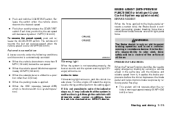
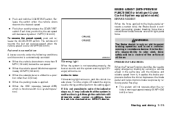
... the brake pedal and helps improve brake response by reducing pedal free play. ● This system will come on. Automatic cancellation
...force applied to assist braking operation and is moving at an INFINITI dealer. WARNING
The Brake Assist is only an aid to ...about 1 MPH (1.6 km/h). ● Push and hold the COAST/SET switch. Although the vehicle is not operating properly, the buzzer sounds ...
Owner's Manual - Page 271
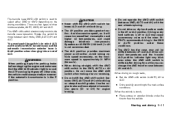
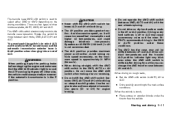
... out of drive modes available, AUTO, 2WD, 4H and 4LO. INFINITI recommends driving in the P position. When driving on the driving conditions... to select either 2WD or 4WD depending on rough roads, ● Set the 4WD shift switch to AUTO, 4H or 4LO. ● Drive... is in the 2WD or AUTO position under the tires to free the vehicle.
Use the engine brake and low automatic transmission gears...
Owner's Manual - Page 373
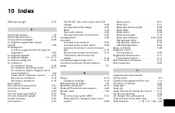
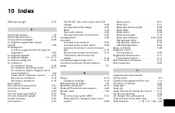
...-glare inside mirror ...3-18 Automatic transmission fluid temperature gauge ...2-7 B Battery ...8-13 Charge warning light ...2-14 Before starting the engine ...5-9 Belts (See drive belts) ...8-14 Bluetooth hands-free phone system ...4-43 Booster seats ...1-50 Brake Anti-lock brake system (ABS) ...5-47 Brake assist (for Intelligent cruise control system) ...5-35 Brake booster ...8-21 Brake fluid...
Similar Questions
How To Install Bluetooth Hands Free Phone On Infiniti Q56 06
(Posted by mwdarkmo 9 years ago)
2006 Infiniti Qx56 How To Change Bluetooth Hands-free Phone System Voice
recognition
recognition
(Posted by avNyt 10 years ago)
Infinity Qx56 Horn And Control For Radio Volume And Button For Hands Free Phone
does not work
does not work
(Posted by 77selfin 10 years ago)

