2006 Infiniti QX56 Support Question
Find answers below for this question about 2006 Infiniti QX56.Need a 2006 Infiniti QX56 manual? We have 1 online manual for this item!
Question posted by 77selfin on February 2nd, 2014
Infinity Qx56 Horn And Control For Radio Volume And Button For Hands Free Phone
does not work
Current Answers
There are currently no answers that have been posted for this question.
Be the first to post an answer! Remember that you can earn up to 1,100 points for every answer you submit. The better the quality of your answer, the better chance it has to be accepted.
Be the first to post an answer! Remember that you can earn up to 1,100 points for every answer you submit. The better the quality of your answer, the better chance it has to be accepted.
Related Manual Pages
Owner's Manual - Page 12
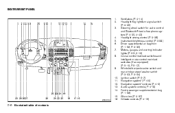
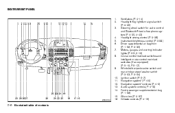
... (P. 2-25) Steering wheel switch for audio control and Bluetooth hands-free phone system (P. 4-30, 4-43) Headlight aiming control (P. 2-28) Instrument brightness control (P. 2-29) Driver supplemental air bag/horn (P. 1-56, P. 2-30) Meters, gauges and warning/indicator lights (P. 2-3, 2-12) Cruise control main/set switches and Intelligent cruise control main/set switches (if so equipped) (P. 5-15...
Owner's Manual - Page 92
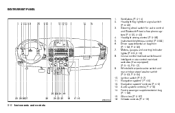
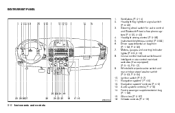
... (P. 2-25) Steering wheel switch for audio control and Bluetooth hands-free phone system (P. 4-30, 4-43) Headlight aiming control (P. 2-28) Instrument brightness control (P. 2-29) Driver supplemental air bag/horn (P. 1-56, P. 2-30) Meters, gauges and warning/indicator lights (P. 2-3, 2-12) Cruise control main/set switches and Intelligent cruise control main/set switches (if so equipped) (P. 5-15...
Owner's Manual - Page 111


... in all doors are open. 2. Keyfob operation: button on . The horn may or may also offer such equipment. Your INFINITI dealer may not beep. After about 30 seconds. Remove...When the all doors. Instruments and controls 2-21 button is turned to "Vehicle electronic systems" in the "Display screen, heater, air conditioner, audio and phone systems" section later in this manual....
Owner's Manual - Page 112


... a door with the key, or by pressing the button on the key ring), restart the engine using
2-22 Instruments and controls Operation is turned slowly when locking the door, the system...● The headlights blink and the horn sounds intermittently. ● The alarm automatically turns off by unlocking a door with the key, or by another INFINITI Vehicle Immobilizer System key, an automated ...
Owner's Manual - Page 144


... current federal safety standards.
HomeLink Universal Transceiver: ● Will operate most Radio Frequency (RF) devices such as required by your garage door or security ...hand-held transmitter 1 - 3 inches (26 - 76 mm) away from the HomeLink surface.
2-54 Instruments and controls that people or objects are clear of the vehicle, the programmed HomeLink Universal Transceiver buttons...
Owner's Manual - Page 172


... ...4-32 INFINITI mobile entertainment system (MES) (if so equipped) ...4-33 Digital video disc (DVD) player controls ...4-34 Remote control...4-35 Flip-down screen ...4-35 Playing a digital video disc (DVD) ...4-36 Care and maintenance ...4-39 How to handle the DVD ...4-40 Car phone or CB radio ...4-42 Bluetooth Hands-Free Phone System...4-43 Using the system ...4-45 Control buttons ...4-47
Owner's Manual - Page 200
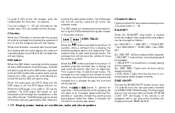
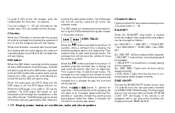
... while a compact disc is on radio or CD can be played.) When the or button is pushed for more than 1.5 seconds turns the rear seat audio controller on the compact disc is skipped through...seat audio controller, the display will start to play. Pushing it again will turn off and the DVD will show "REAR AV N/A".
4-28 Display screen, heater, air conditioner, audio and phone systems The ...
Owner's Manual - Page 204
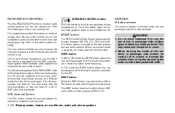
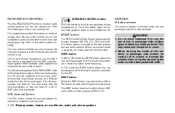
... conditioner, audio and phone systems
The rear volume controls can listen to a CD or SAT radio (if so equipped).
(SPEAKER CONTROL) button: Push this button again to find the next or previous selection on . When a source of media is pushed while in SAT radio mode or when playing a DVD or CD. VOL (volume) button:
The VOL button allows the rear passengers...
Owner's Manual - Page 214
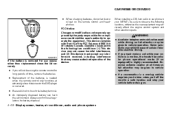
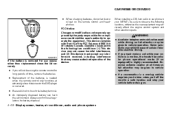
... stop your INFINITI, be sure to vehicle operation. ● If a conversation in your vehicle before doing so. When installing a CB, ham radio or car phone in a moving vehicle requires you must make a call while your vehicle is in motion, the hands free cellular phone operational mode (if so equipped) is needed when the remote control only functions...
Owner's Manual - Page 215
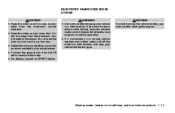
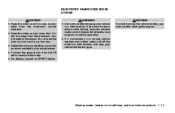
...phone systems 4-43 WARNING
● Use a phone after starting the engine. BLUETOOTH HANDS-FREE PHONE SYSTEM
CAUTION
● Keep the antenna as far away as recommended by the manufacturer. ● Connect the ground wire from the electronic control...as possible from the electronic control modules. ● Keep the antenna wire more than 8 in (20 cm) away from the CB radio chassis to a safe ...
Owner's Manual - Page 216
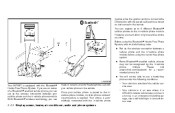
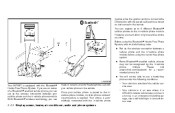
... the hands-free phone system. ● Some Bluetooth enabled cellular phones may not be able to use a hands-free phone under the following notes. ● Set up the wireless connection between your cellular phone and the in -vehicle phone module. Please visit www.infiniti.com/bluetooth for a recommended phone list. ● You will not be recognized by the in -vehicle phone module...
Owner's Manual - Page 217


... an uncontrolled environment. USING THE SYSTEM
The INFINITI Voice Recognition system allows hands-free operation of the vehicle as quiet as possible. Giving voice commands
To operate INFINITI Voice Recognition, push and release the button located on the steering wheel. After the tone sounds, speak a command. - Your cellular phone is locked to prevent it may prevent...
Owner's Manual - Page 218


... the button on the steering wheel while being provided with feedback. The system will repeat them. ● If a command is played to indicate you have exited the system. ● If you want to go back to the rules and examples below.
● Either "zero" or "oh" can also use the radio volume control knob...
Owner's Manual - Page 219
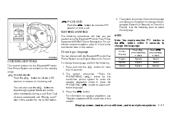
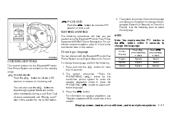
..." and "During a call . You can interact with INFINITI Voice Recognition. For information on the steering wheel. GETTING ...PHONE/SEND) to select Spanish English English Press (PHONE/END) to select French French Spanish
Choosing a language
LHA0580
CONTROL BUTTONS
The control buttons for the hands-free phone system to enter the speaker adaptation mode or press the PHONE/END ( ) button...
Owner's Manual - Page 222


...Transfer call" - Use the Transfer Call command to transfer the call from the Bluetooth Hands-Free Phone System to the cellular phone when privacy is no number to redial" and ends the VR session.
"Call back.... Use the mute command again to privacy mode." The system then ends the VR session. Press the button on the steering wheel to mute the receiving voice and enter commands. ● "Help" - The...
Owner's Manual - Page 225


... pairing procedure will swap priority levels. NOTE: The pairing procedure must first delete one paired Bluetooth phone is active when more phones paired with the Bluetooth Hands-Free Phone System. "Pair phone" A Use the Pair Phone command to pair a phone to the Bluetooth Hands-Free Phone System. If you would like to replace. Once you say the name of the active...
Owner's Manual - Page 226


... ask the user to select which memory location should be able to select a different language. 5. button for the PHONE/SEND ( hands-free phone system to enter the speaker adaptation mode or press the PHONE/END ( ) button to make or receive calls using INFINITI Voice Recognition. Voice memory A or memory B is as follows.
4-54 Display screen, heater, air conditioner...
Owner's Manual - Page 245
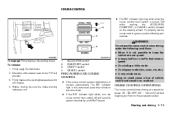
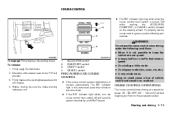
... ● If the SET indicator light blinks, turn the cruise control main switch off and have the system checked by an INFINITI dealer.
Move the shift selector lever to the P (Park) ...on the accelerator pedal.
Firmly apply the foot brake. 2. PRECAUTIONS ON CRUISE CONTROL
● If the cruise control system malfunctions, it will release. 4. The SET indicator light in an accident. To...
Owner's Manual - Page 369
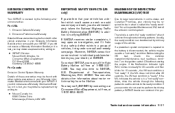
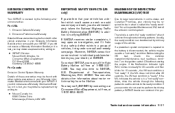
... vehicle's inspection/maintenance test readiness condition.
Emission Defects Warranty 2. You may be found with your dealer, or INFINITI. If you cannot or do not want to : NHTSA, U.S. EMISSION CONTROL SYSTEM WARRANTY
Your INFINITI is covered by contacting our Consumer Affairs Department, toll-free, at 1-888-3274236. The vehicle is set the vehicle to notifying...
Owner's Manual - Page 373
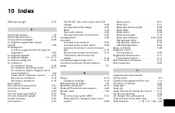
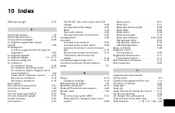
... ...2-7 B Battery ...8-13 Charge warning light ...2-14 Before starting the engine ...5-9 Belts (See drive belts) ...8-14 Bluetooth hands-free phone system ...4-43 Booster seats ...1-50 Brake Anti-lock brake system (ABS) ...5-47 Brake assist (for Intelligent cruise control system) ...5-35 Brake booster ...8-21 Brake fluid ...8-11 Brake light (See stop light)...8-26 Brake pedal ...8-20...
Similar Questions
How To Install Bluetooth Hands Free Phone On Infiniti Q56 06
(Posted by mwdarkmo 9 years ago)
How To Set Up Hands Free Phone Infiniti Qx56 2006
(Posted by andodbflyz 10 years ago)
2006 Infiniti Qx56 How To Change Bluetooth Hands-free Phone System Voice
recognition
recognition
(Posted by avNyt 10 years ago)
2006 Infiniti Qx56 Horn Does Not Beep When Locking
(Posted by gcivwrgasp 10 years ago)

