2006 Infiniti QX56 Support Question
Find answers below for this question about 2006 Infiniti QX56.Need a 2006 Infiniti QX56 manual? We have 1 online manual for this item!
Question posted by tlvmswea on December 15th, 2013
How To Set Upblue Tooth In Qx56 2006
The person who posted this question about this Infiniti automobile did not include a detailed explanation. Please use the "Request More Information" button to the right if more details would help you to answer this question.
Current Answers
There are currently no answers that have been posted for this question.
Be the first to post an answer! Remember that you can earn up to 1,100 points for every answer you submit. The better the quality of your answer, the better chance it has to be accepted.
Be the first to post an answer! Remember that you can earn up to 1,100 points for every answer you submit. The better the quality of your answer, the better chance it has to be accepted.
Related Manual Pages
Owner's Manual - Page 12
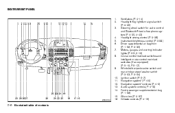
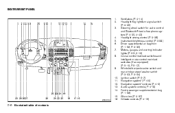
...28) Instrument brightness control (P. 2-29) Driver supplemental air bag/horn (P. 1-56, P. 2-30) Meters, gauges and warning/indicator lights (P. 2-3, 2-12) Cruise control main/set switches and Intelligent cruise control main/set switches (if so equipped) (P. 5-15, P.5-17) Windshield wiper/washer switch and rear window wiper/washer switch (P. 2-23, P. 2-24) Ignition switch (P. 5-7) Navigation system...
Owner's Manual - Page 86
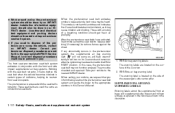
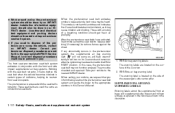
... supplemental restraint system LRS0397
1. Unauthorized electrical test equipment and probing devices should not be taken not to restrain front seat occupants. These seat belts are set forth in certain types of collisions, helping to inhale it, as shown in the pre-tensioner system, the supplemental air bag warning light will not...
Owner's Manual - Page 88


...-tensioner seat belt system or scrap the vehicle, contact an INFINITI dealer. Correct supplemental air bag and pre-tensioner seat belt system disposal procedures are set forth in the appropriate INFINITI Service Manual. WARNING
● Once a supplemental front air bag, supplemental side air bag or curtain air bag has inflated, the...
Owner's Manual - Page 92
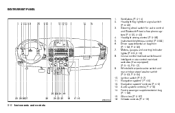
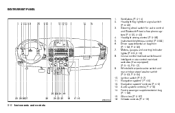
...28) Instrument brightness control (P. 2-29) Driver supplemental air bag/horn (P. 1-56, P. 2-30) Meters, gauges and warning/indicator lights (P. 2-3, 2-12) Cruise control main/set switches and Intelligent cruise control main/set switches (if so equipped) (P. 5-15, P.5-17) Windshield wiper/washer switch and rear window wiper/washer switch (P. 2-23, P. 2-24) Ignition switch (P. 5-7) Navigation system...
Owner's Manual - Page 98
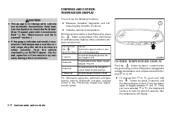
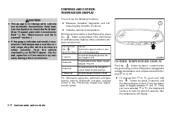
...: ● Measures terrestrial magnetism and indicates heading direction of vehicle ● Indicates outside temperature and compass direction display 1 on or off. ● To change settings) 1 second 3 seconds 8 seconds 10 seconds Compass/outside temperature display toggles on/off Outside temperature display toggles between °F and °C.
Continued operation of the...
Owner's Manual - Page 100
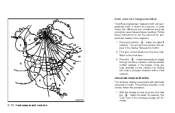
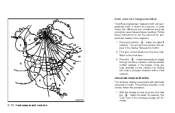
... the display. Press the button repeatedly to the illustration. 3. If the correct direction is not shown, follow this difference can sometimes be great enough to set the variance for your current location on , press and hold the button for about 8 seconds. Refer to toggle through the zone numbers until the desired...
Owner's Manual - Page 102
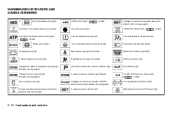
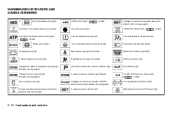
...lock brake warning light 4WD warning light ( model) Intelligent Cruise Control system set switch indicator light
Engine oil pressure low/engine coolant temperature high warning light... light (Green; if so equipped) Preview Function warning light (Orange; if so equipped) Cruise set switch indicator light (if so equipped) 4WD shift indicator light ( model)
Automatic transmission check warning...
Owner's Manual - Page 103
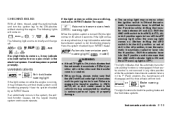
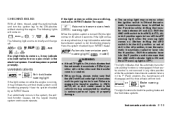
.... WARNING LIGHTS or Anti-lock brake warning light
If the light comes on when the ignition switch is ON and the automatic transmission lever is set.
Have the system checked by an INFINITI dealer. CHECKING BULBS
With all doors closed, apply the parking brake and turn off : or
If the light...
Owner's Manual - Page 108


...control malfunction. The malfunction indicator light may indicate the cruise control system is activated. Cruise set switch indicator light (if so equipped)
The light comes on steady or blinks while the... is installed and closed tightly,
2-18 Instruments and controls Intelligent Cruise Control system set switch indicator light
The light comes on while the vehicle speed is operational. The...
Owner's Manual - Page 110


... move the automatic transmission selector lever to OFF, the transfer case is in the "Starting and driving" section of this is set in the 4LO position with the ignition key in the 4LO position and the light blinks, stop the vehicle, drive slowly forward ... pad requires replacement, it with the SLIP indicator light while you are on when the 4WD shift switch is set in the ON position.
Owner's Manual - Page 116
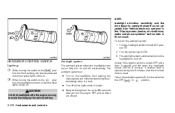
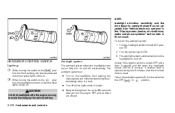
... OFF and a door is opened during the 5 minutes, then the 5 minute timer is light. ● Keep all doors are closed.
3. The autolight system can be set so they turn on and off all the other lights remain on . When turning the switch to the position, the headlights come on .
2
CAUTION
Use...
Owner's Manual - Page 153
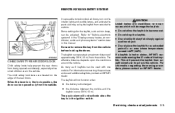
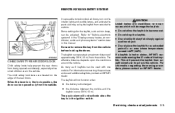
... many as horn beep, can operate at a maximum distance of additional keyfobs, contact an INFINITI dealer. The keyfob can be used with one vehicle. Some settings for an extended period in the vehicle. The child safety lock levers are in an area where temperatures exceed 140°F (60°C). If a keyfob...
Owner's Manual - Page 155
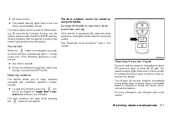
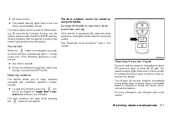
... immediately during power open the windows, press the button on the keyfob is equipped with the keyfob or pushing the interior light switch to a memory setting.
Owner's Manual - Page 168
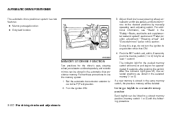
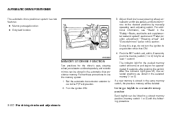
Push the SET switch and, within 5 seconds, push the memory switch (1 or 2) fully for approximately 5 seconds after...AUTOMATIC DRIVE POSITIONER
The automatic drive positioner system has two features: ● Memory storage function ● Entry/exit function 3. Set the automatic transmission selector lever to any position other than ON. 4. Turn the ignition ON. The indicator light for the ...
Owner's Manual - Page 169


...driving checks and adjustments 3-21 The indicator light will come on for the memory switch being set is turned from ACC to LOCK with the key turned to LOCK. ● When the...removed from the ignition switch, press the button on for at least 1 second. Selecting the memorized position
Set the automatic transmission selector lever to the P (Park) position, then: ● Within 45 seconds of...
Owner's Manual - Page 172


... system...4-2 Names of the components...4-3 How to use joystick and "ENTER" button ...4-3 How to use "BACK" button ...4-3 Setting up the start-up screen ...4-3 How to use the "TRIP" button ...4-3 How to use the "SETTING" button...4-6 Setting the display (Audio or HVAC display): ...4-7 button...4-11 Rear view monitor ...4-11 How to read the displayed...
Owner's Manual - Page 175
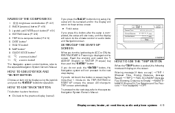
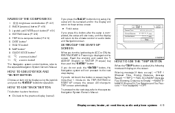
... LHA0572
HOW TO USE THE "TRIP" BUTTON
When the "TRIP" button is displayed on the TRIP, SETTING or START-UP screen, the screen will return to TRIP screen automatically. HOW TO USE "BACK" BUTTON
...8.
To proceed to the next step, refer to the climate control or audio mode and Navigation screen. SETTING button (P. 4-6) 5. GUIDE VOICE button* 10. 11. zoom out button* zoom in button*
If ...
Owner's Manual - Page 176


...the "ENTER" button or push the "TRIP" button for more than approximately 1.5 seconds. To set trip distance is reached, select the "Display Maintenance Notification" key and push the "ENTER" button....
4-4 Display screen, heater, air conditioner, audio and phone systems To display the setting of the maintenance interval, select the "Engine Oil" or "Tire Rotation" key using the joystick...
Owner's Manual - Page 177
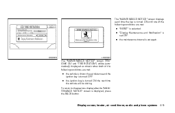
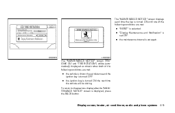
...are met: ● "RESET" is selected. ● "Display Maintenance and Notification" is set OFF. ● the maintenance interval is set distance and the ignition key is turned OFF. ● the ignition key is turned ON... conditions are met: ● the vehicle is driven the set again.
To return to the previous display after the "MAINTENANCE NOTICE" screen is displayed, press the BACK button...
Owner's Manual - Page 178
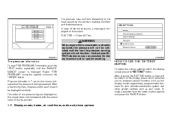
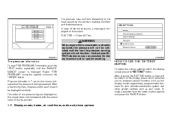
... systems Contact your INFINITI dealer as soon as your vehicles electronics system and other system settings such as possible for tire replacement and/or system resetting. The order of tire pressure...FLAT TIRE - Check All Tires.
In case of the tire position. After pressing the SETTING button a menu will be indicated and the low tire pressure warning system will not function...
Similar Questions
How To Set Up Hands Free Phone Infiniti Qx56 2006
(Posted by andodbflyz 10 years ago)

