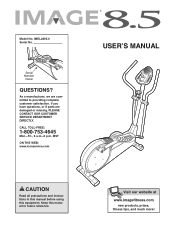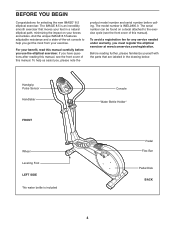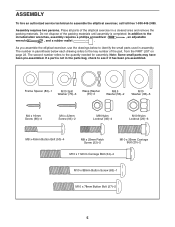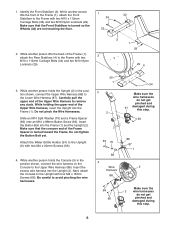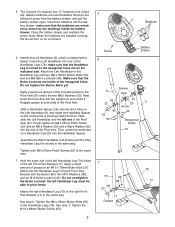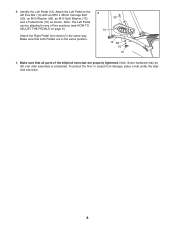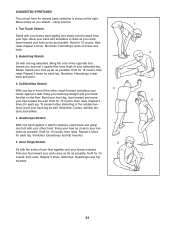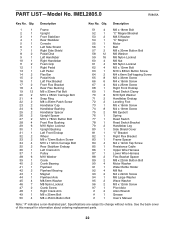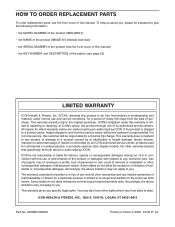Image Fitness 8.5 Elliptical Support Question
Find answers below for this question about Image Fitness 8.5 Elliptical.Need a Image Fitness 8.5 Elliptical manual? We have 1 online manual for this item!
Question posted by edgy0001 on January 22nd, 2015
Elliptical Belt
Current Answers
Answer #1: Posted by BusterDoogen on January 22nd, 2015 6:58 PM
I hope this is helpful to you!
Please respond to my effort to provide you with the best possible solution by using the "Acceptable Solution" and/or the "Helpful" buttons when the answer has proven to be helpful. Please feel free to submit further info for your question, if a solution was not provided. I appreciate the opportunity to serve you!
Related Image Fitness 8.5 Elliptical Manual Pages
Similar Questions
Unit powers on, incline works, belt not moving when speed selected, reseated all connections on boar...
Image 10.2qi treadmill.How to replace drive belt?