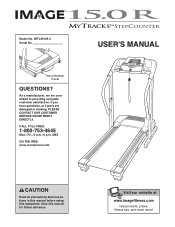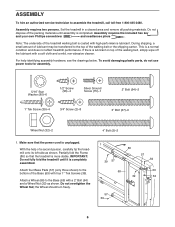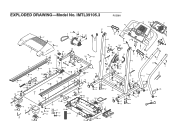Image Fitness 15.0r Treadmill Support Question
Find answers below for this question about Image Fitness 15.0r Treadmill.Need a Image Fitness 15.0r Treadmill manual? We have 1 online manual for this item!
Question posted by fotosbydee on October 13th, 2014
How Do I Remove The Foot Rails To Replace The Belt?
The person who posted this question about this Image Fitness product did not include a detailed explanation. Please use the "Request More Information" button to the right if more details would help you to answer this question.
Current Answers
Related Image Fitness 15.0r Treadmill Manual Pages
Similar Questions
Tighten The Handrail On My Image 15.or Treadmill
the handrail on our treadmill is super loose. Can't figure out how to tighten it.
the handrail on our treadmill is super loose. Can't figure out how to tighten it.
(Posted by chris99911 8 years ago)
Elliptical Belt
the belt on my eliptical keeps coming off. Is there a way to tighten it or should it be replaced?
the belt on my eliptical keeps coming off. Is there a way to tighten it or should it be replaced?
(Posted by edgy0001 9 years ago)
Drive Belt Replacement
Image 10.2qi treadmill.How to replace drive belt?
Image 10.2qi treadmill.How to replace drive belt?
(Posted by dungn 9 years ago)