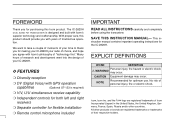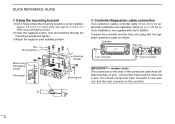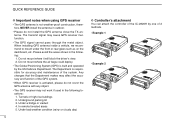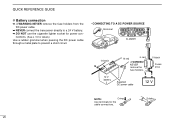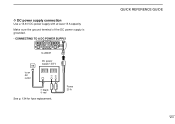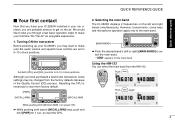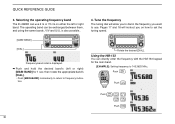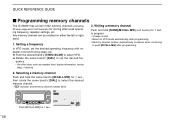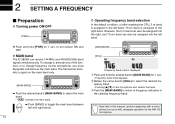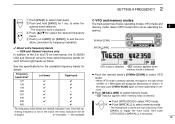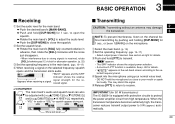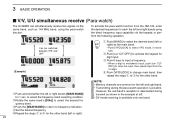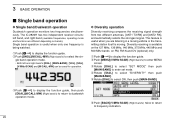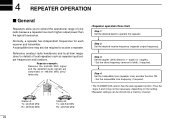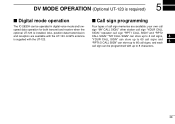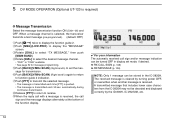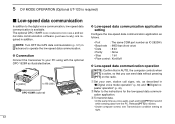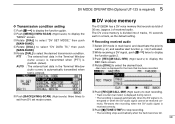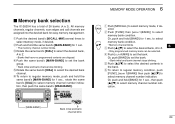Icom IC-2820H Support Question
Find answers below for this question about Icom IC-2820H.Need a Icom IC-2820H manual? We have 2 online manuals for this item!
Question posted by jbbw1 on November 1st, 2013
Kpc3+ Connection
how do i connect the kpc3+ to an icom 2820H
Current Answers
Related Icom IC-2820H Manual Pages
Similar Questions
How Can I Open The Ic 7200 For Transmission On Marine Channels?
I have been adviced that it is possible to modify so that I for safety reasons only, can trx on mari...
I have been adviced that it is possible to modify so that I for safety reasons only, can trx on mari...
(Posted by Runeedamm 5 months ago)
Radio Won't Work With Front Panel Connected Via Separation Cable
Radio workd perfectly fine when front panel is attached to the main body. Once pulled out and connec...
Radio workd perfectly fine when front panel is attached to the main body. Once pulled out and connec...
(Posted by icohen74011 8 years ago)
Ic 2820h Fault.
My radio a IC2820H,will not switch on ,when pressing the PWR button.All that happens is,a clicking s...
My radio a IC2820H,will not switch on ,when pressing the PWR button.All that happens is,a clicking s...
(Posted by vk3bll 9 years ago)