IBM IC35L040AVVN07-0 Support Question
Find answers below for this question about IBM IC35L040AVVN07-0 - 40GB IDE Deskstar 120GXP 7200RPM UATA-100 07N9682.Need a IBM IC35L040AVVN07-0 manual? We have 1 online manual for this item!
Question posted by elaragnafuccia on November 3rd, 2011
I Need Install My Hd Like Slave In My Pc, No Knows Set Jump, Please Teach Me.
my PC is not IBM
Current Answers
There are currently no answers that have been posted for this question.
Be the first to post an answer! Remember that you can earn up to 1,100 points for every answer you submit. The better the quality of your answer, the better chance it has to be accepted.
Be the first to post an answer! Remember that you can earn up to 1,100 points for every answer you submit. The better the quality of your answer, the better chance it has to be accepted.
Related IBM IC35L040AVVN07-0 Manual Pages
Hard Drive Specifications - Page 5


... of contents
List of registers 38 6.2.6 Cabling 38 6.3 Jumper settings 39 6.3.1 Jumper pin location 39 6.3.2 Jumper pin identification 39 6.3.3 Jumper pin assignment 40 6.3.4 Jumper positions 41 6.4 Environment 45 6.4.1 Temperature and humidity 45 6.4.2 Corrosion test 46
Deskstar 120GXP hard disk drive specifications iii Functional specification 5
3.0 Fixed disk subsystem description...
Hard Drive Specifications - Page 7


... commands 96 10.2 PIO Data Out commands 98 10.3 Non-data commands 100 10.4 DMA commands 101 10.5 DMA queued commands 102
Deskstar 120GXP hard disk drive specifications v commands 80 9.7.6 Off-line read scanning 80 9.7.7 Error log 80 9.7.8 Self-test 81 9.8 Security Mode Feature Set 82 9.8.1 Security mode 82 9.8.2 Security level 82 9.8.3 Passwords 82 9.8.4 Operation example...
Hard Drive Specifications - Page 37


...data from the receipt of DASP-, either drive may assert DASP- The interrupt is set by device 1 to indicate to 6 ...drive through a 10kΩ resistor. Deskstar 120GXP hard disk drive specifications 23
Indication to the host that a 16-bit wide data register has been addressed and that device 1 has passed its drive diagnostics. Following the receipt of the IRQ bit. is needed...
Hard Drive Specifications - Page 54


...: In conventional terminology "Device 0" designates a Master and "Device 1" designates a Slave. 6.3.3 Jumper pin assignment
There are four jumper settings as shown in the following figures.
Jumper pin assignment
Deskstar 120GXP hard disk drive specifications 40 Power up in standby
Within each of these four jumper settings the pin assignment selects Device 0, Device 1, Cable Selection, or...
Hard Drive Specifications - Page 55


... address is the Device 0 position. Deskstar 120GXP hard disk drive specifications 41 IGECA HFDB
IGECA HFDB
IGECA HFDB
IGECA HFDB
IGECA HFDB
DEVICE 0 (Master)
DEVICE 1 (Slave)
CABLE SEL
DEVICE 1 (Slave) Present Shipping Default Condition (DEVICE 0)
Figure 47. 6.3.4 Jumper positions
6.3.4.1 16 logical head default (normal use
Notes: 1. In CSEL mode, installing or removing the jumper blocks...
Hard Drive Specifications - Page 56


... positions for 15 logical head default
Notes: 1. In the CSEL mode, the drive address is 1 (Device 1). 2. Deskstar 120GXP hard disk drive specifications 42 To enable the CSEL mode (Cable Selection mode) the jumper block must be installed at a low level, the drive address is 0 (Device 0). ! In CSEL mode, installing or removing the jumper blocks at a high level, the...
Hard Drive Specifications - Page 57


... clip which clips the CHS to 66055248.
The LBA is unchanged from the factory default setting (dependent on the particular model). I GECA HFDB
DEVICE 0 (Master)
I GECA HFDB
DEVICE 1 (Slave)
IGECA HFDB
CABLE SEL
I GECA HFDB
DEVICE 1 (Slave) Present
Figure 49.
The CHS is unchanged from the factory default of compatibility. Deskstar 120GXP hard disk drive specifications 43
Hard Drive Specifications - Page 58


... 1 (Slave) Present
Figure 50. Deskstar 120GXP hard disk drive specifications 44 Command to spin up is 0 (Device 0). ! When CSEL is grounded or at a low level, the drive address is SET FEATURES (subcommand 07h). Jumper settings for limiting power supply current when multiple drives are used . 2. To enable the CSEL mode (Cable Selection mode) the jumper block must be installed at...
Hard Drive Specifications - Page 64


...in contact with the HDA assembly, the drive must be grounded electrically to be 30 ... are required for the command to finish completion;
Deskstar 120GXP hard disk drive specifications 50 This implementation always recovers 5 random burst...requirement section.
6.6.3 Start/stop cycles
The drive withstands a minimum of 40,000 start... cache will be issued after setting the write cache off sequence ...
Hard Drive Specifications - Page 85
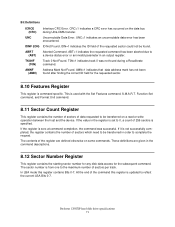
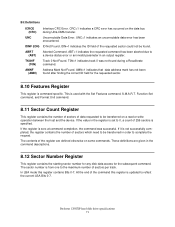
... this register contains Bits 0-7. The contents of sectors which need to be transferred in the register is set to the maximum number of 256 sectors is zero at ... value in order to be found after finding the correct ID field for the subsequent command. Deskstar 120GXP hard disk drive specifications 71
If it is from one to 0, a count of sectors per track. UNC...
Hard Drive Specifications - Page 106


...Management, Automatic Acoustic Management, and the Standby timer setting are independent functions. the device needs the Set Features command to spin-up into Standby. Device ...Deskstar 120GXP hard disk drive specifications 92 The device remains in Standby until the SET FEATURES subcommand is enabled. The advanced power management level is a scale from the lowest power consumption setting...
Hard Drive Specifications - Page 115


... commands is identical to the Read Sector or Write Sector commands except that the host initializes the slave-DMA channel prior to the Features, Sector Count, Sector Number, Cylinder and
Device/Head registers. 3.
Deskstar 120GXP hard disk drive specifications 101 no intermediate sector interrupts are performed using the DMA transfer protocol currently in two ways...
Hard Drive Specifications - Page 119


...Deskstar 120GXP hard disk drive specifications 105 Figure 89 shows the subcommands that are supported by each command or feature. Indicates that the head number part of the Device/Head Register is an
output parameter and should be set...Set Features) Enable Write Cache Set Transfer Mode Enable Advanced Power Management Enable Power-up in Standby Feature Set Power-up in Standby Feature Set...Set...set...
Hard Drive Specifications - Page 131


...
10 (=1) IORDY can be disabled
9 (=1) Reserved
8 (=0) Reserved
7-0 (=0) Reserved
Figure 100.
Identify Device Information (part 1 of sectors that can be trans- Word 00
01 02...Need Set Feature for spin-up after power-up
Identify Device is selected via set feature cmd)
Microcode version in ASCII
Model number in ASCII
15-8 80h
7-0 Maximum number of 6)
Deskstar 120GXP hard disk drive...
Hard Drive Specifications - Page 139


... Block Output Registers
Register
76543210
Data
-------- Feature
--------
Words 54-58 in effect until the following condition needs to be satisfied to set instead of user addressable (sectors)/((Sector Count) x (H+1)) = Soft reset/Hard reset has occurred and the Set Feature option of heads minus 1 per track and the number of CCh is 15. Zero means...
Hard Drive Specifications - Page 155


...reach cylinder 0, T0N (Track 0 Not Found) will be set in the Error Register.
Command Block Input Registers
Register
76543210...Register 7 6 5 4 3 2 10 BSY RDY DF DSC DRQ COR IDX ERR 0 V 0 V - 0 -V
Figure 118. Deskstar 120GXP hard disk drive specifications 141 Command
0001---- Sector Count
Sector Number
Cylinder Low
Cylinder High
Device/Head 1 - 1 D - - - - Recalibrate Command (...
Hard Drive Specifications - Page 173


... this command is immediately preceded by a Read Native Max Address command, the device regards it as Set Max Address command. Error
see below
Sector Count
Sector Number
Cylinder Low
Cylinder High
Device/Head
1-1D----
Deskstar 120GXP hard disk drive specifications 159
Status
see below
Error Register 76543210 CRC UNC 0 IDN 0 ABT T0N AMN 00000V00
Status...
Hard Drive Specifications - Page 174


...power off occurs. Feature
00000011
Sector Count
Sector Number
Cylinder Low
Cylinder High
Device/Head 1 - 1 D - - - -
Deskstar 120GXP hard disk drive specifications 160
If the password compare matches, the device sets the Set_Max_Unlocked state and all Set Max Unlock commands are accepted. Error
see below
Sector Count
Sector Number
Cylinder Low
Cylinder High...
Hard Drive Specifications - Page 178


... 7 6 5 4 3 2 10 BSY RDY DF DSC DRQ COR IDX ERR 0 V 0 V - 0 -V
Figure 140. The S.M.A.R.T.
Function Set command has several separate subcommands which are selectable via the Features Register of the device when the S.M.A.R.T. Deskstar 120GXP hard disk drive specifications 164 Feature
VVVVVVVV
Sector Count V V V V V V V V
Sector Number
Cylinder Low 0 1 0 0 1 1 1 1
Cylinder High...
Hard Drive Specifications - Page 181


...the above figure. The Sector Number shall be set to communicate the reliability status of the device upon...SMART Disable Operations subcommand), returning the error code as needed upon the request of a SMART Read Attribute Values ... saves this subcommand the device disables all other S.M.A.R.T. Deskstar 120GXP hard disk drive specifications 167
operations. The state of S.M.A.R.T. (either...
Similar Questions
Driver
I need a driver for my DTNA-22160 E182115 s hard drive please.
I need a driver for my DTNA-22160 E182115 s hard drive please.
(Posted by kurkduncan123 12 years ago)
What Are The Jumper Settings For This Hdd
(Posted by andyupton89 13 years ago)
How To Set Jumper To Master Mode
I am attempting to figure out how to set the jumper settings to master mode for an IBM Hard drive IC...
I am attempting to figure out how to set the jumper settings to master mode for an IBM Hard drive IC...
(Posted by wjgay 13 years ago)
Do You Have Jumper Settings For The Hd
need to install additional HD and need jumper settings , if any
need to install additional HD and need jumper settings , if any
(Posted by pstamand 14 years ago)

