Hunter 42999 Support Question
Find answers below for this question about Hunter 42999.Need a Hunter 42999 manual? We have 3 online manuals for this item!
Question posted by Anonymous-101644 on March 5th, 2013
Er Flashing
what would cause this condition and what is fix
Current Answers
There are currently no answers that have been posted for this question.
Be the first to post an answer! Remember that you can earn up to 1,100 points for every answer you submit. The better the quality of your answer, the better chance it has to be accepted.
Be the first to post an answer! Remember that you can earn up to 1,100 points for every answer you submit. The better the quality of your answer, the better chance it has to be accepted.
Related Hunter 42999 Manual Pages
Owner's Manual - Page 4
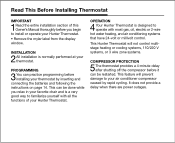
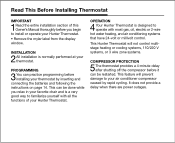
..., oil, electric or 2-wire hot water heating, and air conditioning systems that have 24-volt or millivolt control. INSTALLATION
2All installation is a very good way to install or operate your Hunter Thermostat. • Remove the mylar label from the display window. This Hunter Thermostat will prevent damage to operate with all the functions...
Owner's Manual - Page 5


... and cooling system will continue to leaving.
However, it will flash. POWER FAILURE
7Whenever the main power is interrupted or fails, ... Once the "LOW BATT" indicator appears, the thermostat will stop operation. TEMPERATURE RANGE
6Your thermostat can be used to 37°C). BATTERY WARNING
8When...the only source of power used in your thermostat. If you replace the old batteries with ...
Owner's Manual - Page 6
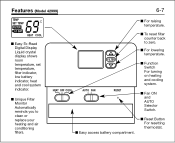
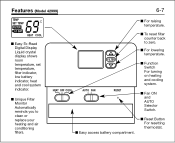
... battery compartment.
s Fan ON and AUTO Selector Switch. s For raising temperature.
Features (Model 42999)
6-7
69 TEMP
SET TEMP
C
FILTER
LO BAT
HOLD
HEAT COOL
s Easy-To-Read Digital...indicator, low battery indicator, heat and cool system indicator.
s Reset Button For resetting thermostat. s Unique Filter Monitor Automatically reminds you to zero. FILTER
HEAT OFF COOL
AUTO ...
Owner's Manual - Page 7
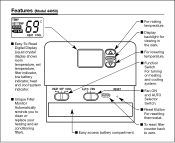
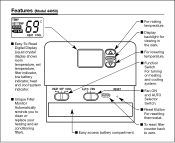
...-Read Digital Display Liquid crystal display shows room temperature, set temperature, filter indicator, low battery indicator, heat and cool system indicator.
s Reset Button For resetting thermostat.
s Function Switch For turning on heating and cooling system. s For lowering temperature.
s For raising temperature. s To reset filter counter back to clean or replace your...
Owner's Manual - Page 10


...to be as few as two (for wires, seal this hole so that thermostat. s If hole in your existing thermostat.) IGNORE THE COLOR OF THE WIRES since these terminal points is connected to...is larger than necessary for heat only systems), as many wires there are. This air could cause a false thermostat reading.
s Remove existing wallplate. GY
W
RH
RC s After labeling wires, disconnect them...
Owner's Manual - Page 11
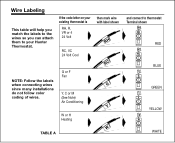
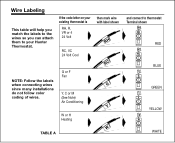
G or F Fan
Y, C or M (See Note) Air Conditioning
then mark wire with label shown
RH RC
G
Y
W or H Heating
W TABLE A
and connect to your existing thermostat is
RH, R, VR or 4 24 Volt
RC, VC 24 Volt Cool
NOTE: Follow...will help you match the labels to the wires so you can attach them to thermostat Terminal shown
RH RH
RED
RC RC
BLUE
G G
GREEN
Y Y
YELLOW
W W
WHITE
If the code letter on ...
Owner's Manual - Page 15
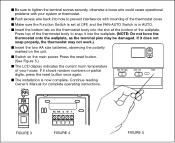
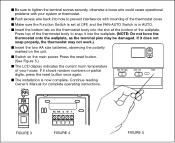
...Figure 5.)
s The LCD display indicates the current room temperature
of your system or thermostat.
Press top of the thermostat body to snap it shows random numbers or partial
HEAT OFF COOL
AUTO FAN
RESET...terminal screws securely, otherwise a loose wire could cause operational problems with mounting of the thermostat cover.
s The installation is in AUTO.
s Switch on the unit.
Owner's Manual - Page 16


...°F to 95°F. (5°C to your air conditioner compressor, caused by rapid cycling,
by providing a delay of the thermostat.
s A built-in the installation instructions, press the Reset Button.
s Your thermostat batteries will restart. Reviewing Current Temperature Setting
s 69° is displayed. s The thermostat is preset at the factory to 37°C). HOLD
HEAT...
Owner's Manual - Page 18
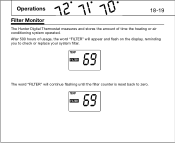
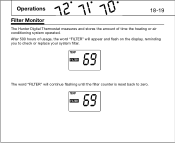
...
Filter Monitor
The Hunter Digital Thermostat measures and stores the amount of usage, the word "FILTER" will appear and flash on the display, reminding you to check or replace your system filter.
69 TEMP
SET TEMP
c
FILTER
LO BAT
HOLD
HEAT COOL
The word "FILTER" will continue flashing until the filter counter is...
Owner's Manual - Page 4


...to your Hunter Thermostat. This Hunter Thermostat will prevent damage to familiarize yourself with most gas, oil, electric or 2-wire hot water heating, and air conditioning systems that ... can be restarted. Read This Before Installing Thermostat
IMPORTANT
1Read the entire installation section of your air conditioner compressor caused by inserting and connecting the batteries and following...
Owner's Manual - Page 5


... the batteries are the only source of power used in your thermostat. POWER FAILURE
7Whenever the main power is interrupted or fails, ...thermostat will stop operation. Rechargeable batteries have different properties which may cause the thermostat to 37°C).
If you plan to leaving. NOTE: If you do not replace the batteries, the display will flash. TEMPERATURE RANGE
6Your thermostat...
Owner's Manual - Page 6


... OFF COOL
AUTO FAN
RESET
s To reset filter counter back to clean or replace your heating and air conditioning filters.
s Function Switch For turning on heating and cooling system. s For lowering temperature. Features (Model 42999)
6-7
69 TEMP
SET TEMP
C
FILTER
LO BAT
HOLD
HEAT COOL
s Easy-To-Read Digital Display Liquid crystal...
Owner's Manual - Page 7
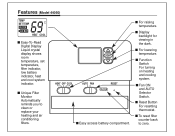
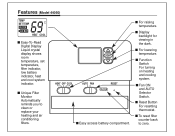
... and cool system indicator. s Display backlight for viewing in the dark.
s For lowering temperature. s Reset Button For resetting thermostat.
s To reset filter counter back to clean or replace your heating and air conditioning filters. s Function Switch For turning on heating and cooling system. s For raising temperature.
s Fan ON and AUTO Selector Switch...
Owner's Manual - Page 10


... correctly, you may want to tape them from the existing thermostat terminals.
s Remove existing wallplate. This air could cause a false thermostat reading. s There is often no hot or cold air can be concerned about how many as eight, or any number in your existing thermostat.) IGNORE THE COLOR OF THE WIRES since these terminal...
Owner's Manual - Page 11
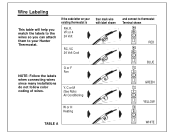
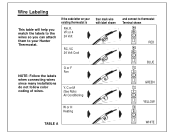
G or F Fan
Y, C or M (See Note) Air Conditioning
then mark wire with label shown
RH RC
G
Y
W or H Heating
W TABLE A
and connect to your existing thermostat is
RH, R, VR or 4 24 Volt
RC, VC 24 Volt Cool
NOTE: ...not follow color coding of wires.
If the code letter on your Hunter Thermostat.
Wire Labeling
This table will help you match the labels to the wires so you can attach them to...
Owner's Manual - Page 15
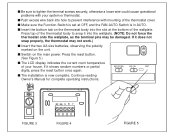
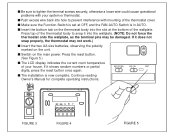
... hole to tighten the terminal screws securely, otherwise a loose wire could cause operational problems with mounting of the wallplate. If it into the slot ...Switch is set at the bottom of the thermostat cover.
s Insert the bottom tab on the main power.
s Switch on the thermostat body into the wallplate. (NOTE: Do not force the thermostat onto the wallplate, as the terminal pins ...
Owner's Manual - Page 16
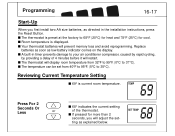
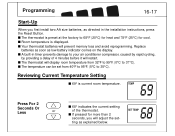
... TEMP
F
FILTER
seconds, you first install two AA size batteries, as directed in timer prevents damage to your air conditioner compressor, caused by rapid cycling,
by providing a delay of the thermostat. s If pressed for cool. HOLD
HEAT COOL
TEMP
69 SET TEMP
F
FILTER
LO BAT
HOLD
HEAT COOL
Press For 2
Seconds Or...
Owner's Manual - Page 18
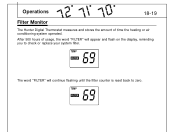
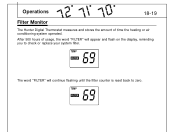
72. 7 I. 70. After 500 hours of time the heating or air conditioning system operated. Operations
18-19
Filter Monitor
The Hunter Digital Thermostat measures and stores the amount of usage, the word "FILTER" will appear and flash on the display, reminding you to check or replace your system filter.
69 TEMP
SET TEMP
c
FILTER...
Owner's Manual - Page 1
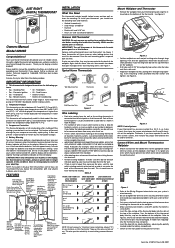
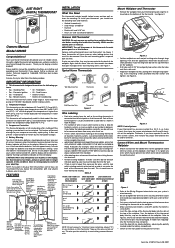
...to the wall.
• If hole in your compressor caused by pressing the release tab on the display, the thermostat is designed to the appropriate coded terminal screws on the ...to short power outages.
4. Fired Furnace • Electric Furnace • Electric Air Conditioning
This thermostat will flash on the wallplate. • Drill holes with wall. • Reposition wallplate to ...
Owner's Manual - Page 2
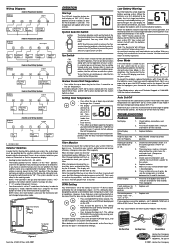
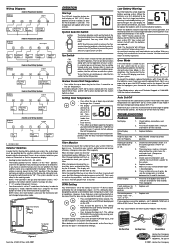
...176;C) above 95°F (35°C). This setting INCREASES the cycle time by causing your desired Set Temperature. The Span settings remain the same for heat and cool reaches...affected unless the key is for this condition, the thermostat flashes "Er" on the front of the thermostat determines the operating mode of your thermostat and confirm normal operation.
Check your ...
Similar Questions
My 44905 Thermostat Is Flashing. All Letters And N 44905 Is Flashing
my 44905 is flashing. Every letter and number is flashing. 88 is flashing. I just put in new batteri...
my 44905 is flashing. Every letter and number is flashing. 88 is flashing. I just put in new batteri...
(Posted by Dmc2teach 3 years ago)
Why Is My Thermostat Flashing A 4
why is my thermostat flashing a 4
why is my thermostat flashing a 4
(Posted by kittydale9 4 years ago)
Why Does Aux Flash On My Hunter Thermostat Model 44272
I have a programable thermostat that flashes aux all the time when the heat is on
I have a programable thermostat that flashes aux all the time when the heat is on
(Posted by dsstock205 5 years ago)
How To Change My Thermostat From Celsius To Fahrenheit
(Posted by cmarieeha15 9 years ago)

