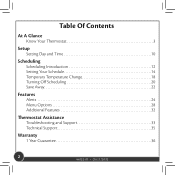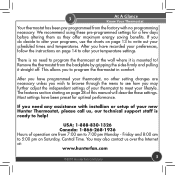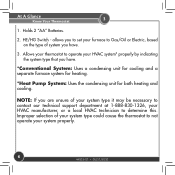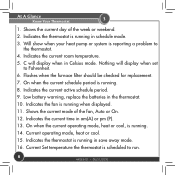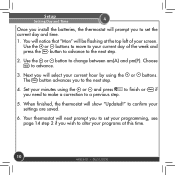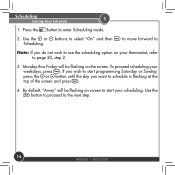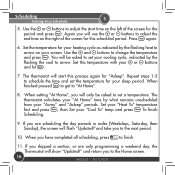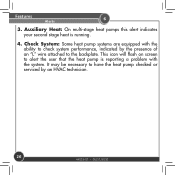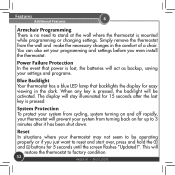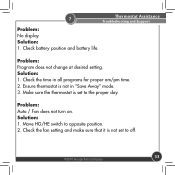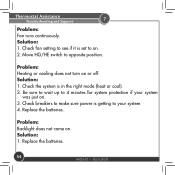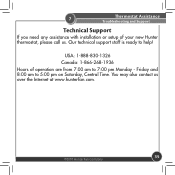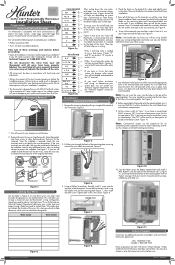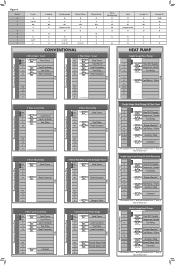Hunter 44272 Support and Manuals
Get Help and Manuals for this Hunter item

View All Support Options Below
Free Hunter 44272 manuals!
Problems with Hunter 44272?
Ask a Question
Free Hunter 44272 manuals!
Problems with Hunter 44272?
Ask a Question
Most Recent Hunter 44272 Questions
Why Does Aux Flash On My Hunter Thermostat Model 44272
I have a programable thermostat that flashes aux all the time when the heat is on
I have a programable thermostat that flashes aux all the time when the heat is on
(Posted by dsstock205 5 years ago)
Emergency Heat
My unit is out and it is going to be below 32 tonight. How do I know if the emergency heat works?
My unit is out and it is going to be below 32 tonight. How do I know if the emergency heat works?
(Posted by ashden2010 5 years ago)
No Fan
The thermostat clicks on and the outside fan goes on, but no air is coming thru the vents
The thermostat clicks on and the outside fan goes on, but no air is coming thru the vents
(Posted by lindan1112 5 years ago)
Temp. Setting Hold
Cannot get the set temp to hold- keeps moving from 76 to 84 daily.
Cannot get the set temp to hold- keeps moving from 76 to 84 daily.
(Posted by richardhedio4 5 years ago)
Aux Flashing On My Screen
I want to know why this is flashing I tried to reprogram it
I want to know why this is flashing I tried to reprogram it
(Posted by rogersroderick50 6 years ago)
Hunter 44272 Videos
Popular Hunter 44272 Manual Pages
Hunter 44272 Reviews
We have not received any reviews for Hunter yet.