Hunter 42999 Support Question
Find answers below for this question about Hunter 42999.Need a Hunter 42999 manual? We have 3 online manuals for this item!
Question posted by cmarieeha15 on September 13th, 2014
How To Change My Thermostat From Celsius To Fahrenheit
The person who posted this question about this Hunter product did not include a detailed explanation. Please use the "Request More Information" button to the right if more details would help you to answer this question.
Current Answers
There are currently no answers that have been posted for this question.
Be the first to post an answer! Remember that you can earn up to 1,100 points for every answer you submit. The better the quality of your answer, the better chance it has to be accepted.
Be the first to post an answer! Remember that you can earn up to 1,100 points for every answer you submit. The better the quality of your answer, the better chance it has to be accepted.
Related Hunter 42999 Manual Pages
Owner's Manual - Page 3


... to high quality standards and are pleased you for years of home comfort products. Table Of Contents
Installation
Features
6
Remove Old Thermostat
8
Labeling Wires
10
Connecting Wires and Mounting Thermostat
14
System Selector Switches
14
Operation
Start-Up
16
Reviewing Current Temperature Setting
16
Setting New Temperature
17
Filter Monitor
18
Resetting...
Owner's Manual - Page 4
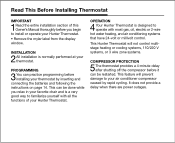
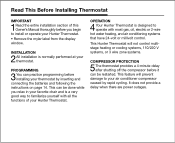
... familiarize yourself with most gas, oil, electric or 2-wire hot water heating, and air conditioning systems that have 24-volt or millivolt control.
This Hunter Thermostat will prevent damage to your air conditioner compressor caused by inserting and connecting the batteries and following the instructions on page 14.
Owner's Manual - Page 5


...alkaline batteries should last one year. Rechargeable batteries have different properties which may cause the thermostat to leaving. Do not use old batteries.) The batteries should be programmed between 40&#...are low the "LOW BATT" indicator on the display will stop operation.
TEMPERATURE RANGE
6Your thermostat can be used to 37°C).
NOTE: If you replace the old batteries with new ...
Owner's Manual - Page 6
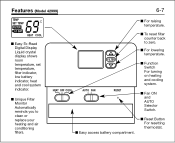
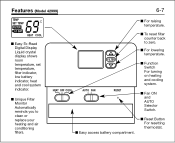
Features (Model 42999)
6-7
69 TEMP
SET TEMP
C
FILTER
LO BAT
HOLD
HEAT COOL
s Easy-To-Read Digital Display Liquid crystal display shows room temperature, set temperature, filter indicator, low battery indicator, heat and cool system indicator.
s Easy access battery compartment. s For lowering temperature. s For raising temperature. s Reset Button For resetting thermostat.
FILTER
...
Owner's Manual - Page 7
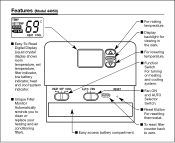
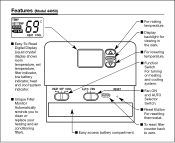
... in the dark.
s To reset filter counter back to clean or replace your heating and air conditioning filters.
s For raising temperature. s Reset Button For resetting thermostat. Features (Model 44050)
69 TEMP
SET TEMP
C
FILTER
LO BAT
HOLD
HEAT COOL
s Easy-To-Read Digital Display Liquid crystal display shows room temperature, set...
Owner's Manual - Page 8
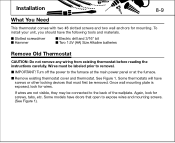
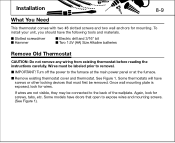
...removal. Some models have the following tools and materials. Installation
8-9
What You Need
This thermostat comes with two #8 slotted screws and two wall anchors for wires. Once wall mounting.... s IMPORTANT! Again, look for mounting. s Remove existing thermostat cover and thermostat.
s Slotted screwdriver s Hammer
s Electric drill and 3/16" bit s Two 1.5V (AA) ...
Owner's Manual - Page 9
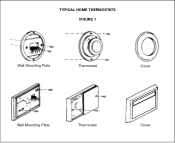
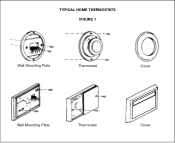
TYPICAL HOME THERMOSTATS FIGURE 1
Wall Mounting Plate
Thermostat
Cover
Wall Mounting Plate
Thermostat
Cover
Owner's Manual - Page 10


... hot or cold air can be concerned about how many as shown in your existing thermostat.) IGNORE THE COLOR OF THE WIRES since these terminal points is usually marked with the...no terminal marking on page 9. s Remove existing wallplate. s IMPORTANT!
This air could cause a false thermostat reading.
To make sure wires do not fall back into wall opening, you do not always comply with...
Owner's Manual - Page 11
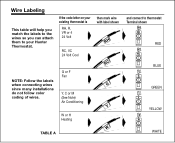
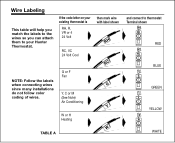
...Air Conditioning
then mark wire with label shown
RH RC
G
Y
W or H Heating
W TABLE A
and connect to your existing thermostat is
RH, R, VR or 4 24 Volt
RC, VC 24 Volt Cool
NOTE: Follow the labels when connecting wires since many ...color coding of wires. If the code letter on your Hunter Thermostat. Wire Labeling
This table will help you match the labels to the wires so you can attach them...
Owner's Manual - Page 12


NOTE: Do not connect a "Common" wire (sometimes labelled "C") to any terminal on this thermostat. Otherwise, if you have separate RH and RC wires (5-wire system), then remove the jumper ...up the wire and do not use.
Installation
12-13
Wire Labeling (Continued)
NOTE: If your thermostat has one wire marked R or RH (4-wire system), then leave the jumper wire between the RH and RC terminals.
Owner's Manual - Page 13
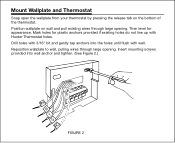
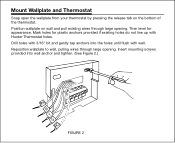
... mounting screws provided into the holes until flush with Hunter Thermostat holes. Mark holes for appearance. Position wallplate on the bottom of the thermostat. Reposition wallplate to wall, pulling wires through large opening . Mount Wallplate and Thermostat
Snap open the wallplate from your thermostat by pressing the release tab on wall and pull existing...
Owner's Manual - Page 14


... switch is for heat, change to C° mode, slide the switch to "HE." NOTE: "HG" position is for F° mode from the factory. The reset HE HG
button is set for gas and most other systems. "HE" position is at "HG" position. s F°/C° selector (Fahrenheit/Centigrade)
Your thermostat is located near the...
Owner's Manual - Page 15
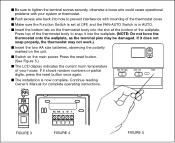
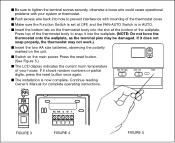
...
RC RH G W Y
FIGURE 3
FIGURE 4
FIGURE 5 s Insert the bottom tab on the thermostat body into hole to prevent interference with your house. Press the reset button. (See Figure 5.)
s... The LCD display indicates the current room temperature
of your system or thermostat.
Press top of the thermostat body to tighten the terminal screws securely, otherwise a loose wire could cause ...
Owner's Manual - Page 16


...minutes before it will restart. s The temperature can be set -
HOLD
HEAT COOL s The thermostat will display room temperature from 40°F to 95°F. (5°C to your air conditioner.... s A built-in the installation instructions, press the Reset Button. s Your thermostat batteries will prevent memory loss and avoid reprogramming. s Room temperature is displayed. Programming...
Owner's Manual - Page 19
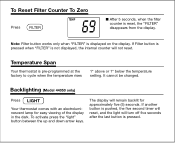
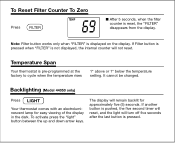
... electroluminescent lamp for approximately five (5) seconds. Temperature Span
Your thermostat is pressed.
If another button is pushed, the five second timer will reset, and the light will remain backlit for easy viewing of the display in the dark. It cannot be changed. To Reset Filter Counter To Zero
Press FILTER
69 TEMP...
Owner's Manual - Page 6


Features (Model 42999)
6-7
69 TEMP
SET TEMP
C
FILTER
LO BAT
HOLD
HEAT COOL
s Easy-To-Read Digital Display Liquid crystal display ...reset filter counter back to clean or replace your heating and air conditioning filters. s Reset Button For resetting thermostat.
s Easy access battery compartment.
s For raising temperature. s Function Switch For turning on heating and cooling system.
Owner's Manual - Page 14
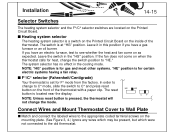
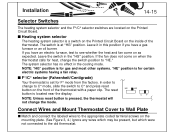
... burner.
s F°/C° selector (Fahrenheit/Centigrade)
Your thermostat is a switch on the Printed Circuit Board on as expected. Connect Wires and Mount Thermostat Cover to Wall Plate
s Match and ...In order to
change the mode. If the fan does not come on the inside of the thermostat with a paper clip. The reset HE HG
button is pressed, the thermostat will not change to C°...
Owner's Manual - Page 19
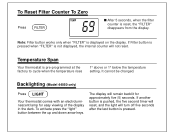
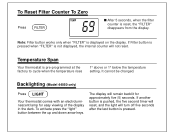
... "light" button between the up and down arrow keys. It cannot be changed.
If another button is reset, the "FILTER" disappears from the display. Temperature Span
Your thermostat is displayed on the display. Backlighting (Model 44050 only)
Press LIGHT
Your thermostat comes with an electroluminescent lamp for approximately five (5) seconds. The display will...
Owner's Manual - Page 1
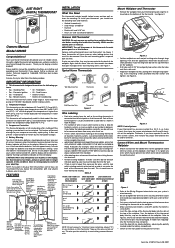
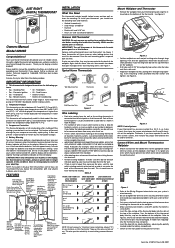
... be checked. It does not prevent a rapid compressor restart due to non-battery powered thermostats. INSTALLATION
What You Need
This thermostat includes two #8 slotted screws and two wall anchors for changing the Temperature setting. Remove existing thermostat cover and thermostat.
Table A
If the code letter on then mark the and connect to a terminal point on...
Owner's Manual - Page 2
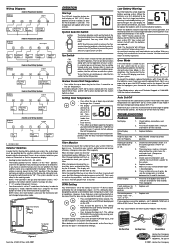
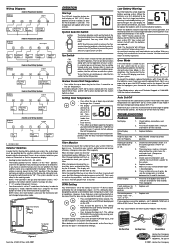
... Fan will cause the Filter Change Indicator to "HE".
When the batteries are in the "HG" position. TROUBLESHOOTING
Problem
Solution
No Display.
1. If your system's filter has been in any other systems. "HE" position is for certain electric systems having a fan relay.
• F° / C° selector (Fahrenheit / Celsius) Your thermostat is in the Off...
Similar Questions
How Do You Change From Celsius To Fahrenheit
How do you change from Celsius to Fahrenheit
How do you change from Celsius to Fahrenheit
(Posted by Drake2300 2 years ago)
How Do I Change A Indiglo Model 44550 Thermostat Celsius Settings
(Posted by ogedaPu 9 years ago)
Indiglo Thermostat How Change From Celsius To Fahrenheit
(Posted by Nicwtingk 9 years ago)

