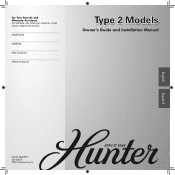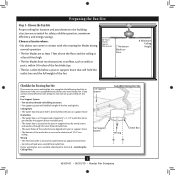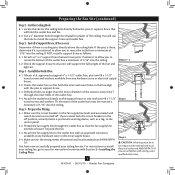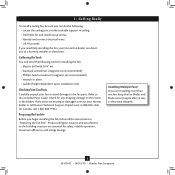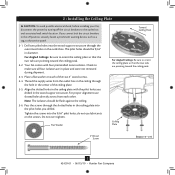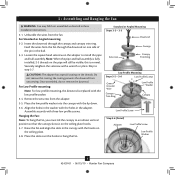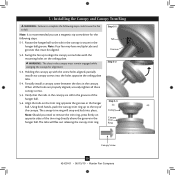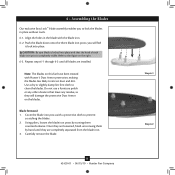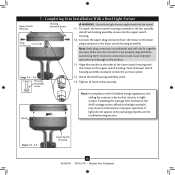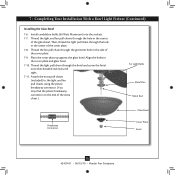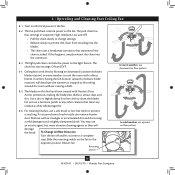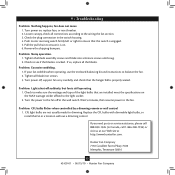Hunter 28681 Support Question
Find answers below for this question about Hunter 28681.Need a Hunter 28681 manual? We have 4 online manuals for this item!
Question posted by Davidclan6955 on November 6th, 2014
Lights Not Working
Light working fine and blewlightbulb newlightbulb not working light
Current Answers
Related Hunter 28681 Manual Pages
Similar Questions
Model 21621-420 Light Working In Another Same Fan, But In One Is Not
2 Same Fans, both light tube tested in one Fan. But in the other doesn't turn on,
2 Same Fans, both light tube tested in one Fan. But in the other doesn't turn on,
(Posted by dyf75b 1 year ago)
After Power Outage Lights Work But Fan Doesn't
Our power went out while the fan was on (but the lights were not on). When power returned light came...
Our power went out while the fan was on (but the lights were not on). When power returned light came...
(Posted by deebronsteinurban 2 years ago)
I Need Rubber Grommets For A Model 28681 To Secure Blades.
I had to search for a white grommet and hope that they were the right part for the ... for a Hunter ...
I had to search for a white grommet and hope that they were the right part for the ... for a Hunter ...
(Posted by Omprakash1 3 years ago)
How Does The Night Light Work
installed unit but the night light isn;t working
installed unit but the night light isn;t working
(Posted by gillenterry 4 years ago)
Hunter Fan Pull Chain Switch Inoperable.
Good morning, I have a Hunter low profile 48" ceiling fan, model # 28681. The pull chain switch is s...
Good morning, I have a Hunter low profile 48" ceiling fan, model # 28681. The pull chain switch is s...
(Posted by Bakkatcha 5 years ago)