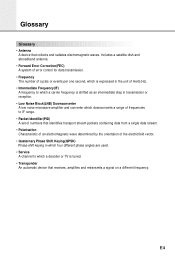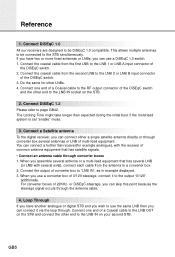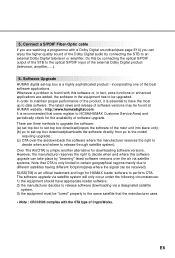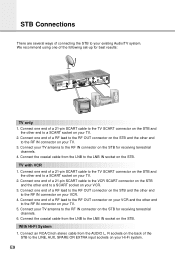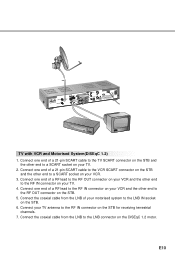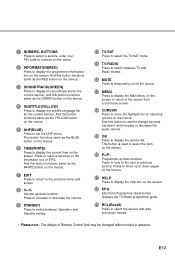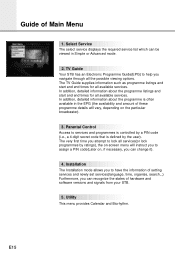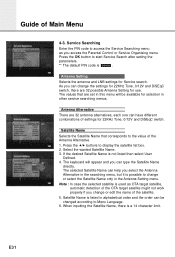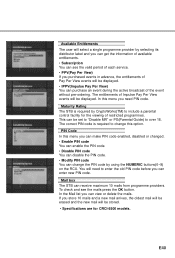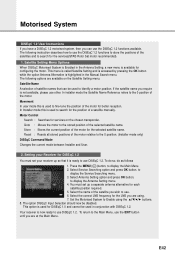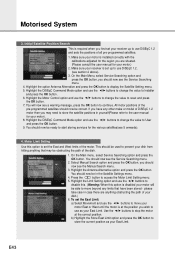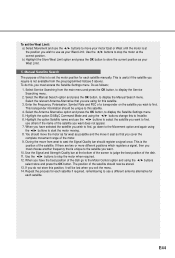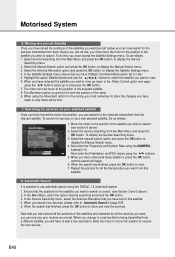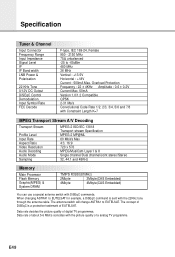Humax VACI-5300 Support Question
Find answers below for this question about Humax VACI-5300.Need a Humax VACI-5300 manual? We have 1 online manual for this item!
Question posted by faisalayaz63 on April 10th, 2019
How To Remove Parental Control Pin Code
hey,i have humax vaci-5300 i bought from one of my roommate when i was in saudia arabia when i brought to home and try to install but its doest work .its asking parentral control pincode which i dont have now plz help me how to remove or reset.
Current Answers
Answer #1: Posted by hzplj9 on April 10th, 2019 12:43 PM
This was obtained from a forum. Not sure if its valid but worth a try.
Re: Humax VACI-5300
Re: Humax VACI-5300
Press The Menu And Go To Instalition Menu
And Press status stb satus ok
Red Key & Green Key & Yellow Key &
Blue Key & White Key And 0 .
Now PinCode Changed To 0000
if it will not work then try to install any TOH software but for 5300 (with correct system id and loader version ) humaz-zone.net
This is a link to the user guide if you don't have one.
https://manualsbrain.com/en/manuals/989064/download/
Good luck.
Related Humax VACI-5300 Manual Pages
Similar Questions
How To Update Humax Vaci 5300 Satellite Receiver Software?
How to update humax vaci 5300 satellite receiver software?
How to update humax vaci 5300 satellite receiver software?
(Posted by maajwa 4 years ago)
Viaccess 4 And Humax Vaci 5300
Hello, is it possible to use a Viaccess 4 card with Humax VACI 5300?
Hello, is it possible to use a Viaccess 4 card with Humax VACI 5300?
(Posted by alexlipo 9 years ago)
Please Help Me, I Want To Reset The Pin Code How I Can Do That ?
i'd put a pin code and noew i'm forget it please help me to to reset it to (0000)
i'd put a pin code and noew i'm forget it please help me to to reset it to (0000)
(Posted by midomax585 9 years ago)
I Have A Problem To Update Channels On Humax Vaci-5300.
After 5-7 minutes of Automatic surch, i have got an info that the automatic surch is cancled.
After 5-7 minutes of Automatic surch, i have got an info that the automatic surch is cancled.
(Posted by mhadi84766 10 years ago)