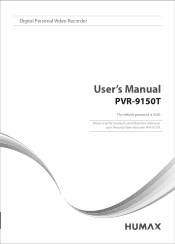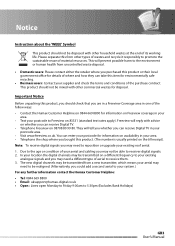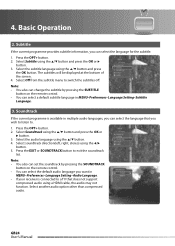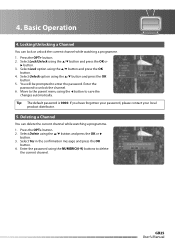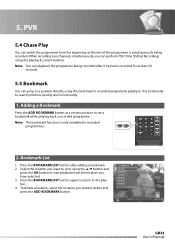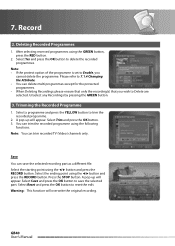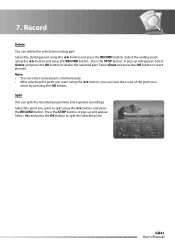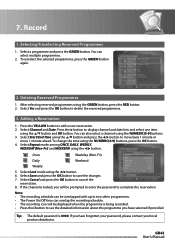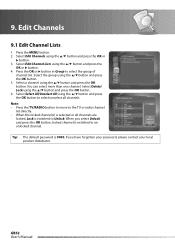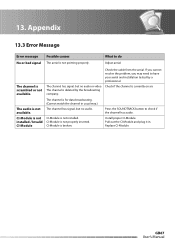Humax PVR-9150T Support Question
Find answers below for this question about Humax PVR-9150T.Need a Humax PVR-9150T manual? We have 1 online manual for this item!
Question posted by ammar68 on October 23rd, 2015
How To Delete A Transponder Fro Irhd-1000s/me Recevier
The person who posted this question about this Humax product did not include a detailed explanation. Please use the "Request More Information" button to the right if more details would help you to answer this question.
Current Answers
Related Humax PVR-9150T Manual Pages
Similar Questions
Pvr-9150t: Recordings Skipping To End Instead Of Playing Back
When I press OK to play back a recorded programme, there is no picture or sound, just the time bar s...
When I press OK to play back a recorded programme, there is no picture or sound, just the time bar s...
(Posted by vhansen86042 9 years ago)
Bein Sport Receiver(humax Irhd-1000s/me
Dear Sir .. I have Humax IRHD-1000S Receiver..There is Power Failuer..When I connect It the green le...
Dear Sir .. I have Humax IRHD-1000S Receiver..There is Power Failuer..When I connect It the green le...
(Posted by nazria923 9 years ago)
Is It Possible To Retrieve A Deleted Recording. Humax Dtr1000
We've accidentally deleted a program. Is it possible to get it back again? Thanks Humax dtr 1000 gb
We've accidentally deleted a program. Is it possible to get it back again? Thanks Humax dtr 1000 gb
(Posted by mikbro13 9 years ago)
Need A Maual Of A Humax Irhd 1000s As A Pdf If Possible Thanks
(Posted by zlassia1 9 years ago)
Accidental Deletion
I have inadvertently selected all recordings and begun deletion. Having switched off how can I cance...
I have inadvertently selected all recordings and begun deletion. Having switched off how can I cance...
(Posted by img 11 years ago)