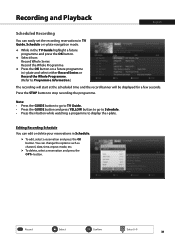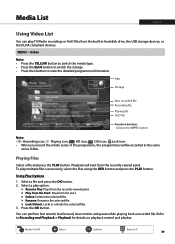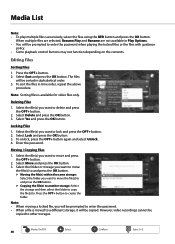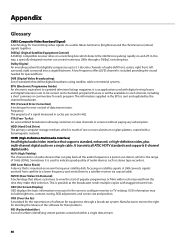Humax HDR-FOXT2 Support Question
Find answers below for this question about Humax HDR-FOXT2.Need a Humax HDR-FOXT2 manual? We have 1 online manual for this item!
Question posted by img on November 3rd, 2012
Accidental Deletion
I have inadvertently selected all recordings and begun deletion. Having switched off how can I cancel deleting?
Current Answers
Answer #1: Posted by hzplj9 on November 3rd, 2012 1:46 PM
I would say that if you power it on again, is hope it has removed the command to delete and not stored it. It would store your timed recording settings. I would say that it should be alright. But should the inevitable problem exists then, removing the hard drive from the unit which would invalidate your warranty and running a disk recovery would get your movies back. Very time consuming and you need to know what you are doing. There are plenty of data recovery programs out there so that is not a problem. Do not do any further recordings if you intend trying data recovery as you will overwrite any data present.
Check spelling
Related Humax HDR-FOXT2 Manual Pages
Similar Questions
Hdr-fox T2
how do i get in to my recording list to see what i have recordered thanks ps i only got quick start ...
how do i get in to my recording list to see what i have recordered thanks ps i only got quick start ...
(Posted by brianjames8 8 years ago)
Hdr 5050c Reboots Eveytime I Turn On
Everytime I turn on the HDR 5050c it reboots. Also the table of media disappears after I attempt to ...
Everytime I turn on the HDR 5050c it reboots. Also the table of media disappears after I attempt to ...
(Posted by jcallahan36806 9 years ago)
How To Watch And Record Nilesat Channels In Humax Hdr-2000t Receiver
How to watch and Record Nilesat,Arabsat Channels in HDR-2000T receiver
How to watch and Record Nilesat,Arabsat Channels in HDR-2000T receiver
(Posted by biby7976 9 years ago)
Is It Possible To Retrieve A Deleted Recording. Humax Dtr1000
We've accidentally deleted a program. Is it possible to get it back again? Thanks Humax dtr 1000 gb
We've accidentally deleted a program. Is it possible to get it back again? Thanks Humax dtr 1000 gb
(Posted by mikbro13 9 years ago)
The Deletion (*delete) Sign Is On Continuously.
How do i rectify this issue, i cannot record any new programmes until i clear it ?
How do i rectify this issue, i cannot record any new programmes until i clear it ?
(Posted by nancyian 11 years ago)