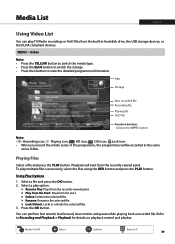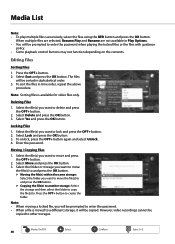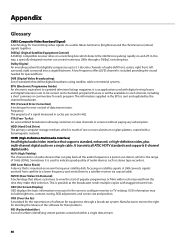Humax HDR-FOXT2 Support Question
Find answers below for this question about Humax HDR-FOXT2.Need a Humax HDR-FOXT2 manual? We have 1 online manual for this item!
Question posted by brianjames8 on December 20th, 2015
Hdr-fox T2
how do i get in to my recording list to see what i have recordered thanks ps i only got quick start guide when i purchase this item
Current Answers
Answer #1: Posted by hzplj9 on December 21st, 2015 1:46 PM
There does not appear to a user manual available from Humax. I would suggest trying the menu button or guide button if there is one. And searching the tabs for PVR or file list. That seems to be a common term. There then would the recordings. You need a helpowler to have one of these to give you an answer.
Hope that helps.
Related Humax HDR-FOXT2 Manual Pages
Similar Questions
Hdr 5050c Reboots Eveytime I Turn On
Everytime I turn on the HDR 5050c it reboots. Also the table of media disappears after I attempt to ...
Everytime I turn on the HDR 5050c it reboots. Also the table of media disappears after I attempt to ...
(Posted by jcallahan36806 9 years ago)
How To Watch And Record Nilesat Channels In Humax Hdr-2000t Receiver
How to watch and Record Nilesat,Arabsat Channels in HDR-2000T receiver
How to watch and Record Nilesat,Arabsat Channels in HDR-2000T receiver
(Posted by biby7976 9 years ago)
Bt Sport
I have BT Infinity broadband connected to my Humax fox t2 - can I get Bt Sport on TV Portal? I can g...
I have BT Infinity broadband connected to my Humax fox t2 - can I get Bt Sport on TV Portal? I can g...
(Posted by normanmcneill 10 years ago)
I Want To Watch Netflix From My Laptop And Send It Through My Mumax T2 (how)
(Posted by Anonymous-84289 11 years ago)
Changing Clock Manually
my humax HDR-Fox T2 needs the clock changed as I had it switched off while on holiday last week
my humax HDR-Fox T2 needs the clock changed as I had it switched off while on holiday last week
(Posted by suth2435 12 years ago)