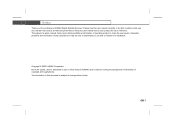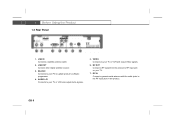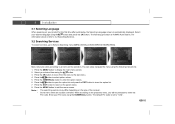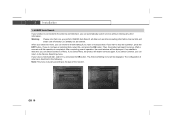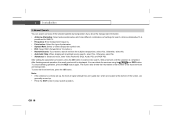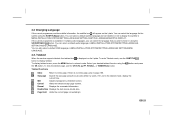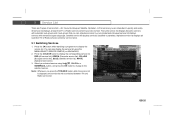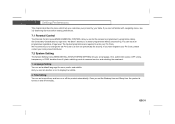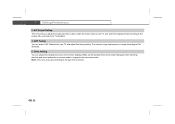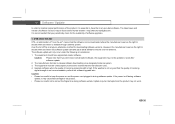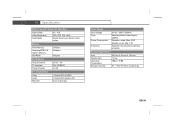Humax IR-PLUS Support Question
Find answers below for this question about Humax IR-PLUS.Need a Humax IR-PLUS manual? We have 1 online manual for this item!
Current Answers
Related Humax IR-PLUS Manual Pages
Similar Questions
Need To Do Sw Update For Humax Satellite Receiver Ir-hd1000
My Receiver is Humax IR-HD1000SW ver. MHZZSIR 1.00.05 (this is the working SW).I need to update to t...
My Receiver is Humax IR-HD1000SW ver. MHZZSIR 1.00.05 (this is the working SW).I need to update to t...
(Posted by YasirAbuelhassan 4 years ago)
Humax Ir 2000hd Network Connected But I Have No Channels
HUMAX IR 2000HD NETWORK CONNECTED BUT I HAVE NO CHANNELS HOW CAN I CONFIGURE MY CHANELS?
HUMAX IR 2000HD NETWORK CONNECTED BUT I HAVE NO CHANNELS HOW CAN I CONFIGURE MY CHANELS?
(Posted by markmbarak 11 years ago)
Update The Software Of Humax Receiver Ir-dh1000 Manually
WHAT IS THE FREQUANCY TO UPDATE THE SOFTWARE OF HUMAX RECEIVER IR-DH1000 MANUALLY?
WHAT IS THE FREQUANCY TO UPDATE THE SOFTWARE OF HUMAX RECEIVER IR-DH1000 MANUALLY?
(Posted by akhdair 12 years ago)
Can I Get Free Software For My Resiever Humax Ir Twin Ax 5500 .
ir twin ax5500
ir twin ax5500
(Posted by dinny 12 years ago)