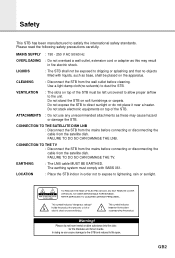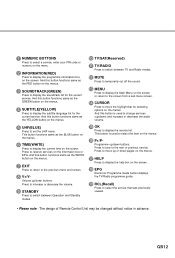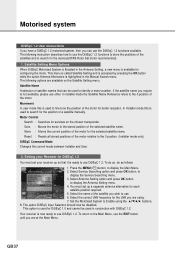Humax IR-5410Z Support Question
Find answers below for this question about Humax IR-5410Z.Need a Humax IR-5410Z manual? We have 1 online manual for this item!
Question posted by fastcon on June 15th, 2011
Humax Ir-5410z
its dead. believe its the power bd assembly PS9909
R2 resistor whats its value cant read it its burnt off
also found leaking cap 1mF 50V electrolyt
Is this what usually kills the box.........
Current Answers
Related Humax IR-5410Z Manual Pages
Similar Questions
How To Update Humax Vaci 5300 Satellite Receiver Software?
How to update humax vaci 5300 satellite receiver software?
How to update humax vaci 5300 satellite receiver software?
(Posted by maajwa 4 years ago)
Problem With My Satellite Receiver
my humax ir free (ir.deto) when I switched off the power it gave continuous system initializing scre...
my humax ir free (ir.deto) when I switched off the power it gave continuous system initializing scre...
(Posted by mkaliouby 9 years ago)
No Remote Control
Can I operate my Humax IR-5410Z without a remote control?
Can I operate my Humax IR-5410Z without a remote control?
(Posted by depardeiu 9 years ago)
Humax Manual For The Digital Satellite Receiver F1-ci
I can not download a manual for the Humax Digital Satellite Receiver F1-CI. Can you provide me with ...
I can not download a manual for the Humax Digital Satellite Receiver F1-CI. Can you provide me with ...
(Posted by eydfinno 10 years ago)
Catalog Of Humax - Digital Satellite Receiver Xd-400 Irci-pvr
please provide me with catalog of HUMAX - Digital satellite receiver XD-400 IRCI-PVR
please provide me with catalog of HUMAX - Digital satellite receiver XD-400 IRCI-PVR
(Posted by cmcco 10 years ago)