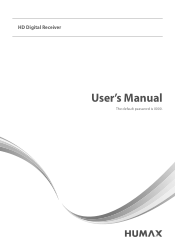Humax IR2020HD Support Question
Find answers below for this question about Humax IR2020HD.Need a Humax IR2020HD manual? We have 1 online manual for this item!
Question posted by abomisagh on March 29th, 2016
Humax Update No Chanell Search
?zproblem In Softwaresend Me Orignal Softwarein Two Filesmodel;ir2020 Hd/me
Current Answers
Related Humax IR2020HD Manual Pages
Similar Questions
Need To Do Sw Update For Humax Satellite Receiver Ir-hd1000
My Receiver is Humax IR-HD1000SW ver. MHZZSIR 1.00.05 (this is the working SW).I need to update to t...
My Receiver is Humax IR-HD1000SW ver. MHZZSIR 1.00.05 (this is the working SW).I need to update to t...
(Posted by YasirAbuelhassan 4 years ago)
How To Update Humax Vaci 5300 Satellite Receiver Software?
How to update humax vaci 5300 satellite receiver software?
How to update humax vaci 5300 satellite receiver software?
(Posted by maajwa 4 years ago)
Cost Of A Humax Ir2020hd Receiver
HI. My request is to know the cost of a HUMAX IR2020 HD. I'm also requesting to know where I could ...
HI. My request is to know the cost of a HUMAX IR2020 HD. I'm also requesting to know where I could ...
(Posted by siimj82 12 years ago)
Internet Connections And Software Updates
How do i get software update for my humax ir2020 HD/ME so as to able to get the internet. My smart c...
How do i get software update for my humax ir2020 HD/ME so as to able to get the internet. My smart c...
(Posted by caadle 12 years ago)