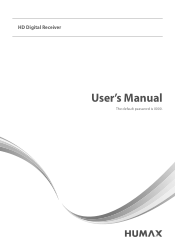Humax IR2020HD Support Question
Find answers below for this question about Humax IR2020HD.Need a Humax IR2020HD manual? We have 1 online manual for this item!
Current Answers
Answer #1: Posted by Troubleshooter101 on May 6th, 2020 12:25 AM
In UAE its price around AED 170-190 and this is an old model.
You can buy latest Humax products from here:-
https://www.amazon.ae/Satellite-Receivers-humax-Equipment/s?rh=n%3A12304035031%2Cp_89%3Ahumax
Thanks
Please respond to my effort to provide you with the best possible solution by using the "Acceptable Solution" and/or the "Helpful" buttons when the answer has proven to be helpful. Please feel free to submit further info for your question, if a solution was not provided. I appreciate the opportunity to serve you!
Troublshooter101
Related Humax IR2020HD Manual Pages
Similar Questions
Humax Manual For The Digital Satellite Receiver F1-ci
I can not download a manual for the Humax Digital Satellite Receiver F1-CI. Can you provide me with ...
I can not download a manual for the Humax Digital Satellite Receiver F1-CI. Can you provide me with ...
(Posted by eydfinno 10 years ago)
Catalog Of Humax - Digital Satellite Receiver Xd-400 Irci-pvr
please provide me with catalog of HUMAX - Digital satellite receiver XD-400 IRCI-PVR
please provide me with catalog of HUMAX - Digital satellite receiver XD-400 IRCI-PVR
(Posted by cmcco 10 years ago)
Cost Of A Humax Ir2020hd Receiver
HI. My request is to know the cost of a HUMAX IR2020 HD. I'm also requesting to know where I could ...
HI. My request is to know the cost of a HUMAX IR2020 HD. I'm also requesting to know where I could ...
(Posted by siimj82 12 years ago)
Step By Step Set Up Of Humax Ir2020hd For Internet Browsing
(Posted by SBABA 12 years ago)
I Am Not Able To Record Through Ir2020hd Receiver...
(Posted by ayoubyaish 12 years ago)