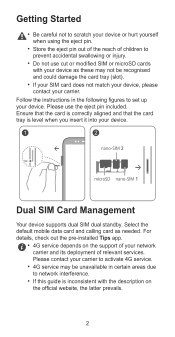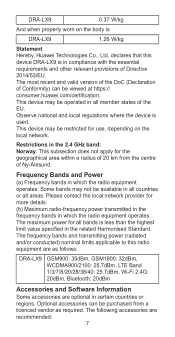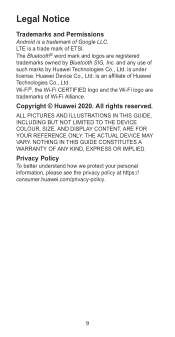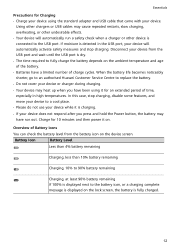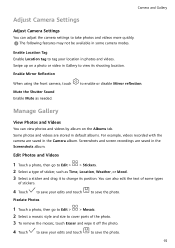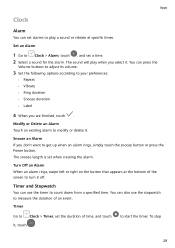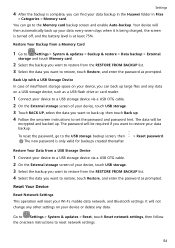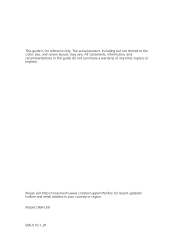Huawei Y5p Support Question
Find answers below for this question about Huawei Y5p.Need a Huawei Y5p manual? We have 2 online manuals for this item!
Question posted by Mohammadsanoof on March 12th, 2023
Why Doesn't Come Play Store In Huawei Y5p
Current Answers
Answer #1: Posted by SonuKumar on March 12th, 2023 7:53 AM
However, Huawei has its own app store called "AppGallery" where you can download and install a wide range of applications including social media apps, gaming apps, entertainment apps, and productivity apps. The AppGallery is pre-installed on Huawei Y5p and you can access it from the home screen of your device.
In addition to the AppGallery, Huawei has also introduced its own application called "Petal Search" that helps users to find and install popular apps that are not available on AppGallery. Petal Search is an application search engine that allows users to search and download apps from third-party app stores, or directly from the app developer's website.
Overall, while the Huawei Y5p does not come with the Google Play Store pre-installed, Huawei has provided alternative app stores and search engines that offer a range of apps for you to download and use on your device.
Please respond to my effort to provide you with the best possible solution by using the "Acceptable Solution" and/or the "Helpful" buttons when the answer has proven to be helpful.
Regards,
Sonu
Your search handyman for all e-support needs!!
Related Huawei Y5p Manual Pages
Similar Questions
Message icon on my huawei g630 mobile phone lost yesterday 01-01-2015. I dont know what I preseed th...
how can i block incoming restricted calls coming to my huawei m228 phone?"
How can I play the music on my phone with the sim card. The music was downloading from the compute...