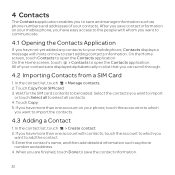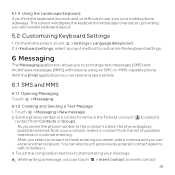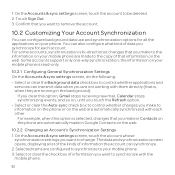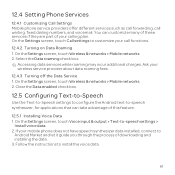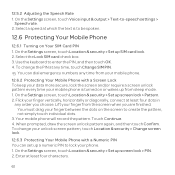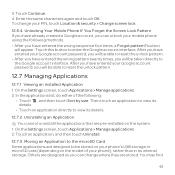Huawei U8652 Support Question
Find answers below for this question about Huawei U8652.Need a Huawei U8652 manual? We have 3 online manuals for this item!
Current Answers
Answer #1: Posted by TechSupport101 on June 5th, 2014 9:06 AM
Hi. The function in question is determined by carriers or wireless service providers - I would suggest you contact your carrier's Customer Service center by phone to have the number of rings extended.
Related Huawei U8652 Manual Pages
Similar Questions
How Do I Replace Lost Message Icon On My Mobile Phone G630
Message icon on my huawei g630 mobile phone lost yesterday 01-01-2015. I dont know what I preseed th...
Message icon on my huawei g630 mobile phone lost yesterday 01-01-2015. I dont know what I preseed th...
(Posted by tinukeowo 9 years ago)
User Manual For Smart Phone U8652
I have tried several times to download a manual that you helped me find. There was no indication of ...
I have tried several times to download a manual that you helped me find. There was no indication of ...
(Posted by gellen 10 years ago)
Looking For Password
I need a new pass word to my phone but forgot my old password to my huawel-u8652. My phone is a smar...
I need a new pass word to my phone but forgot my old password to my huawel-u8652. My phone is a smar...
(Posted by Janiebelanger1962 11 years ago)
I Have A G6608 Mobile Phone And I Cannot Change The User Profile From Headset To
General it only comes up as Customize not Activate how can I remedy this? [email protected]
General it only comes up as Customize not Activate how can I remedy this? [email protected]
(Posted by gsherriff2 11 years ago)