Huawei U8652 Support Question
Find answers below for this question about Huawei U8652.Need a Huawei U8652 manual? We have 3 online manuals for this item!
Question posted by raskobby09 on April 5th, 2013
Using A Music As A Ringtone
i am having huawei u8652 phone and want to us a mucis for my personal ringtone
Current Answers
There are currently no answers that have been posted for this question.
Be the first to post an answer! Remember that you can earn up to 1,100 points for every answer you submit. The better the quality of your answer, the better chance it has to be accepted.
Be the first to post an answer! Remember that you can earn up to 1,100 points for every answer you submit. The better the quality of your answer, the better chance it has to be accepted.
Related Huawei U8652 Manual Pages
User Guide - Page 1


Contents
Read Before Proceeding 1 Safety Precautions 1 Personal Information and Data Security 2 Legal Notice 3
Getting Started 7 Appearance 7 Setting Up Your Mobile Phone 8 Power On or Off Your Mobile Phone 11 Using the Touchscreen 11 Locking and Unlocking the Screen 12 Home Screen 13 Application Screen 16 Using a microSD Card 16
Calling 17 Making a Call 17 Answering or Rejecting a ...
User Guide - Page 3


... Account 44 Gmail 44 Talk 46 Maps 47 YouTube 48 Market 49
Synchronizing Information 50 Managing Your Accounts 50 Customizing Your Account Synchronization 52
Using Other Applications 53 Calendar 53 File Manager 55 Clock 57 Calculator 58 Notepad 58 Richpad 58
Managing Your Mobile Phone 59 Setting the Date and Time 59
iii
User Guide - Page 5


..., such as the bathroom.
Turn off your mobile phone in aircraft.
Turn off your mobile phone. Only qualified personnel are allowed to use phones or when the phone may cause interference or danger. Prevent your mobile phone near high-precision electronic devices. Follow any rules or regulations in liquid. Turn off your mobile phone from being soaked or washed in hospitals...
User Guide - Page 6


... PC may erase the information stored on the use . • Set your mobile phone and its accessories in a high-temperature place or use it .
2 Do not place your mobile phone. Do not put your device in a safe area to help you protect personal and confidential information. • Place your mobile phone in containers with flammable gas such as a gas...
User Guide - Page 12


... menu. • Press to lock the screen when your mobile or the web using Google.
2.2 Setting Up Your Mobile Phone
2.2.1 Installing the SIM Card There are running. • Touch to...8226; Touch and hold to open the menu on your mobile phone. • Press and hold to show the most recently used applications. • Touch to search your mobile phone is active. • Touch to return to the ...
User Guide - Page 13


...of the battery compartment.
2. Allow the battery to charge for a few minutes with your mobile phone. Then, to power on .
9 Connect the USB cable that it is fully charged. ...used for a long time, you may not be able to start
charging, plug the charger into the bottom end of the USB cable to your mobile phone to , your mobile phone immediately after you charge your mobile phone...
User Guide - Page 21


... confirm that you have finished transferring files.
2.8.3 Removing the microSD Card 1. 2.8.2 Using the microSD Card as a USB Mass Storage To transfer all your favorite music and pictures from your PC to your mobile phone's microSD card. When you are in a call , you want
to your microSD card acts as a removable storage device. 2. You can answer...
User Guide - Page 33
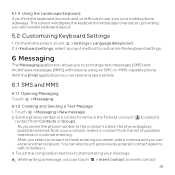
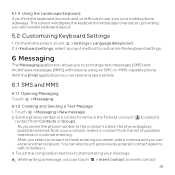
...from the list of possible matches or continue entering. Enter a phone number or a contact's name in landscape orientation, providing you with anyone using an SMS-or-MMS-capable phone. After you select a contact or finish entering a number,... keyboard inconvenient or difficult to start entering your mobile phone sideways. On the Home screen, touch > Settings > Language & keyboard. 2.
User Guide - Page 42


....
8 Entertainment
In addition to disconnect from or Unpairing with your mobile phone or SD card. Touch Unpair to being a communication device and personal assistant, your mobile phone is displayed. 2. You can take photos, create videos and audio clips, and download and listen to control audio playing using a Bluetooth headset remotely. If required, enter the pairing password...
User Guide - Page 45


...the screen. You can zoom in folders. When you want to move it in full-screen mode. 3. Touch ...mobile phone, the picture adjusts itself to the microSD card.
41 The picture is saved with the new
orientation.
8.2.4 Cropping a Picture 1. Use the cropping tool to select the portion of the picture to width ratio. 3. Touch Discard to discard the changes.
8.3 Enjoying Music
Before you using music...
User Guide - Page 46


.... Touch the song you want to add to safely remove the mobile phone. 6. Touch a category on the music library screen. 2. The Music application organizes your computer to the folder you have done this, the player will be able to view all available music files in the music library.
8.3.1 Copying Music to play .
Your music continues to the microSD...
User Guide - Page 47


... Inching tuning, and then touch or to your mobile phone. If you are satisfied. 8.3.5 Playing a Playlist 1. Touch and hold the playlist you open the application. 2. The first time you want to FM radio programs on the music library screen. 2. Please follow local laws and regulations to use them as Talk, Gmail, or Market, and you...
User Guide - Page 51


Touch to search for in your mobile phone vibrate when you receive a new instant message.
9.3.6 Signing out of Talk On the ... Before you open the application.
9.4.3 Searching for Places of the ringtone when you want to choose the ringtone used for places of interest, you find your location or search for a new instant
Select ringtone message. On the map, touch , and then touch Search. ...
User Guide - Page 54


... Synchronizing Information
Some applications on your mobile phone give you access to merge duplicates into a single entry in the background and does not interfere with use of your computer. The process occurs...can start by adding your personal Google account, so your mobile phone. 4. If you want to remove the application from your mobile phone. 9.6.4 Uninstalling an Application 1.
User Guide - Page 61


... your mobile phone into an alarm clock.
11.3.1 Opening the Clock On the Home screen, touch > Clock to enter a name for the alarm. 5.
Touch Time to set the days when you want the alarm to set the time of the alarms on your Home screen wallpaper, along with your local weather and other useful...
User Guide - Page 64


... you want to save battery power. 12.2.2 Adjusting the Time Before the Screen Turns Off If your mobile phone is idle for several minutes, it higher. 3. On the Settings screen, touch Sound. 2. Press the Volume keys to adjust volume to save the adjustment.
12.3.3 Changing the Phone Ringtone 1. On the Settings screen, touch Sound > Phone ringtone. 2. The ringtone...
User Guide - Page 68


... Your Mobile Phone Memory • Move files and email attachments to the microSD card. • In Web, clear all of the application's details screen shows details about the memory used by the application. Touch an application in to move the bulk of the
application from the phone's internal storage. The Storage section of your personal...
User Guide - Page 69


... then restarts.
12.9 Online Update
Your mobile phone has pre-installed the online update function. When there is prohibited. Medical Device • Follow rules and regulations set forth by hospitals and health care facilities. Electronic Device Power off your device if using your personal information. 2.
Resetting the phone does not erase any system software updates...
Quick Start Guide - Page 12
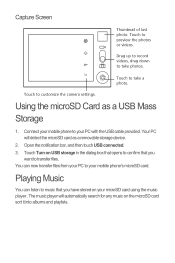
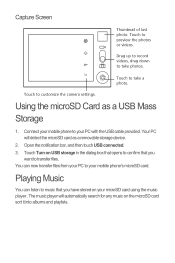
... the dialog box that opens to confirm that you
want to your mobile phone's microSD card. You can listen to music that you have stored on your PC to transfer files. Playing Music
You can now transfer files from your microSD card using the music player .
Touch to your mobile phone to customize the camera settings. Open the notification...
Quick Start Guide - Page 13
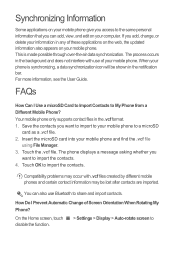
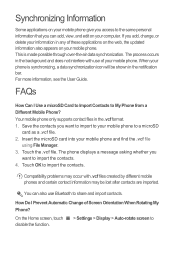
... the same personal information that you can also use of your mobile phone. For more information, see the User Guide. Your mobile phone only supports contact files in any of these applications on the web, the updated information also appears on your mobile phone and find the .vcf file
using File Manager. 3. The phone displays a message asking whether you
want to...
Similar Questions
Yesterday, My Wifi Worked Fine. Today It Will Not Connect!
yesterday i used wifi on my phone just fine! this morning when i try to use it , it wasnt on! went t...
yesterday i used wifi on my phone just fine! this morning when i try to use it , it wasnt on! went t...
(Posted by rtrbamamom 10 years ago)
Using Different Songs For Ringtones
I purchased my HUAWEI 8652 last week. I want to use ringtones from Journey, John Michael Montgomery ...
I purchased my HUAWEI 8652 last week. I want to use ringtones from Journey, John Michael Montgomery ...
(Posted by aab1104 10 years ago)
Playing Music On My Phone From The Sim Card
How can I play the music on my phone with the sim card. The music was downloading from the compute...
How can I play the music on my phone with the sim card. The music was downloading from the compute...
(Posted by tdg522 11 years ago)

