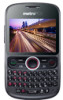Huawei M635 Support Question
Find answers below for this question about Huawei M635.Need a Huawei M635 manual? We have 1 online manual for this item!
Question posted by orodriguez263 on January 7th, 2013
How To Use Music Player
How can I upload music to my m635
Current Answers
There are currently no answers that have been posted for this question.
Be the first to post an answer! Remember that you can earn up to 1,100 points for every answer you submit. The better the quality of your answer, the better chance it has to be accepted.
Be the first to post an answer! Remember that you can earn up to 1,100 points for every answer you submit. The better the quality of your answer, the better chance it has to be accepted.
Related Huawei M635 Manual Pages
User Guide - Page 2
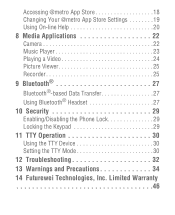
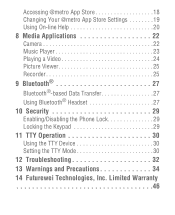
... Changing Your @metro App Store Settings 19 Using On-line Help 20 8 Media Applications 22 Camera 22 Music Player 23 Playing a Video 24 Picture Viewer 25 Recorder 25 9 Bluetooth 27 Bluetooth®-based Data Transfer 27 Using Bluetooth® Headset 27 10 Security 29 Enabling/Disabling the Phone Lock 29 Locking the Keypad 29 11...
User Guide - Page 6
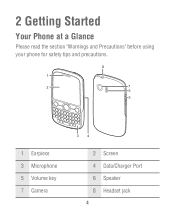
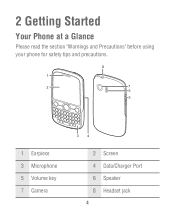
2 Getting Started
Your Phone at a Glance
Please read the section "Warnings and Precautions" before using your phone for safety tips and precautions.
8 1
2
7
6
5
1 Earpiece 3 Microphone 5 Volume key 7 Camera
34
2 Screen 4 Data/Charger Port 6 Speaker 8 Headset jack
4
User Guide - Page 11
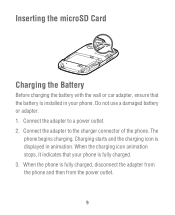
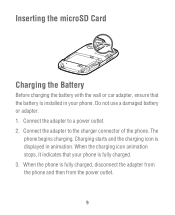
... with the wall or car adapter, ensure that your phone. Connect the adapter to a power outlet. 2. The
phone begins charging. Do not use a damaged battery or adapter. 1. Charging starts and the charging icon is displayed in your phone is fully charged, disconnect the adapter from the phone and then from the power outlet.
9 Connect the...
User Guide - Page 13
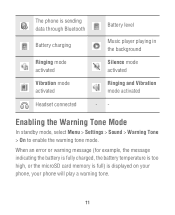
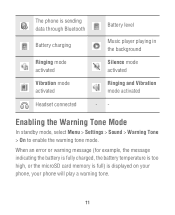
... displayed on your phone, your phone will play a warning tone.
11 When an error or warning message (for example, the message indicating the battery is fully charged, the battery temperature is too high, or the microSD card memory is full) is sending data through Bluetooth
Battery level
Battery charging
Music player playing in the...
User Guide - Page 14
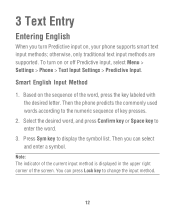
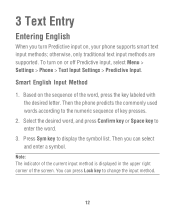
... the key labeled with the desired letter. You can select and enter a symbol. otherwise, only traditional text input methods are supported. Then the phone predicts the commonly used words according to change the input method.
12 Note: The indicator of the current input method is displayed in the upper right corner of...
User Guide - Page 20
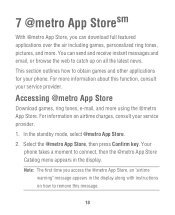
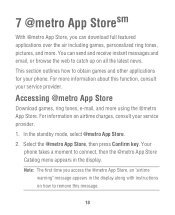
...full featured applications over the air including games, personalized ring tones, pictures, and more using the @metro App Store.
This section outlines how to obtain games and other applications for... your service provider.
1. For information on airtime charges, consult your phone. Note: The first time you can send and receive instant messages and email, or browse...
User Guide - Page 21
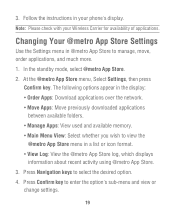
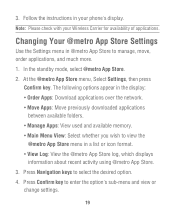
...phone's display. Changing Your @metro App Store Settings
Use the Settings menu in a list or icon format. • View Log: View the @metro App Store log, which displays
information about recent activity using... Move Apps: Move previously downloaded applications
between available folders. • Manage Apps: View used and available memory. • Main Menu View: Select whether you wish to view the...
User Guide - Page 23


... it again. Restoring Apps
Disabled apps can purchase additional uses from the Main Menu. You can be presented with a purchase option so you won't have to look for a specified period of your phone is full by partially removing (disabling) apps you want to use the application unless you can install new apps even...
User Guide - Page 25


... to create a new playlist. Playing music
When the music is played, you can also select Menu > Multimedia to select music to switch between camera mode and video camera mode.
Select Options > Media Library > Playlist. 3. Note: You can select Shooting Mode to play. Music Player
Starting the Music Player
A microSD card must be inserted into the phone before using the music player.
User Guide - Page 29


...After the authentication, you want to exchange data between your phone and another device, that device must support Bluetooth and the...You can exchange data between your Bluetooth phone and other Bluetooth device. Using Bluetooth® Headset
You can exchange data between your phone and the other Bluetooth devices. If you can talk by using the Bluetooth headset or Bluetooth loudspeaker....
User Guide - Page 31
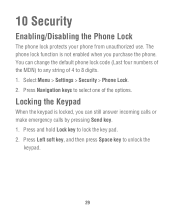
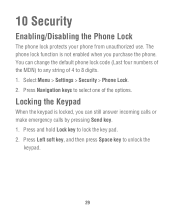
10 Security
Enabling/Disabling the Phone Lock
The phone lock protects your phone from unauthorized use.
Select Menu > Settings > Security > Phone Lock. 2. Press Left soft key, and then press Space key to lock the key pad. 2. Locking the Keypad
When the keypad is not enabled when you can change the default phone lock code (Last four numbers...
User Guide - Page 32
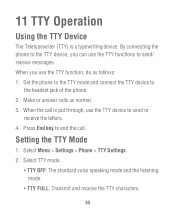
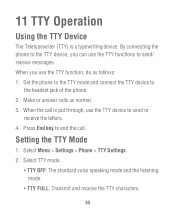
...TTY Device
The Teletypewriter (TTY) is put through, use the TTY functions to send/ receive messages. By connecting the phone to send or
receive the letters. 4. Set the phone to the TTY mode and connect the TTY device to...or answer calls as follows: 1. When the call . When you can use the TTY device to the TTY device, you use the TTY function, do as normal. 3. Press End key to
the headset jack ...
User Guide - Page 34
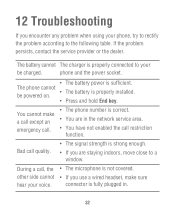
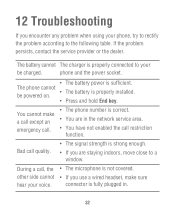
... area.
• You have not enabled the call , the • The microphone is sufficient. The phone cannot be charged. 12 Troubleshooting
If you are in .
32 phone and the power socket. other side cannot • If you use a wired headset, make a call except an emergency call quality.
• The signal strength is strong...
User Guide - Page 36
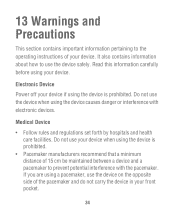
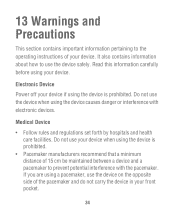
...Power off your device. If you are using a pacemaker, use your device when using the device is prohibited. Read this information carefully before using your front pocket.
34
Medical Device
•...contains important information pertaining to the operating instructions of your device if using the device is prohibited.
• Pacemaker manufacturers recommend that a minimum distance ...
User Guide - Page 37
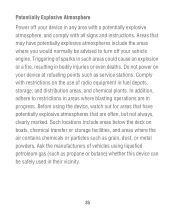
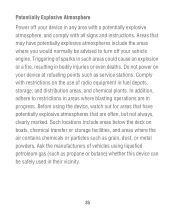
... Atmosphere Power off your vehicle engine. Such locations include areas below the deck on the use of radio equipment in any area with a potentially explosive atmosphere, and comply with all signs... where the air contains chemicals or particles such as service stations. Triggering of vehicles using the device, watch out for areas that have potentially explosive atmospheres that may have ...
User Guide - Page 39
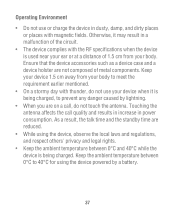
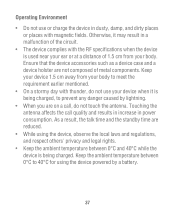
...40°C while the device is being charged. Touching the antenna affects the call , do not use or charge the device in dusty, damp, and dirty places or places with magnetic fields. Ensure ...a call quality and results in increase in power consumption. Operating Environment
• Do not use your device when it may result in a malfunction of the circuit.
• The device complies with...
User Guide - Page 43
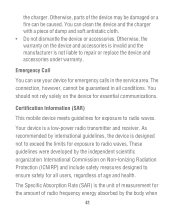
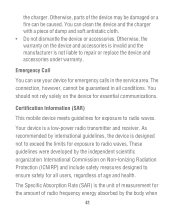
...to repair or replace the device and accessories under warranty.
Certification Information (SAR)
This mobile device meets guidelines for exposure to radio waves.
Otherwise, the warranty on the device and...caused.
the charger. The connection, however, cannot be damaged or a fire can use your device for emergency calls in all users, regardless of radio frequency energy absorbed ...
User Guide - Page 44
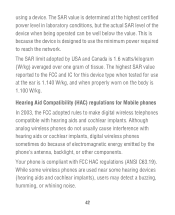
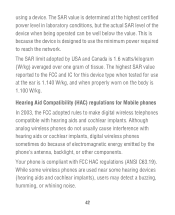
... to the FCC and IC for this device type when tested for Mobile phones
In 2003, the FCC adopted rules to use at the highest certified power level in laboratory conditions, but the actual SAR level of tissue. While some wireless phones are used near some hearing devices (hearing aids and cochlear implants), users may...
User Guide - Page 45
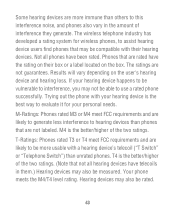
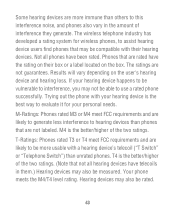
... their box or a label located on the box.
The ratings are likely to hearing devices than unrated phones. M4 is the best way to evaluate it for wireless phones, to use a rated phone successfully. Hearing devices may also be rated.
43 Not all hearing devices have telecoils in them.) Hearing devices may also be...
User Guide - Page 48
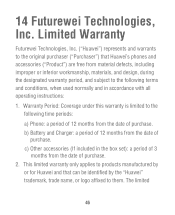
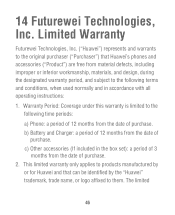
... This limited warranty only applies to products manufactured by
or for Huawei and that Huawei's phones and accessories ("Product") are free from material defects, including improper or inferior workmanship, materials,...Warranty Period: Coverage under this warranty is limited to the following terms and conditions, when used normally and in the box set): a period of 3
months from the date of
...
Similar Questions
How Do I Replace Lost Message Icon On My Mobile Phone G630
Message icon on my huawei g630 mobile phone lost yesterday 01-01-2015. I dont know what I preseed th...
Message icon on my huawei g630 mobile phone lost yesterday 01-01-2015. I dont know what I preseed th...
(Posted by tinukeowo 9 years ago)
How Can I Download Huawei M635 Games From The Computer To My Mobile Phone
(Posted by tersheldo 9 years ago)
How Do I Set Up Voicemail On My Metro Pcs Huawei M636 Cdma 1x Cell Phone?
I could not find it in the HUAWEI M636(CDMA 1x Mobile Phone) User Guide that came with the phone.
I could not find it in the HUAWEI M636(CDMA 1x Mobile Phone) User Guide that came with the phone.
(Posted by smartlaws 10 years ago)