Huawei U8651T Support Question
Find answers below for this question about Huawei U8651T.Need a Huawei U8651T manual? We have 1 online manual for this item!
Question posted by cisas on May 19th, 2014
How To Unlock Huawei U8651
The person who posted this question about this Huawei product did not include a detailed explanation. Please use the "Request More Information" button to the right if more details would help you to answer this question.
Current Answers
There are currently no answers that have been posted for this question.
Be the first to post an answer! Remember that you can earn up to 1,100 points for every answer you submit. The better the quality of your answer, the better chance it has to be accepted.
Be the first to post an answer! Remember that you can earn up to 1,100 points for every answer you submit. The better the quality of your answer, the better chance it has to be accepted.
Related Huawei U8651T Manual Pages
User Guide - Page 2


... Proceeding 1
1.1 Safety Precautions 1 1.2 Personal Information and Data Security 2 1.3 Legal Notice 3
2 Getting to Know Your Mobile Phone 6
2.1 Mobile Phone View 6 2.2 Installing Your Mobile Phone 8 2.3 Power On or Off Your Mobile Phone 10 2.4 Using the Touchscreen 11 2.5 Locking and Unlocking the Screen 11 2.6 Home Screen 12 2.7 Using a microSD Card 15
3 Calling 16
3.1 Making a Call...
User Guide - Page 4


... the Notepad 56 12 Managing Your Mobile Phone 56 12.1 Setting the Date and Time 57 12.2 Setting the Display 57 12.3 Setting Ringers 57 12.4 Setting Phone Services 58 12.5 Setting Text-to-Speech 59 12.6 Protecting Your Mobile Phone 59 12.7 Managing Applications 60 12.8 Resetting Your Mobile Phone 62 12.9 Online Update 62 13...
User Guide - Page 5


... being soaked or washed in a moist environment, such as the bathroom. Do not switch on your mobile phone in hospitals and health care facilities. Switch off your mobile phone. Do not attempt to disassemble your mobile phone while driving.
The phone may affect the performance of these devices.
Follow any rules or regulations in aircraft. Only qualified...
User Guide - Page 6


... device screen to lock and create a password or unlock pattern to prevent it from unauthorized use of wireless devices. Do not put your mobile phone in a high-temperature place or use it .
2 Otherwise your mobile phone or PC may erase the information stored on the use your mobile phone and its accessories in containers with flammable gas...
User Guide - Page 10


The actual appearance and display features depend on the mobile phone you purchase.
1
11
10
9
8 7
2
34
1
Earpiece
3
Menu
5
Search
6
5 6
2
Home
4
Back
6
Speaker 2 Getting to Know Your Mobile Phone
2.1 Mobile Phone View
2.1.1 Phone at a Glance
All the pictures in this guide are for your reference only.
User Guide - Page 11


... Home screen. • Touch and hold to hide the keyboard.
Touch to open the menu on your mobile phone. • Press and hold to open the Phone options menu. • Press to lock the screen when your mobile phone and the web.
• Touch and hold to show the most recently used applications.
• Touch...
User Guide - Page 12


2.2 Installing Your Mobile Phone
2.2.1 Before getting started
1 Removing battery cover
2 Installing SIM card
3 Installing *microSD card
4 Installing battery
5 Installing battery cover
*microSD card is optional 8
User Guide - Page 13


...plug in the connector of the same type.
• Using data services increases demand on your mobile phone is low on the phone.
• The battery will power off automatically.
9 When the battery life becomes noticeably shorter ..., ensure that it has been properly inserted into your mobile phone. Connect the USB cable that came with a new one of the
charger to the charger. 2. If...
User Guide - Page 14
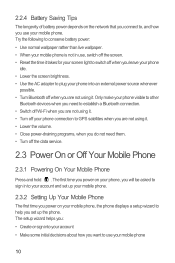
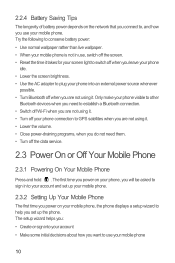
... will be asked to sign in use, switch off your phone connection to use your mobile phone. 2.2.4 Battery Saving Tips
The longevity of battery power depends on your mobile phone, the phone displays a setup wizard to help you use your mobile phone
10 The setup wizard helps you: • Create or sign into an external power source whenever...
User Guide - Page 15


... back again. When the screen is locked, you turn it .
2.4.2 Rotating Your Mobile Phone Screen
The orientation of the screen. Touch > Settings > Display > Auto-rotate screen to disable the function.
2.5 Locking and Unlocking the Screen
2.5.1 Locking the Screen
• When your phone is on, press to open the options menu for a while, the screen...
User Guide - Page 17


2.6.1 Notification and Status Icons
Call in range Error More undisplayed notifications Synchronizing data
2.6.2 Notifications Panel
Your mobile phone will notify you when you of alarms and settings.
13 The notifications panel also informs you receive a new message or there is very low Downloading ...
User Guide - Page 19


... mass storage. 1. Touch and hold an item on the Home screen until the item expands and the mobile
phone vibrates. 2.
Touch option to select a picture and set the microSD card as a removable disk. 2.... your finger, drag the item to switch on the screen, and
then release it from your mobile phone's microSD card, set it as the wallpaper.
2.7 Using a microSD Card
2.7.1 Using the microSD...
User Guide - Page 20


... application, or select a number from your PC to safely disconnect the USB mass storage device (your mobile phone's microSD card. When you are on a call , you can dial a number or touch a ...calls with several participants.
3.1 Making a Call
To make a phone call , you want your mobile phone will tell you how to your mobile phone) when you want to your voicemail box. To return to use...
User Guide - Page 21


... Call log, touch the Contacts tab.
2. If you touch numbers on the dialer, the phone automatically searches among your entered information, the phone will open.
17 3.1.1 Making a Call with Contacts or Dialer, touch the Call log tab. 2. Your mobile phone supports the SmartDial function, that is matched with your contacts and lists the matching...
User Guide - Page 24


... the entry you have easy access to contacts in the options menu.
4 Contacts
The Contacts application enables you to Contacts
1. Rather than powering off your mobile phone, you can switch between the two calls. 1. You can use the call , and then touch > Swap calls. 2. After you save and manage information such as...
User Guide - Page 25


... gold.
4.3 Indexing Contacts
You can scroll through.
4.2 Adding a Contact
1. Enter the name of your mobile phone. All of the contact you wish to quickly find your Contacts to search for a Contact
1. Then touch...Searching for . 4.1 Opening the Contacts Application
If you have a new mobile phone and have more than one account with contacts, touch the account to which you
want ...
User Guide - Page 63
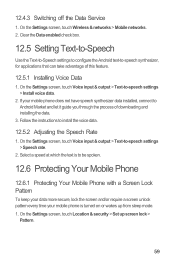
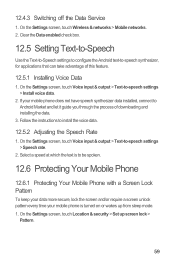
..., for applications that can take advantage of downloading and installing the data.
3. If your mobile phone is turned on or wakes up screen lock >
Pattern.
59 On the Settings screen, ...Your Mobile Phone
12.6.1 Protecting Your Mobile Phone with a Screen Lock Pattern
To keep your data more secure, lock the screen and/or require a screen unlock pattern every time your mobile phone does...
User Guide - Page 64


... same characters again and touch OK. On the Settings screen, touch Applications > Manage applications. 2. Flicking your PIN, touch Location & security > Change screen lock.
12.6.3 Unlocking Your mobile phone if you forget the lock pattern
If you have already created a Google account, you can set up screen lock > PIN. 2. To change your finger vertically...
User Guide - Page 68


...and hold an application icon on the Home Screen?
Touch to place it and release your mobile phone from the PC after the installation is displayed. Disconnect your finger.
Touch and hold the ...as ringtone, and then touch Use as phone ringtone. How Do I Set a Song As a Phone Ringtone?
Then drag the icon to import.
7. How Do I Set an Unlock Pattern? In Music, touch and hold the...
User Guide - Page 70
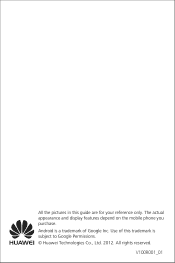
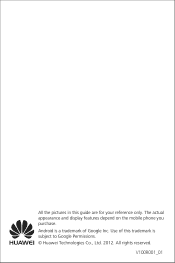
All rights reserved. V100R001_01 The actual appearance and display features depend on the mobile phone you purchase. Use of this guide are for your reference only. Android is subject to Google Permissions. © Huawei Technologies Co., Ltd. 2012. All the pictures in this trademark is a trademark of Google Inc.
Similar Questions
How Do I Replace Lost Message Icon On My Mobile Phone G630
Message icon on my huawei g630 mobile phone lost yesterday 01-01-2015. I dont know what I preseed th...
Message icon on my huawei g630 mobile phone lost yesterday 01-01-2015. I dont know what I preseed th...
(Posted by tinukeowo 9 years ago)
How To Unlock Huawie Mobile Phone Without Username And Password
(Posted by dizeusH 9 years ago)

