Huawei U8651T Support Question
Find answers below for this question about Huawei U8651T.Need a Huawei U8651T manual? We have 1 online manual for this item!
Question posted by 4smartphonerepair on February 13th, 2013
Is The U8651s The Same Phone With A Different Carier? Are Digitizers The Same?
u8651T vs u8651S
Current Answers
There are currently no answers that have been posted for this question.
Be the first to post an answer! Remember that you can earn up to 1,100 points for every answer you submit. The better the quality of your answer, the better chance it has to be accepted.
Be the first to post an answer! Remember that you can earn up to 1,100 points for every answer you submit. The better the quality of your answer, the better chance it has to be accepted.
Related Huawei U8651T Manual Pages
User Guide - Page 2


Contents
1 Reading Before Proceeding 1
1.1 Safety Precautions 1 1.2 Personal Information and Data Security 2 1.3 Legal Notice 3
2 Getting to Know Your Mobile Phone 6
2.1 Mobile Phone View 6 2.2 Installing Your Mobile Phone 8 2.3 Power On or Off Your Mobile Phone 10 2.4 Using the Touchscreen 11 2.5 Locking and Unlocking the Screen 11 2.6 Home Screen 12 2.7 Using a microSD Card 15
3 ...
User Guide - Page 4


... the Notepad 56 12 Managing Your Mobile Phone 56 12.1 Setting the Date and Time 57 12.2 Setting the Display 57 12.3 Setting Ringers 57 12.4 Setting Phone Services 58 12.5 Setting Text-to-Speech 59 12.6 Protecting Your Mobile Phone 59 12.7 Managing Applications 60 12.8 Resetting Your Mobile Phone 62 12.9 Online Update 62 13...
User Guide - Page 5


...Do not crash, throw, or puncture your mobile phone near medical apparatus. The phone may cause interference or danger. Switch off your mobile phone.
Do not use your mobile phone.
Avoid dropping, squeezing, or bending your mobile phone while driving. Do not switch on your mobile phone. Do not use your mobile phone in hospitals and health care facilities. Follow...
User Guide - Page 6


...using the USB cable. Do not place magnetic storage media near your mobile phone without guidance.
Keep your mobile phone and its accessories in your personal information and data being lost or becoming...such as a gas station. Several measures are recommended to open it from unauthorized use your mobile phone. Do not allow children to use . • Set your device screen to lock and...
User Guide - Page 10


The actual appearance and display features depend on the mobile phone you purchase.
1
11
10
9
8 7
2
34
1
Earpiece
3
Menu
5
Search
6
5 6
2
Home
4
Back
6
Speaker 2 Getting to Know Your Mobile Phone
2.1 Mobile Phone View
2.1.1 Phone at a Glance
All the pictures in this guide are for your reference only.
User Guide - Page 11


... Home screen. • Touch and hold to hide the keyboard.
Touch to open the menu on your mobile phone. • Press and hold to open the Phone options menu. • Press to lock the screen when your mobile phone and the web.
• Touch and hold to show the most recently used applications.
• Touch...
User Guide - Page 12


2.2 Installing Your Mobile Phone
2.2.1 Before getting started
1 Removing battery cover
2 Installing SIM card
3 Installing *microSD card
4 Installing battery
5 Installing battery cover
*microSD card is optional 8
User Guide - Page 13


...in the connector of the battery.
• When the battery is almost exhausted, your mobile phone immediately after being charged properly, replace the battery with a new one of the same ... you begin charging the battery. Connect the USB cable to charge for a few minutes with your mobile phone is charged when it is fully charged.
2.2.3 Important Information About the Battery
• If the ...
User Guide - Page 14
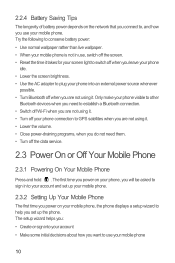
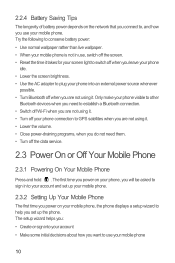
...some initial decisions about how you want to help you set up your mobile phone.
2.3.2 Setting Up Your Mobile Phone
The first time you power on the network that you connect to GPS...Battery Saving Tips
The longevity of battery power depends on your mobile phone, the phone displays a setup wizard to use your account and set up the phone. Try the following to conserve battery power: • Use ...
User Guide - Page 15


....
• Flick: Move your finger either vertically or horizontally across the screen. • Drag: Touch and hold the desired item with the phone as you turn it .
2.4.2 Rotating Your Mobile Phone Screen
The orientation of most screens will lock automatically.
11 Touch > Settings > Display > Auto-rotate screen to disable the function.
2.5 Locking and...
User Guide - Page 17


... informs you receive a new message or there is very low Downloading Wi-Fi network in range Error More undisplayed notifications Synchronizing data
2.6.2 Notifications Panel
Your mobile phone will notify you when you of alarms and settings.
13 2.6.1 Notification and Status Icons
Call in progress Missed call GPS connected New voicemail Roaming Battery...
User Guide - Page 19


...
1. Touch and hold an item on the Home screen until the item expands in size and the
mobile phone vibrates. 2. On the Home screen, touch > Wallpaper. 2. Open the notification bar, and then ...Screen Item 1. Touch and hold an item on the Home screen until the item expands and the mobile
phone vibrates. 2. Without lifting your finger, drag the item to switch on the screen, and
then ...
User Guide - Page 20


...you are on a call , you can touch to safely disconnect the USB mass storage device (your mobile phone's microSD card. When your microSD card acts as USB mass storage, your voice heard.
16 Do not... block the microphone at the bottom of your phone if you can use other incoming calls or send them to your mobile phone) when you how to use the Dialer application, or select...
User Guide - Page 21


... the right of the log entry to display the dialer. Touch > Dialer to dial. Your mobile phone supports the SmartDial function, that is matched with Contacts or Call log, touch the Dialer tab.
2. Touch to dial the phone number.
3.1.3 Making a Call from Contacts
1. Touch to initiate the call , touch Dialpad to display the...
User Guide - Page 24


... use the call log to reference a recently called number quickly or add an incoming number to your contacts. Rather than powering off your phone, you to turn off your mobile phone, you have dialed, received, or missed. Touch Add to contacts in the options menu.
4 Contacts
The Contacts application enables you want to...
User Guide - Page 25


... the search box.
21 Enter the contact's name, and then add detailed information such as phone
number or address. 4. Then touch Add to Favorites.
• Touch a contact, and ...Contacts. 2. Touch > Contacts to Favorites. As you can index your mobile phone. 4.1 Opening the Contacts Application
If you have a new mobile phone and have more than one account with contacts, touch the account to ...
User Guide - Page 28


... see that the contact is joined together by two contacts.
4.9.2 Separating Contacts
If contact information from different sources was joined together with error, you have added an account and have duplicate contacts if you... social networking services such as Facebook or Twitter. (If your phone
has the Streams function, you can use it is then separated into two contacts and displayed as one ...
User Guide - Page 37


... have already used, you will see a list of detected Wi-Fi
networks in different operating systems, you reset your mobile phone's data connection with a single computer via a USB cable: USB tethering. Select ... for the first time, enter the password, and then touch Connect. You can share your mobile phone to use USB tethering in the Wi-Fi networks section. 3. After turning on Wi-Fi,...
User Guide - Page 62


... plays when
selected.
12.3.5 Setting Your Phone to make the volume lower, or right to Vibrate for Incoming Calls
1. You can customize many of these services if they are part of the options.
12.4 Setting Phone Services
12.4.1 Customizing Call Settings
You mobile phone service provider offers different services such as call forwarding, call functions...
User Guide - Page 67


... the contacts. 4.
Compatibility problems may occur with .vcf files created by different mobile phones and certain contact information may be lost after contacts are available at the... Suite to Import Contacts to the PC.
4. Insert the microSD card into your phone to My Phone from a Different Mobile Phone? On the Home screen, touch > USB debugging.
> Settings > Applications > ...
Similar Questions
Video How To Unlock A Prism U8651t Cell Phone Patern Lock Screen
(Posted by md.wahar 10 years ago)
How Does The Screen/digitizer Come Out Of The Phone? From The Front Or The Rear?
(Posted by Jnoworyta79 10 years ago)
I Own A Huawei U8652 Phone And Can't Transfer My Photos From It To My Windows 7
somebody else at the phone server said that Windows 7 computers have a hard time accessing the photo...
somebody else at the phone server said that Windows 7 computers have a hard time accessing the photo...
(Posted by Digah 10 years ago)
Want To Upgrade My T-mobile (huawei U8220 Unlocked) Phone.
I have a T-Mobile (Huawei U8220) unlocked android mob phone with Android 2.1. I want to upgrade it w...
I have a T-Mobile (Huawei U8220) unlocked android mob phone with Android 2.1. I want to upgrade it w...
(Posted by pradeepbisen 11 years ago)

