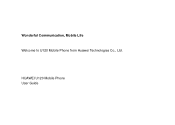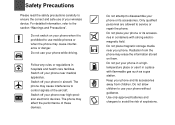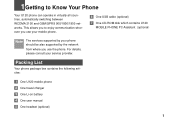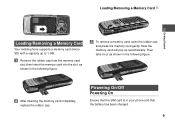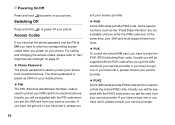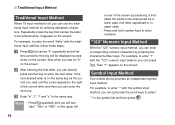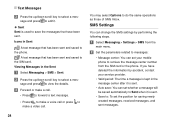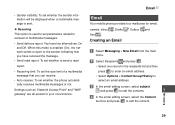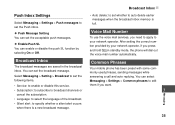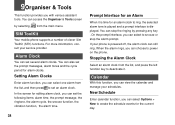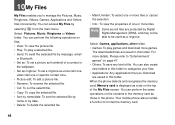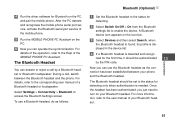Huawei U120 Support Question
Find answers below for this question about Huawei U120.Need a Huawei U120 manual? We have 1 online manual for this item!
Question posted by corneoss on May 8th, 2012
Problem Of Profile
my telephone has a problem of headset which blocks the audio to go out.
Current Answers
Related Huawei U120 Manual Pages
Similar Questions
How Do I Replace Lost Message Icon On My Mobile Phone G630
Message icon on my huawei g630 mobile phone lost yesterday 01-01-2015. I dont know what I preseed th...
Message icon on my huawei g630 mobile phone lost yesterday 01-01-2015. I dont know what I preseed th...
(Posted by tinukeowo 9 years ago)
Signal
hy..i don`t have a 3G suport signal and i want to change on my phone huawei u120 the signal 3G in 2G...
hy..i don`t have a 3G suport signal and i want to change on my phone huawei u120 the signal 3G in 2G...
(Posted by vladasoltanei 10 years ago)
I Have A G6608 Mobile Phone And I Cannot Change The User Profile From Headset To
General it only comes up as Customize not Activate how can I remedy this? [email protected]
General it only comes up as Customize not Activate how can I remedy this? [email protected]
(Posted by gsherriff2 11 years ago)
Ask Help
i want to install radio in my huawei u120 phone.how can i do
i want to install radio in my huawei u120 phone.how can i do
(Posted by OLIVIERA77 11 years ago)