Huawei M920 Support Question
Find answers below for this question about Huawei M920.Need a Huawei M920 manual? We have 1 online manual for this item!
Question posted by cruzemily619 on June 27th, 2013
How To Fix Power Button
i took the phone apart and now some rubber piece came off i dont know where it goes.. my phone wont turn on now
Current Answers
There are currently no answers that have been posted for this question.
Be the first to post an answer! Remember that you can earn up to 1,100 points for every answer you submit. The better the quality of your answer, the better chance it has to be accepted.
Be the first to post an answer! Remember that you can earn up to 1,100 points for every answer you submit. The better the quality of your answer, the better chance it has to be accepted.
Related Huawei M920 Manual Pages
User Guide - Page 1


Content
1 Reading Before Proceeding 1 1.1 Safety Precautions 1 1.2 Personal Information and Data Security 2 1.3 Legal Notice 3
2 Getting to Know Your Phone 6 2.1 Overview 6 2.2 Getting Started 8 2.3 Powering Your Phone On and Off 11 2.4 Using the Touchscreen 12 2.5 Locking and Unlocking the Screen 13 2.6 Home Screen 14 2.7 Using a microSD Card 18
3 Voice Services 18 3.1 Making a ...
User Guide - Page 9
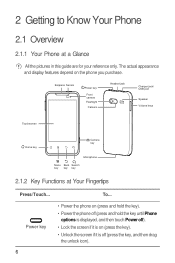
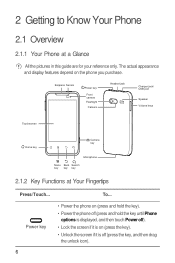
... (press and hold the key). • Power the phone off (press and hold the key until Phone
options is displayed, and then touch Power off (press the key, and then drag
the unlock icon).
6 2 Getting to Know Your Phone
2.1 Overview
2.1.1 Your Phone at Your Fingertips
Press/Touch... To... The actual appearance and display features depend on (press...
User Guide - Page 11
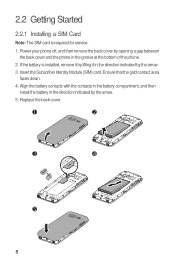
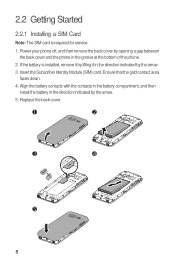
Power your phone off, and then remove the back cover by opening a gap between the back cover and the phone in the direction indicated by the arrow. 3. If the battery is required for service.
1. Replace the back cover.
1
2
3
4
5 8 Ensure that the ...Started
2.2.1 Installing a SIM Card
Note: The SIM card is installed, remove it by lifting it in the groove at the bottom of the phone.
2.
User Guide - Page 12
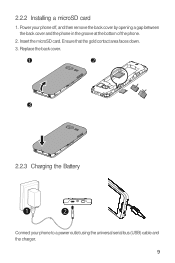
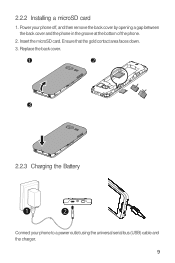
... area faces down. 3. Replace the back cover.
1
2
3
4
2.2.3 Charging the Battery
1
2
Connect your phone off, and then remove the back cover by opening a gap between the back cover and the phone in the groove at the bottom of the phone.
2. Power your phone to a power outlet using the universal serial bus (USB) cable and the charger.
9 Insert...
User Guide - Page 13


... the battery life.
• Time required to charge the battery depends on the ambient temperature and the age of power, your phone powers off before attempting to power on the phone.
• Over time, the battery's ability to set up a Bluetooth connection. • Turn off Wi-Fi when you are not using GPS.
10 Set your...
User Guide - Page 14
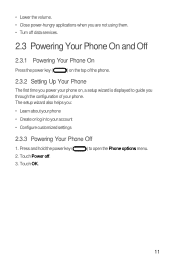
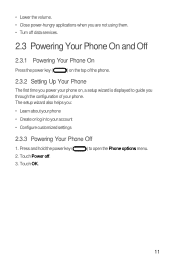
... to guide you through the configuration of your account • Configure customized settings
2.3.3 Powering Your Phone Off
1. Touch OK.
) to your phone. • Lower the volume. • Close power-hungry applications when you are not using them. • Turn off . 3. Press and hold the power key ( 2. The setup wizard also helps you: • Learn about your...
User Guide - Page 16
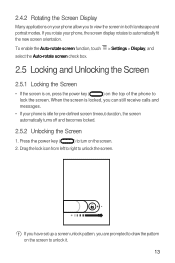
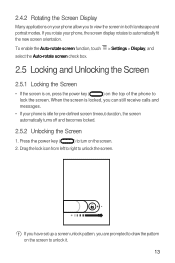
Drag the lock icon from left to right to turn on the screen.
2.
Press the power key (
) to unlock the screen. If you can still receive calls and
messages.
• If your phone is on, press the power key (
) on the top of the phone to
lock the screen. 2.4.2 Rotating the Screen Display
Many applications on...
User Guide - Page 25
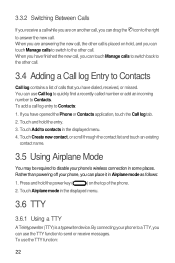
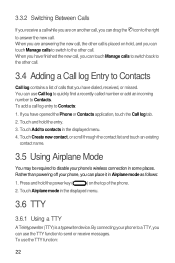
... call. Touch Add to Contacts. You can touch Manage calls to switch to Contacts
Call log contains a list of the phone.
2. Touch and hold the power key (
) on the top of calls that you have opened the Phone or Contacts application, touch the Call log tab. 2. Press and hold the entry. 3. Rather than...
User Guide - Page 35


... the settings such as General settings, Notification settings, or Server
settings.
8 Getting Connected
8.1 Turning Data Services On 5 1. On the Home screen, touch > Settings > Wireless & networks > Mobile
networks. 2. Your account's incoming and outgoing server settings depend on your phone, ensure that you wireless access to broadband Internet. Touch Account settings. 4. Obstacles may...
User Guide - Page 36


...> Settings > Wireless & networks > Wi-Fi
settings. A list of detected Wi-Fi networks is turned on.
5 2.
Ensure that is secured with Wired Equivalent Privacy (WEP)
and connect to its default settings. On... If you have reset your phone to it for the following options:
• New window: open Wi-Fi network and a mobile network are available, the phone preferentially uses the Wi-Fi ...
User Guide - Page 41


...Front-facing Camera
When you take on your phone.
9.1.3 Viewing a Picture
After taking a...hold . When the frame in the center of the capture screen turns green, the picture is displayed in the upper right corner of the ... thumbnail is displayed on the viewfinder screen changes accordingly. 3. When you just took is displayed in the upper right corner of the capture screen, you can ...
User Guide - Page 45
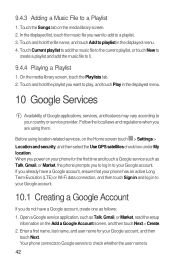
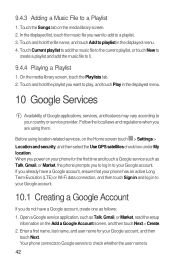
... select the Use GPS satellites check box under My location. Follow the local laws and regulations when you power on the media library screen. 2. 9.4.3 Adding a Music File to a playlist. 3. When you are... a Google Account screen, and then touch Next > Create. 2. Touch the Songs tab on your phone for your Google account.
10.1 Creating a Google Account
If you want to add to a Playlist
...
User Guide - Page 62


... Home screen, touch > Settings.
13.1 Setting the Date and Time
By default, your phone turns the screen off to save battery power. 1. Select the Silent mode check box to increase the
brightness. 3. When your phone is idle, after which your phone uses the date, time, and time zone information automatically provided by the network, you...
User Guide - Page 63


... screen, touch Wireless & networks > Mobile networks. 2. Touch Always, Never, Only in Silent mode, or Only when not in Silent mode.
13.4 Configuring Phone Services
13.4.1 Customizing the Call Settings... as call forwarding, call waiting, Fixed Dialing Number (FDN) service, and voicemail service. 13.3.2 Adjusting the Volume
You press
on the Settings screen.
13.4.2 Turning Data Roaming On
1.
User Guide - Page 64


...
13.4.3 Turning Data Services Off
1. To set up a screen unlock pattern and require it every time your phone is not ...up from sleep mode. On the Settings screen, touch Wireless & networks > Mobile networks. 2. Touch a speed at which you through the process of this ...powered on your phone, connect to Android Market and let it guide you want the speech produced.
13.6 Protecting Your Phone...
User Guide - Page 65
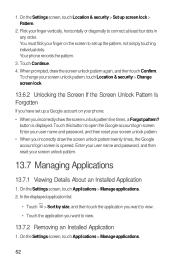
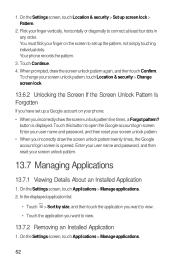
... name and password, and then reset your phone: • When you want to open the Google account login screen. Touch Continue. 4. button is opened. On the Settings screen, touch... screen is displayed. On the Settings screen, touch Applications > Manage applications. 2. Touch this button to view.
• Touch the application you incorrectly draw the screen unlock pattern five times,...
User Guide - Page 66


... to Google servers. On the Settings screen, touch Applications > Manage applications. 2. If you change your phone, the data you can be stored in your phone's internal storage or on the model of your phone. 2. If the Move to phone button is available under Storage, the application can be moved to your application data, Wi-Fi...
User Guide - Page 67
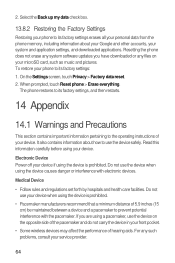
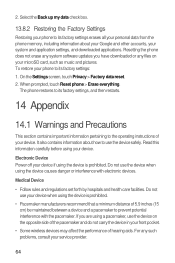
...; Some wireless devices may affect the performance of hearing aids. When prompted, touch Reset phone > Erase everything.
The phone restores to prevent potential interference with electronic devices. It also contains information about how to...system and application settings, and downloaded applications.
Electronic Device Power off your microSD card, such as music and pictures.
User Guide - Page 70
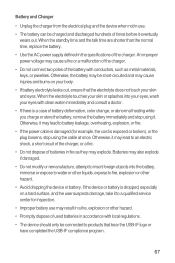
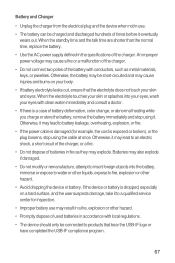
...is exposed or broken), or the plug loosens, stop using the cable at once. An improper power voltage may also explode if damaged. • Do not modify or remanufacture, attempt to insert ... jewelries. Otherwise, it may lead to battery leakage, overheating, explosion, or fire. • If the power cable is damaged (for inspection. • Improper battery use . • The battery can be short-...
User Guide - Page 73


...expressly approved by the phone's antenna, backlight, or other components. may be compatible with Part 15 of interference they generate. Hearing Aid Compatibility (HAC) regulations for Mobile phones In 2003, the..., or whining noise. turning the equipment off and on, the user is encouraged to try to correct the interference by one or more immune than phones that are rated have been...
Similar Questions
M920 Huawei Wont Turn On Passed The Metro Logo Can I Fix It
i have done all that i can it just wont start up
i have done all that i can it just wont start up
(Posted by joycewilli 10 years ago)
Blue Light? Phone Wont Turn On?
i have a blue light were it should be red. phone turned on once then power off button automatically ...
i have a blue light were it should be red. phone turned on once then power off button automatically ...
(Posted by vonciacook 10 years ago)
My Phone Wont Turn On, It Keeps Getting Stuck Between The Huawei Screen. Help?
(Posted by jenntheanimal 11 years ago)

