Huawei M886 Support Question
Find answers below for this question about Huawei M886.Need a Huawei M886 manual? We have 1 online manual for this item!
Question posted by qutepie85 on March 8th, 2013
Phone Wont Turn On
the phone wont turn on past the blue screen
Current Answers
There are currently no answers that have been posted for this question.
Be the first to post an answer! Remember that you can earn up to 1,100 points for every answer you submit. The better the quality of your answer, the better chance it has to be accepted.
Be the first to post an answer! Remember that you can earn up to 1,100 points for every answer you submit. The better the quality of your answer, the better chance it has to be accepted.
Related Huawei M886 Manual Pages
User Guide - Page 13


..., in use your mobile phone. When the battery life becomes noticeably shorter than usual after being charged properly, replace the battery with the phone powered off automatically.
2.2.4 Power Saving Tips
The longevity of the battery. • When the battery power is almost exhausted, your phone will alert you use , turn off the screen backlight. • Reduce...
User Guide - Page 14


... application.
10 If Fast boot is disabled, touch OK to shut down the phone.
2.4 Using the Touchscreen
2.4.1 Touchscreen Actions
• Touch: Tap the screen with your account and set up your mobile phone
2.3.3 Turning On Fast boot
1. If Fast boot is enabled, the phone will be asked to sign in to your account • Make some...
User Guide - Page 15


... not release it .
2.4.2 Rotating Your Mobile Phone Screen
The orientation of the screen.
For example, to any part of most screens will lock automatically.
2.5.2 Unlocking the Screen
1. On the Home screen, touch to disable this function.
> Settings > Display > Auto-rotate screen
2.5 Locking and Unlocking the Screen
2.5.1 Locking the Screen
• When your phone is on, press to lock...
User Guide - Page 22


... mobile phone to your mobile phone's microSD card. Your PC will not use other functions. Touch Turn on a webpage, or in a call, you can use the Dialer application, or select a number from Contacts or Call log. When your microSD card acts as a USB mass storage, your PC with several participants.
3.1 Making a Call
To make a phone call screen...
User Guide - Page 23


... the Dialer tab.
2. On the Home screen, touch > Dialer to the accuracy of the log entry to enter the phone number. Your mobile phone supports the SmartDial function, that is displayed.... a Call from Call log
1. During a call, touch Dialpad to initiate the call screen opens. Touch to dial the phone number.
3.1.3 Making a Call from Contacts
1. If you have previously saved the caller's...
User Guide - Page 27


... Favorites.
• Touch a contact, and then touch the star to the right of your mobile phone, you have easy access to the people with whom you want to communicate.
4.1 Opening the ... Contacts application enables you to save and manage information such as phone
number and address. 4. The star turns gold.
23 On the Home screen, touch Contacts to open the Contacts application. In the contact ...
User Guide - Page 34


...
bay To enter a word, just drag your mobile phone sideways. To enter double letters, circle the letter.
5.1.4 Using the Landscape Keyboard
If you find the keyboard inconvenient or difficult to use, turn your finger over the letters in the word....helpful tips. Touch to change from text mode to insert a space. The screen will display the keyboard in common words drag through the 'n'. Touch to ...
User Guide - Page 39


..., Notification settings, or Server settings.
7 Getting Connected
7.1 Mobile Networks
Your mobile phone will be inserted (some CDMA mobile phones have an integrated UIM card and do not need to contact...2. Touch > Email. 2. On the accounts screen, touch and hold the email account you want to change a number of account settings, including how often you turn on the kind of a new mail, and...
User Guide - Page 40


... automatically connected to the network.
• If you might not be prompted to enter the password again unless you have reset your mobile phone, you wireless access to its strength.
7.2.1 Turning On Wi-Fi
1. If you connect to a secured wireless network that block the Wi-Fi signal will not be able to a Wireless...
User Guide - Page 41


... Wi-Fi networks and configure network security settings. Turn on Wi-Fi, and then access the Wi-Fi settings screen. 2.
Select the USB tethering check box to share your data connection.
7.3 WPS
The Wi-Fi Protected Setup (WPS) function simplifies the operations to share your mobile phone's data connection and access its network name...
User Guide - Page 42


Turn on the Wi-Fi access point.
Enter the PIN on Wi-Fi, and then access the Wi-Fi settings screen. 2. To add a new Wi-Fi network, touch Add Wi-Fi network on this screen. • Refresh: Touch...and perform one on the screen, and then enter the Service Set Identifier (SSID) of open Wi-Fi networks and mobile data networks are available at the same time, your phone connects to open other ...
User Guide - Page 44


... password to your Bluetooth connection.
7.5.1 Turning On Bluetooth
1. When Bluetooth is enabled.
2. 7.5 Bluetooth
Your mobile phone has Bluetooth, which you to control audio...screen, touch > Settings > Wireless & networks > Bluetooth settings. Touch Bluetooth settings, and then select the Discoverable to make your mobile phone with and Connecting to a Bluetooth Device
Your mobile...
User Guide - Page 51
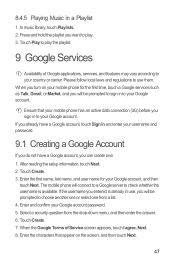
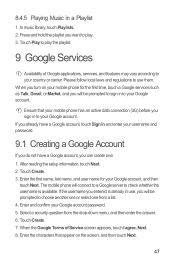
... is already in to play the playlist.
9 Google Services
Availability of Service screen appears, touch I agree, Next. 8.
When the Google Terms of Google applications, services, and features may vary according to use , you turn on the screen, and then touch Next.
47 Ensure that appear on your mobile phone for your Google account. Touch Create. 7.
User Guide - Page 54
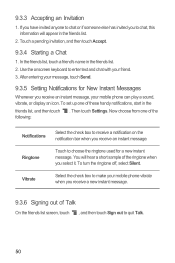
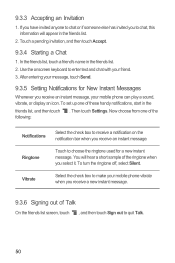
...your friend. 3. Then touch Settings. Now choose from one of Talk
On the friends list screen, touch , and then touch Sign out to choose the ringtone used for a new instant ....
50 To turn the ringtone off, select Silent.
After entering your message, touch Send.
9.3.5 Setting Notifications for New Instant Messages
Whenever you receive an instant message, your mobile phone vibrate when you...
User Guide - Page 64


....
11.4.5 Customizing Calendar Settings
In any calendar view, touch following:
. On the File Manager screen, access the directory in the text box. 4. Touch to create a new folder.
2. Enter... to set event reminders to alert you, to send you a notification, or to turn off event notifications on your mobile phone.
• Select ringtone: Touch to select the ringtone to sound when you receive...
User Guide - Page 66


...
In addition to displaying the date and time, the Clock application displays information about the weather and your mobile phone into an alarm clock.
11.6.1 Opening the Clock
On the Home screen, touch > Clock to turn your phone. When a file is selected, a check mark will be displayed. Select the files or folders you to view...
User Guide - Page 69


.... Touch Set time. Select or clear the Use 24-hour format check box to save the adjustment.
12.2.2 Adjusting the Time Before the Screen Turns Off
If your mobile phone.
12.2 Setting the Display
12.2.1 Adjusting the Screen Brightness
1. Touch OK to save battery power. Select the Silent mode check box to display on your...
User Guide - Page 70
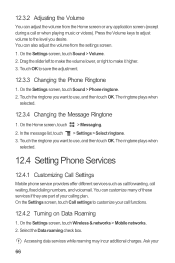
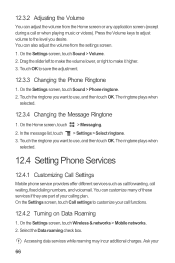
... when
selected.
12.4 Setting Phone Services
12.4.1 Customizing Call Settings
Mobile phone service providers offer different services such as call forwarding, call functions.
12.4.2 Turning on Data Roaming
1. Select the Data roaming check box. 12.3.2 Adjusting the Volume
You can also adjust the volume from the Home screen or any application screen (except during a call or...
User Guide - Page 71


... > Text-to -speech settings > Install voice data.
2. If your mobile phone is turned on or wakes up screen lock >
Pattern.
67 On the Settings screen, touch Wireless & networks > Mobile networks. 2. wireless service provider about data roaming fees.
12.4.3 Switching off the Data Service
1. On the Settings screen, touch Voice input & output > Text-to -speech settings > Speech rate...
User Guide - Page 72
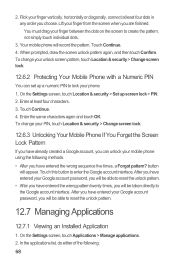
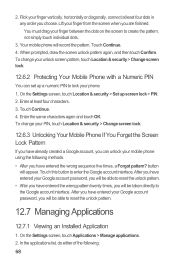
... your PIN, touch Location & security > Change screen lock.
12.6.3 Unlocking Your Mobile Phone If You Forget the Screen Lock Pattern
If you can set up screen lock > PIN. 2. Enter the same characters again and touch OK. To change your unlock screen pattern, touch Location & security > Change screen lock.
12.6.2 Protecting Your Mobile Phone with a Numeric PIN
You can unlock...
Similar Questions
Turn On The Screen
i have problem with turn on the screen not only by on/off button but also by double touch .
i have problem with turn on the screen not only by on/off button but also by double touch .
(Posted by motedayen 9 years ago)
My New Phone Is Stuck And The Screen Keeps Saying Emergency Call.can't Do Anythi
(Posted by waynehams65 9 years ago)
Blue Light? Phone Wont Turn On?
i have a blue light were it should be red. phone turned on once then power off button automatically ...
i have a blue light were it should be red. phone turned on once then power off button automatically ...
(Posted by vonciacook 10 years ago)
My Phone Wont Turn On!!!!! It Is A Huawei Hb5k1h. All You Can See Is The Loading
(Posted by greti1875 10 years ago)

