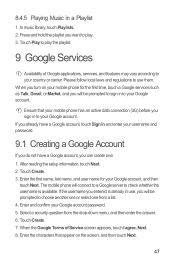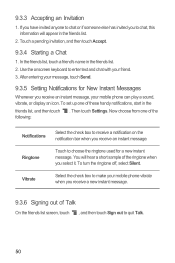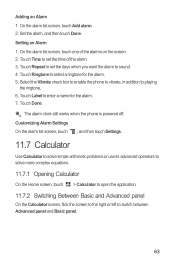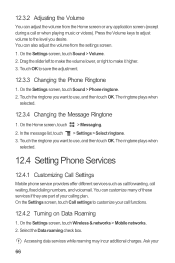Huawei M886 Support Question
Find answers below for this question about Huawei M886.Need a Huawei M886 manual? We have 1 online manual for this item!
Question posted by vonciacook on November 26th, 2013
Blue Light? Phone Wont Turn On?
i have a blue light were it should be red. phone turned on once then power off button automatically pops up without my pressing. than shuts off and wont come back on
Current Answers
Answer #1: Posted by helpowlsupport on November 26th, 2013 2:33 PM
hey
it is probably because you have a crashed system softwaare please try resetting your phone by the following procedure
please accept my answer if it was helpful :)
thanks for asking !
"@ your service, [email protected] "
Related Huawei M886 Manual Pages
Similar Questions
Huawei Vitria Wont Turn On
every time i try to tuern my phone on it gets frozen on the huawei screen. ive held the power button...
every time i try to tuern my phone on it gets frozen on the huawei screen. ive held the power button...
(Posted by eurielsanti 9 years ago)
My Phone Wont Turn On!!!!! It Is A Huawei Hb5k1h. All You Can See Is The Loading
(Posted by greti1875 10 years ago)
Is It Possible To End A Phone Call By Using The Power Button.
Is there a setting that allows me to end a phone call with the power button instead of the END butto...
Is there a setting that allows me to end a phone call with the power button instead of the END butto...
(Posted by marion35124 11 years ago)