Huawei M920 Support Question
Find answers below for this question about Huawei M920.Need a Huawei M920 manual? We have 1 online manual for this item!
Question posted by cameJayC on August 7th, 2014
Huawei M920 How To Listen To Music Save To My Music File
The person who posted this question about this Huawei product did not include a detailed explanation. Please use the "Request More Information" button to the right if more details would help you to answer this question.
Current Answers
There are currently no answers that have been posted for this question.
Be the first to post an answer! Remember that you can earn up to 1,100 points for every answer you submit. The better the quality of your answer, the better chance it has to be accepted.
Be the first to post an answer! Remember that you can earn up to 1,100 points for every answer you submit. The better the quality of your answer, the better chance it has to be accepted.
Related Huawei M920 Manual Pages
User Guide - Page 2
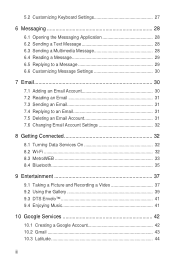
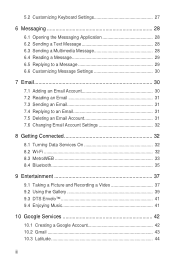
... On 32 8.2 Wi-Fi 32 8.3 MetroWEB 33 8.4 Bluetooth 35
9 Entertainment 37 9.1 Taking a Picture and Recording a Video 37 9.2 Using the Gallery 39 9.3 DTS Envelo 41 9.4 Enjoying Music 41
10 Google Services 42 10.1 Creating a Google Account 42 10.2 Gmail 43 10.3 Latitude 44
ii
User Guide - Page 6


...document may be able to know your personal information and data, contact Huawei at mobile@huawei.com.
1.3 Legal Notice
Copyright © Huawei Technologies Co., Ltd. 2012. Scan for viruses.
• Download ...not use them .
• Do not visit websites with security risks. No part of Huawei Technologies Co., Ltd. All rights reserved. Doing so may include copyrighted software of this manual...
User Guide - Page 7
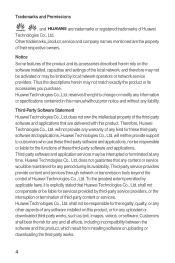
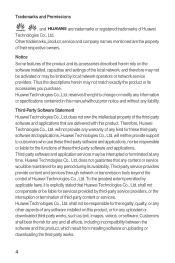
...features of the product and its accessories described herein rely on this product.
Huawei Technologies Co., Ltd. Third-party service providers provide content and services through network...without prior notice and without any period during its accessories you purchase. Huawei Technologies Co., Ltd. Huawei Technologies Co., Ltd. Third-party software and application services may not ...
User Guide - Page 8


..., OR CONSEQUENTIAL DAMAGES, OR LOST PROFITS, BUSINESS, REVENUE, DATA, GOODWILL OR ANTICIPATED SAVINGS. THE MAXIMUM LIABILITY (THIS LIMITATION SHALL NOT APPLY TO LIABILITY FOR PERSONAL INJURY TO THE EXTENT APPLICABLE LAWS PROHIBIT SUCH A LIMITATION) OF HUAWEI TECHNOLOGIES CO., LTD. Huawei Technologies Co., Ltd. shall not be incompatible with all applicable export or import...
User Guide - Page 13


... battery life.
• Time required to charge the battery depends on the ambient temperature and the age of power, your phone powers off automatically.
2.2.5 Battery-saving Tips
The battery life depends on your phone immediately after being fully charged, replace the battery with a new one of the same type.
• Using data services...
User Guide - Page 18
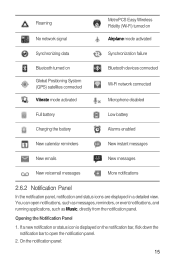
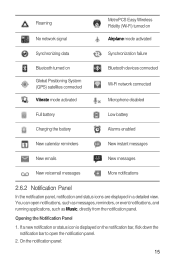
... turned on the notification bar, flick down the notification bar to open notifications, such as messages, reminders, or event notifications, and running applications, such as Music, directly from the notification panel.
User Guide - Page 21
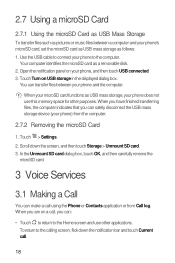
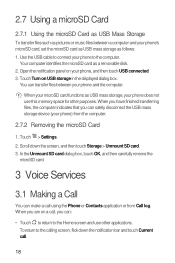
....
3 Voice Services
3.1 Making a Call
You can transfer files between a computer and your phone, and then touch USB connected. 3. 2.7 Using a microSD Card
2.7.1 Using the microSD Card as USB Mass Storage
To transfer files such as pictures or music files between your phone) from Call log. When you are on your phone's microSD card, set the microSD card as...
User Guide - Page 23


3.2 Answering and Rejecting a Call
3.2.1 Answering a Call
When you receive a call, the incoming call screen displays the caller's name if you have saved the contact information in Contacts or the caller's phone number if you have not.
3 To answer the call, drag the icon to the right.
3.2.2 Ending a Call
To end a call, touch +TJ...
User Guide - Page 26
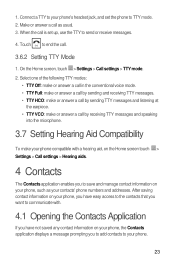
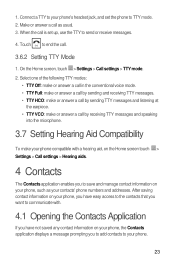
...add contacts to your contacts' phone numbers and addresses. After saving contact information on your phone, you have not saved any contact information on your phone.
23 Connect a TTY to your phone, such as usual. 3. ... or answer a call by sending TTY messages and listening at the earpiece. • TTY VCO: make or answer a call as your phone's headset jack, and set up, use the TTY...
User Guide - Page 27


...Edit contact in the displayed menu.
24 Enter the contact name, and add information such as a phone number or an
address. 4. If you can change the information you have more than one account, ... the first letter of your contacts are displayed alphabetically in the search box. Names that you have saved for a Contact 6 1. In the contact list, touch > New contact. 6 2. 5 To open...
User Guide - Page 28


... section describes how to communicate with a contact when you are viewing your phone, and the accounts you have previously saved.
3. In the contacts list, touch and hold the contact that you want to ...icon next to a number to select the method
you want to change, such as the name, phone number, email address, or any other information you have not assigned a picture to the contact) to...
User Guide - Page 31
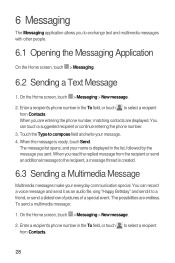
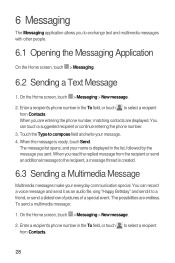
...You can touch a suggested recipient or continue entering the phone number.
3. Enter a recipient's phone number in the list, followed by the message you sent...and send it as an audio file, sing "Happy Birthday" and send it to select a recipient from Contacts. When you are entering the phone number, matching contacts are endless. Enter a recipient's phone number in the To field, ...
User Guide - Page 32


... than one of the following:
• Add subject: add a subject to the message. The message switches to a multimedia message.
• Attach: add a picture, audio file, video, or presentation slide to compose field and write your message:
6 1. Adding a Slideshow If you want to your message. 3. Touch to display the messaging menu...
User Guide - Page 40


... opens in your last picture.
Capture Screen
Thumbnail of entertainment possibilities. You can take pictures, record audio and videos, and download and listen to music.
9.1 Taking a Picture and Recording a Video
Your phone's camera can take a
picture.
5
Touch to customize the camera settings.
6 On the capture screen, touch to view the pictures you have...
User Guide - Page 44


... song you rotate the phone with a headset connected to activate DTS mode for consumer electronics. 9.3 DTS Envelo™
Digital Theater Systems (DTS) Envelo is displayed in portrait view: Artists, Albums, Songs, and Playlists. Touch OK, and then touch Music to activate DTS mode for music or touch Movie to your music files by touching > Settings...
User Guide - Page 45
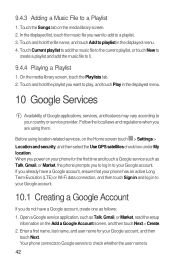
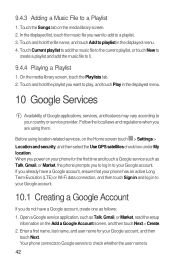
... select the Use GPS satellites check box under My location. In the displayed list, touch the music file you do not have a Google account, create one as Talk, Gmail, or Market, read the setup
information on your phone for your Google account. On the media library screen, touch the Playlists tab. 2. Open a Google...
User Guide - Page 60


The date and time is displayed with weather information of your phone vibrate when you want the alarm to ring. 4. Adding an Alarm 1. On the Alarms screen, ...when you to set the alarm time. 3. Select the Vibrate check box to make your locale and shortcuts to Gallery, Music, and the Home screen.
12.2.2 Opening the Alarms Screen
Open the Clock application, and then touch to open the Alarms...
User Guide - Page 67
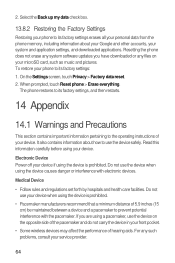
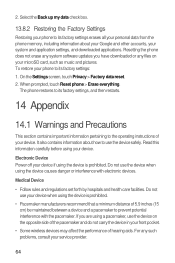
...use your microSD card, such as music and pictures. Medical Device
• Follow rules and regulations set forth by hospitals and health care facilities. When prompted, touch Reset phone > Erase everything.
The phone restores to prevent potential interference with ...any such problems, consult your service provider.
64 For any files on the opposite side of hearing aids. 2.
User Guide - Page 73


...Rules. The wireless telephone industry has developed a rating system for Mobile phones In 2003, the FCC adopted rules to make digital wireless telephones compatible with hearing aids or...to this interference noise, and phones also vary in the amount of electromagnetic energy emitted by Huawei Technologies Co., Ltd. Phones that are not labeled.
70 Trying out the phone with their box or a ...
Similar Questions
How To Put Music On My Phone From Computer
how do i put music from my computer onto my phone,i connect it to my pc and all it lets me do is imp...
how do i put music from my computer onto my phone,i connect it to my pc and all it lets me do is imp...
(Posted by earlc73ec 11 years ago)


