Huawei M920 Support Question
Find answers below for this question about Huawei M920.Need a Huawei M920 manual? We have 1 online manual for this item!
Question posted by earlc73ec on June 6th, 2013
How To Put Music On My Phone From Computer
how do i put music from my computer onto my phone,i connect it to my pc and all it lets me do is import pictures,it says nothing about music
Current Answers
There are currently no answers that have been posted for this question.
Be the first to post an answer! Remember that you can earn up to 1,100 points for every answer you submit. The better the quality of your answer, the better chance it has to be accepted.
Be the first to post an answer! Remember that you can earn up to 1,100 points for every answer you submit. The better the quality of your answer, the better chance it has to be accepted.
Related Huawei M920 Manual Pages
User Guide - Page 1


Content
1 Reading Before Proceeding 1 1.1 Safety Precautions 1 1.2 Personal Information and Data Security 2 1.3 Legal Notice 3
2 Getting to Know Your Phone 6 2.1 Overview 6 2.2 Getting Started 8 2.3 Powering Your Phone On and Off 11 2.4 Using the Touchscreen 12 2.5 Locking and Unlocking the Screen 13 2.6 Home Screen 14 2.7 Using a microSD Card 18
3 Voice Services 18 3.1 Making a ...
User Guide - Page 3
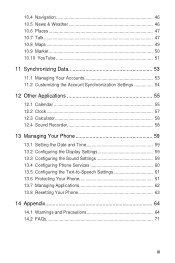
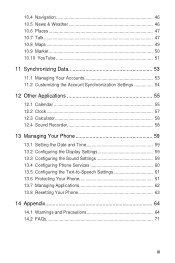
... the Account Synchronization Settings 54
12 Other Applications 55 12.1 Calendar 55 12.2 Clock 57 12.3 Calculator 58 12.4 Sound Recorder 58
13 Managing Your Phone 59 13.1 Setting the Date and Time 59 13.2 Configuring the Display Settings 59 13.3 Configuring the Sound Settings 59 13.4 Configuring...
User Guide - Page 5


... explosions.
Do not place your device. Use only approved batteries and chargers to prevent it in a high explosive area, such as a gas station, because the phone may result in this manual while using your device or its accessories away from the device may erase the information stored on the use your...
User Guide - Page 9
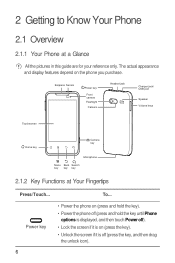
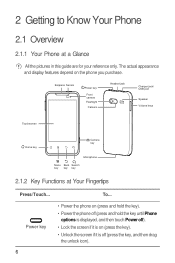
... at a Glance
All the pictures in this guide are for your reference only. Power key
• Power the phone on (press and hold the key). • Power the phone off (press and hold the key until Phone
options is on the phone you purchase.
To... 2 Getting to Know Your Phone
2.1 Overview
2.1.1 Your Phone at Your Fingertips
Press...
User Guide - Page 11
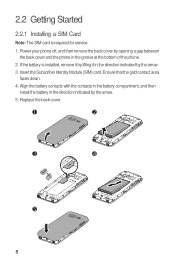
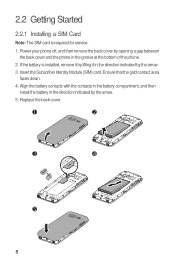
...battery compartment, and then
install the battery in the direction indicated by opening a gap between the back cover and the phone in the direction indicated by the arrow. 3. Power your phone off, and then remove the back cover by the arrow. 5. Replace the back cover.
1
2
3
4
5... Card
Note: The SIM card is installed, remove it by lifting it in the groove at the bottom of the phone.
2.
User Guide - Page 12
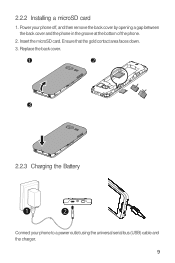
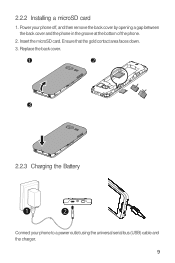
... gold contact area faces down. 3. 2.2.2 Installing a microSD card
1. Insert the microSD card. Power your phone to a power outlet using the universal serial bus (USB) cable and the charger.
9 Replace the back cover.
1
2
3
4
2.2.3 Charging the Battery
1
2
Connect your phone off, and then remove the back cover by opening a gap between the back cover and...
User Guide - Page 13


... want to connect your phone plays an alert tone and displays a message. When the battery life becomes noticeably shorter after you are not using GPS.
10 Set your phone. Try the following to reduce battery consumption:
• When your phone is not in the
notification bar while the battery is fully charged.
2.2.4 Important Information About...
User Guide - Page 14
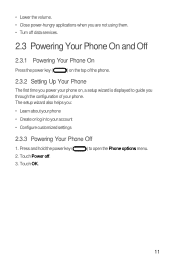
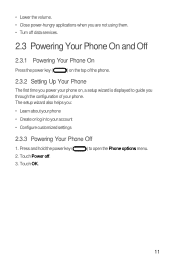
... using them. • Turn off . 3. Touch OK.
) to your phone. Touch Power off data services.
2.3 Powering Your Phone On and Off
2.3.1 Powering Your Phone On
Press the power key (
) on the top of the phone.
2.3.2 Setting Up Your Phone
The first time you power your phone on, a setup wizard is displayed to guide you : • Learn...
User Guide - Page 15
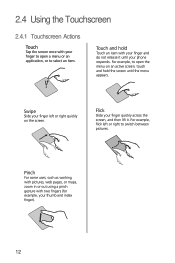
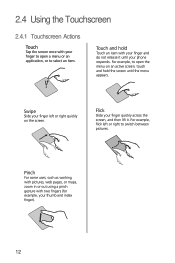
Touch and hold the screen until your phone responds. Swipe
Slide your finger left or right to switch between pictures. Pinch
For some uses, such as working with pictures, web pages, or maps, zoom in or out using a pinch gesture with two fingers (for example, your thumb and index finger).
12 Flick
Slide your...
User Guide - Page 21
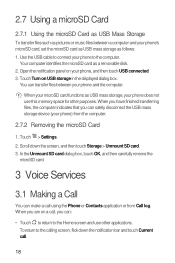
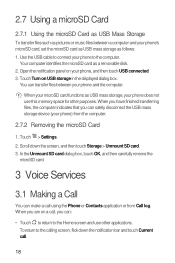
....
Your computer identifies the microSD card as follows: 1. Use the USB cable to connect your phone to the calling screen, flick down the screen, and then touch Storage > Unmount SD card....the microSD Card as USB Mass Storage
To transfer files such as pictures or music files between your phone) from Call log. When you have finished transferring files, the computer indicates that you are...
User Guide - Page 35


...settings. 4. To use . Obstacles may need to contact your phone, ensure that you have access to a wireless access point (... phone:
5 1. On the Home screen, touch > Email.
2. Change the settings such as General settings, Notification settings, or Server
settings.
8 Getting Connected
8.1 Turning Data Services On 5 1. On the Home screen, touch > Settings > Wireless & networks > Mobile
networks...
User Guide - Page 36


...-Fi
settings. A list of detected Wi-Fi networks is secured with Wired Equivalent Privacy (WEP)
and connect to . • If you select an open Wi-Fi network and a mobile network are available, the phone preferentially uses the Wi-Fi network for Internet access.
6 In a browser window, touch for the first time, enter...
User Guide - Page 40


... audio and videos, and download and listen to music.
9.1 Taking a Picture and Recording a Video
Your phone's camera can take individual pictures or act as being a communication device and a personal assistant, your phone also provides a multitude of your phone and use the camera to take a picture or record a video.
0 To close the Camera application, touch . Insert a microSD card...
User Guide - Page 44


..., Songs, and Playlists.
It creates virtual surround sound from any mono, stereo, or 5.1 surround sound input source.
9.3.1 Using DTS Envelo
When you rotate the phone with a headset connected to play . If you attempt to your music files by touching > Settings > Sound > DTS
mode.
9.4 Enjoying Music
9.4.1 Opening the Media Library
5 On the Home screen, touch...
User Guide - Page 45
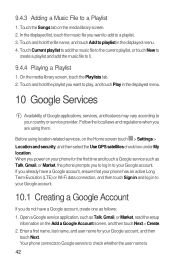
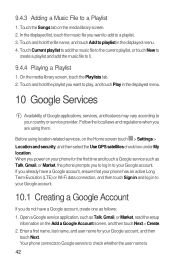
... to the current playlist, or touch New to
create a playlist and add the music file to your phone has an active Long Term Evolution (LTE) or Wi-Fi data connection, and then touch Sign in and log in to it.
9.4.4 Playing a Playlist
1. Follow the local laws and regulations when you do not have...
User Guide - Page 60


...your locale and shortcuts to Gallery, Music, and the Home screen.
12.2.2 Opening the Alarms Screen
Open the Clock application, and then touch to make your phone vibrate when you receive
an event ...select a ringtone for an event reminder. • Vibrate: Select this check box to make the phone vibrate when the alarm rings. 6.
Adding an Alarm 1. On the Alarms screen, touch the alarm...
User Guide - Page 63


...OK.
13.3.4 Setting the Message Ringtone
5 6 1. On the Settings screen, touch Wireless & networks > Mobile networks. 2. On the Home screen, touch > Messaging > > Settings > Select ringtone.
2. Touch the ...ringtone you want to use , and then touch OK.
13.3.5 Setting Your Phone to adjust the
volume. You can also adjust the volume from the Settings screen as call forwarding...
User Guide - Page 64


... Wireless & networks > Mobile networks. 2. If voice data required for speech synthesis is powered on your phone, connect to Android Market and let it every time your phone is not installed on ...Speech Rate
1. Touch a speed at which you want the speech produced.
13.6 Protecting Your Phone
13.6.1 Setting Up a Screen Unlock Pattern
To protect your service provider for applications that can ...
User Guide - Page 67
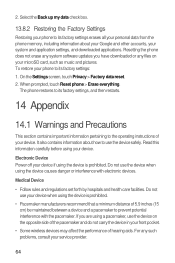
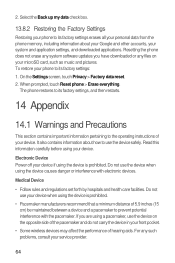
..., touch Reset phone > Erase everything.
The phone restores to its factory settings: 1. It also contains information about your Google and other accounts, your system and application settings, and downloaded applications. Read this information carefully before using your service provider.
64 Do not use your microSD card, such as music and pictures.
If you...
User Guide - Page 73


... antenna. --Increase the separation between the equipment and receiver. --Connect the equipment into an outlet on a circuit different from that may be vulnerable to interference, you may void the FCC authorization to operate this device. Hearing Aid Compatibility (HAC) regulations for Mobile phones In 2003, the FCC adopted rules to evaluate it for...
Similar Questions
How To Turn Of Airplane Mode M920 Huawei Phone Metro Pcs
(Posted by iris0tjona 10 years ago)
M920 Phone
I have the m920 phone and the screen continues to freeze up and it does not matter what I am doing--...
I have the m920 phone and the screen continues to freeze up and it does not matter what I am doing--...
(Posted by gabour 11 years ago)
Ascend Ii Phone Connecting To Ford Sync
Ascend phone was connecting to ford sync bluetooth. It became necessary to reset phone to factory se...
Ascend phone was connecting to ford sync bluetooth. It became necessary to reset phone to factory se...
(Posted by mangancm 11 years ago)
Why Does My Phone Not Send Or Receive Picture Texts
(Posted by jcrawley1 11 years ago)

