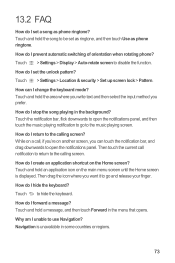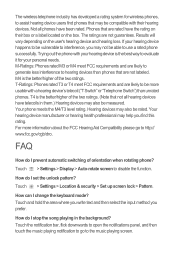Huawei M865 Support Question
Find answers below for this question about Huawei M865.Need a Huawei M865 manual? We have 4 online manuals for this item!
Question posted by mangancm on January 9th, 2013
Ascend Ii Phone Connecting To Ford Sync
Ascend phone was connecting to ford sync bluetooth. It became necessary to reset phone to factory settings. Everything works and I can sync without code to bluetooth no hands device. However when syncing to ford sync the ford system gives a six digit number to be entered into the bluetooth connection. When you attempt to key it in it jumps to a message stating problem cannot pair mesage and won't connect. don't understand what happened
Current Answers
Related Huawei M865 Manual Pages
Similar Questions
How To Unlock The Main Screen When Huawei Phone Resets And Factory Code Is Resul
I have a Huawei M615 Pillar phone and I switched to a Nokia Lumia Windows phone. While in the proces...
I have a Huawei M615 Pillar phone and I switched to a Nokia Lumia Windows phone. While in the proces...
(Posted by masterdave2014 8 years ago)
Home Buttons On Huawei Dts Phone Are Not Working.
My home button, setting button, back button and search button are not working at all. What can I do?...
My home button, setting button, back button and search button are not working at all. What can I do?...
(Posted by elsaquinones2004 9 years ago)
Can You Use A Huawei Ascend Ii (m865) Cellular Phone With Straight Talk
(Posted by croqu 10 years ago)
Phone Won't Work
Hi I have a huawei 865 phne and it started by freezing on me then I turned it off and now it stops a...
Hi I have a huawei 865 phne and it started by freezing on me then I turned it off and now it stops a...
(Posted by marybethprice89 11 years ago)