Huawei M865 Support Question
Find answers below for this question about Huawei M865.Need a Huawei M865 manual? We have 4 online manuals for this item!
Question posted by marybethprice89 on January 4th, 2013
Phone Won't Work
Hi I have a huawei 865 phne and it started by freezing on me then I turned it off and now it stops at the cricket loading and it won't let me charge it the light is organe
Current Answers
There are currently no answers that have been posted for this question.
Be the first to post an answer! Remember that you can earn up to 1,100 points for every answer you submit. The better the quality of your answer, the better chance it has to be accepted.
Be the first to post an answer! Remember that you can earn up to 1,100 points for every answer you submit. The better the quality of your answer, the better chance it has to be accepted.
Related Huawei M865 Manual Pages
User Manual - Page 2


Contents
1 Reading Before Proceeding 1
1.1 Safety Precautions 1 1.2 Personal Information and Data Security 2 1.3 Legal Notice 3
2 Getting to Know Your Mobile Phone 6
2.1 Mobile Phone View 6 2.2 Installing Your Mobile Phone 8 2.3 Power On or Off Your Mobile Phone 10 2.4 Using the Touchscreen 10 2.5 Locking and Unlocking the Screen 11 2.6 Home Screen 12 2.7 Application List 16 2.8 Using ...
User Manual - Page 4


...the Calculator 58 11.6 Using the Richpad 58 12 Managing Your Mobile Phone 59 12.1 Setting the Date and Time 59 12.2 Setting the Display 59 12.3 Setting Ringers ...59 12.4 Setting Phone Services 60 12.5 Setting Text-to-Speech 61 12.6 Protecting Your Mobile Phone 62 12.7 Managing Applications 63 12.8 Resetting Your Mobile Phone 64 12.9 Online Update 65 13 Appendix ...
User Manual - Page 5


... health care facilities. Switch off your mobile phone. Avoid dropping, squeezing, or bending your mobile phone when it is prohibited to use phones or when the phone may cause interference or danger. The phone may cause interference to control equipment of the aircraft. Do not switch on your mobile phone. Switch off your mobile phone near high-precision electronic devices. The...
User Manual - Page 6


... batteries and chargers to avoid the risk of some functions or third-party applications on the use your mobile phone. Otherwise your mobile phone or PC may erase the information stored on them. Do not put your mobile phone in a high-temperature place or use it in containers with flammable gas such as a gas station. Respect...
User Manual - Page 13


... that your mobile phone is fully charged.
2.2.3 Important Information About the Battery
• If the battery has not been used for your screen light to switch off...mobile phone immediately after being charged properly, replace the battery with the phone powered off before attempting to plug your phone into an external power source whenever
possible. • Turn Bluetooth off your phone...
User Manual - Page 21


... card acts as USB mass storage, your voicemail box. Carefully remove the microSD card.
3 Calling
To make a call , you are already working with the Dialer Application
1. If you touch
17
Your mobile phone supports the SmartDial function, that is, when you are on a Web page, or in a document. Touch > Settings. 2. Touch the appropriate...
User Manual - Page 37


...access. Touch Wireless & networks > Wi-Fi settings. You will reduce its strength.
7.2.1 Turning On Wi-Fi
1. You can enter the necessary details manually, although you need to contact...Fi on Wi-Fi.
7.2.2 Connecting to a Wireless Network
1. Select the Data enabled check box to turn on your mobile phone, you may need to have an access to wireless access points (hotspots). Touch a Wi-Fi ...
User Manual - Page 54


... are handy. Touch the kind of your work-related emails and work account, so your current accounts. The screen displays your current synchronization settings and a list of account to merge duplicates into a single entry in the notification bar.
10.1 Managing Your Accounts
You can start by adding your personal Google account, so your mobile phone.
User Manual - Page 56


...stops synchronizing events, and so on, until you touch the Refresh menu item or send an email.
• Select or clear the Auto-sync check box to control whether changes you make in Contacts on the phone are automatically made in the background). Touch Backup to your mobile phone... and services can transmit data when you are not working with each other. If you clear this option is...
User Manual - Page 58


...Use home time zone: Displays calendars and event times in your phone, organized by account. (Calendars for accounts you can still work with them with the selected time slot and date in the list... to sound when you receive an event reminder.
• Vibrate: Select to vibrate the mobile phone when you receive an event notification. • Default reminder time: Touch to synchronize Calendar ...
User Manual - Page 65


...mobile phone does not have speech synthesizer data installed, connect to -speech synthesizer, for applications that can take advantage of downloading and installing the data.
3. On the Settings screen, touch Wireless & networks > Mobile...Data roaming check box. Accessing data services while roaming may incur additional charges. Select a speed at which the text is to install the voice ...
User Manual 2 - Page 13


... are not using it. • Turn off your phone connection to GPS satellites when you begin charging the battery. When battery power is powered on, the battery icon on the Notification bar shows the charging status. If your mobile phone is charged when it is almost exhausted, your phone will not hold a charge for a long period of battery power...
User Manual 2 - Page 21


...at the bottom of your phone if you want your voice heard.
3.1.1 Making a Call with several participants.
3.1 Making a Call
To make a phone call . Your mobile phone supports the SmartDial function, that... you are already working with your contacts and lists the matching results based on the dialer, the phone automatically searches among your entered information, the phone will not display any...
User Manual 2 - Page 37


... box to a Wireless Network
1. After turning on Wi-Fi.
7.2.2 Connecting to turn on the Data Service
1. Touch Wireless & networks > Wi-Fi settings. Change General settings, Notification settings, or Server settings.
7 Getting Connected
7.1 Turning on the data connection.
7.2 Wi-Fi
Wi-Fi gives you need to contact your mobile phone, you wireless access to it.
33...
User Manual 2 - Page 53


... Synchronizing Information
Some applications on your mobile phone give you access to the same personal information that you can start by adding your personal Google account,...on your mobile phone. In some cases, you may add multiple Google accounts or other kinds of your existing mobile phone accounts and attempts to add. 4. This is not merged.
1. You could then add a work account, ...
User Manual 2 - Page 55


...stops receiving new mail, Calendar stops synchronizing events, and so on, until you touch the Refresh menu item or send an email.
• Select or clear the Auto-sync check box to control whether changes you make in Contacts on the phone...transmit data when you are not working with each other. Touch Backup ...they are configured to synchronize to your mobile phone. 3. On the Accounts & sync ...
User Manual 2 - Page 57


... event summary. 2. When the time comes, you can still work with them with the selected time slot and date in the ... to Calendars that is configured to synchronize events to your phone, organized by account. (Calendars for accounts you have declined invitations....an event reminder.
• Vibrate: Select to vibrate the mobile phone when you receive an event notification. • Default reminder ...
User Manual 2 - Page 64


...text is to -speech settings > Speech rate.
2. Ask your mobile phone does not have speech synthesizer data installed, connect to -speech ...check box. Accessing data services while roaming may incur additional charges. On the Settings screen, touch Voice input & output ... touch Wireless & networks > Mobile networks. 2. 12.4.2 Turning on Data Roaming
1. If your wireless service provider about data roaming...
Quick Start Guide - Page 11


... method. Enter a phone number in multimedia message mode. • Touch Attach to start entering your text until the Edit text menu is displayed.
2.
Turning on the data connection... add a picture, music, or video file.
5. Touch Wireless & networks > Mobile networks. 3.
Your mobile phone is ready to turn on the Data Service
1. You can select a media file directly (music, video...
User Manual 3 - Page 10
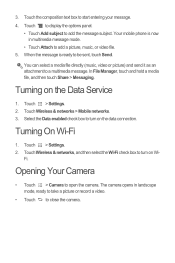
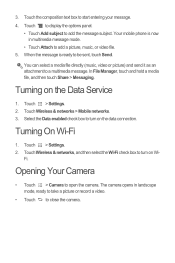
Your mobile phone is ready to add the message subject. Turning on Wi-
Select the Data enabled check box to add a picture, music, or video file. 5. Fi.
Touch the composition text box to open the camera. Turning On Wi-Fi
1. Opening Your Camera
• Touch > Camera to start entering your message. 4. The camera opens in multimedia...

