Huawei M920 Support Question
Find answers below for this question about Huawei M920.Need a Huawei M920 manual? We have 1 online manual for this item!
Question posted by Anonymous-126190 on December 6th, 2013
How Do I Make A Signature For Text Message Ing On My Huawei Accent Cell Phone?
The person who posted this question about this Huawei product did not include a detailed explanation. Please use the "Request More Information" button to the right if more details would help you to answer this question.
Current Answers
There are currently no answers that have been posted for this question.
Be the first to post an answer! Remember that you can earn up to 1,100 points for every answer you submit. The better the quality of your answer, the better chance it has to be accepted.
Be the first to post an answer! Remember that you can earn up to 1,100 points for every answer you submit. The better the quality of your answer, the better chance it has to be accepted.
Related Huawei M920 Manual Pages
User Guide - Page 1


... Information and Data Security 2 1.3 Legal Notice 3
2 Getting to Know Your Phone 6 2.1 Overview 6 2.2 Getting Started 8 2.3 Powering Your Phone On and Off 11 2.4 Using the Touchscreen 12 2.5 Locking and Unlocking the Screen 13 2.6 Home Screen 14 2.7 Using a microSD Card 18
3 Voice Services 18 3.1 Making a Call 18 3.2 Answering and Rejecting a Call 20 3.3 Operations During a Call...
User Guide - Page 2
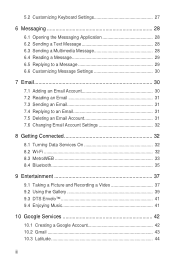
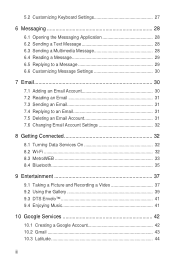
5.2 Customizing Keyboard Settings 27
6 Messaging 28 6.1 Opening the Messaging Application 28 6.2 Sending a Text Message 28 6.3 Sending a Multimedia Message 28 6.4 Reading a Message 29 6.5 Replying to a Message 29 6.6 Customizing Message Settings 30
7 Email 30 7.1 Adding an Email Account 30 7.2 Reading an Email 31 7.3 Sending an Email 31 7.4 Replying to an Email 31 7.5 Deleting an ...
User Guide - Page 3
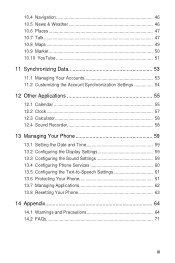
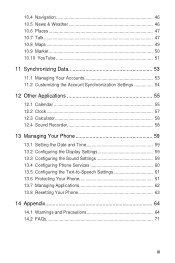
... Clock 57 12.3 Calculator 58 12.4 Sound Recorder 58
13 Managing Your Phone 59 13.1 Setting the Date and Time 59 13.2 Configuring the Display Settings 59 13.3 ... Sound Settings 59 13.4 Configuring Phone Services 60 13.5 Configuring the Text-to-Speech Settings 61 13.6 Protecting Your Phone 61 13.7 Managing Applications 62 13.8 Resetting Your Phone 63
14 Appendix 64 14.1 Warnings...
User Guide - Page 6


... about the security of your personal information and data, contact Huawei at mobile@huawei.com.
1.3 Legal Notice
Copyright © Huawei Technologies Co., Ltd. 2012. Customers shall not in damage to... up passwords to protect your device from viruses, delete messages and emails from strangers without prior written consent of Huawei Technologies Co., Ltd. This information is used to improve...
User Guide - Page 7
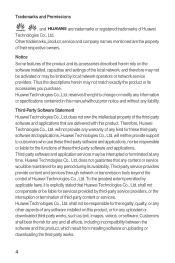
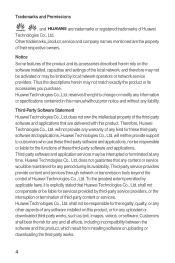
...., Ltd. Therefore, Huawei Technologies Co., Ltd. Third-party service providers provide content and services through network or transmission tools beyond the control of third-party content or services. does not guarantee that any content or service would be maintained for any uploaded or downloaded third-party works, such as text, images, videos...
User Guide - Page 8


... OF THIS MANUAL. THE MAXIMUM LIABILITY (THIS LIMITATION SHALL NOT APPLY TO LIABILITY FOR PERSONAL INJURY TO THE EXTENT APPLICABLE LAWS PROHIBIT SUCH A LIMITATION) OF HUAWEI TECHNOLOGIES CO., LTD.
LIMITATIONS OF LIABILITY TO THE MAXIMUM EXTENT PERMITTED BY APPLICABLE LAWS, IN NO EVENT SHALL...
User Guide - Page 13


...If the battery has not been used for a long time, you may not be able to power on your phone immediately after being fully charged, replace the battery with a new one of the same type.
• Using ... and the age of the battery.
• When the battery is low, your phone plays an alert tone and displays a message. Allow the battery to charge for battery power and will reduce the battery life.
...
User Guide - Page 16
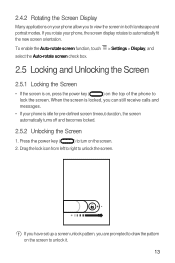
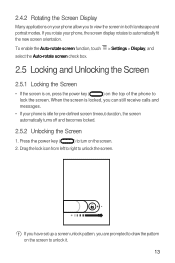
...unlock it.
13 When the screen is locked, you can still receive calls and
messages.
• If your phone is on, press the power key (
) on the top of the phone to automatically fit the new screen orientation.
6 To enable the Auto-rotate screen... screen in both landscape and portrait modes. 2.4.2 Rotating the Screen Display
Many applications on your phone allow you to turn on the screen.
2.
User Guide - Page 18
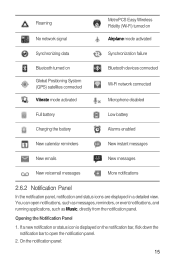
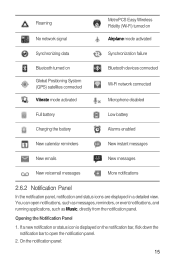
... devices connected Wi-Fi network connected Microphone disabled
Full battery
Low battery
Charging the battery
Alarms enabled
New calendar reminders
New instant messages
New emails
New messages
New voicemail messages
More notifications
2.6.2 Notification Panel
In the notification panel, notification and status icons are displayed in a detailed view. Opening the Notification Panel...
User Guide - Page 21
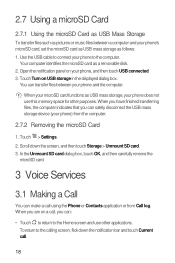
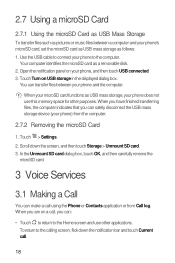
...panel on USB storage in the displayed dialog box.
You can make a call , you are on a call using the Phone or Contacts application or from the computer.
2.7.2 Removing the microSD ...OK, and then carefully remove the
microSD card.
3 Voice Services
3.1 Making a Call
You can transfer files between a computer and your phone does not use other purposes. Use the USB cable to the computer...
User Guide - Page 22
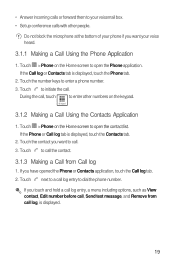
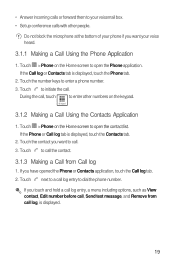
... the Home screen to call the contact.
3.1.3 Making a Call from call , Send text message, and Remove from Call log
1.
Touch to open the contact list.
If the Phone or Call log tab is displayed, touch the Contacts tab. 2. Touch > Phone on the Home screen to enter a phone number.
3. If you touch and hold a call log...
User Guide - Page 24
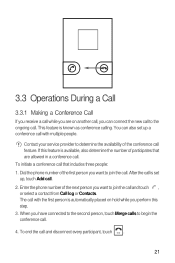
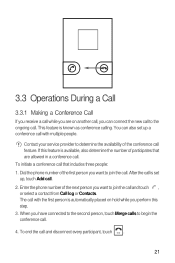
.... 3. 3.3 Operations During a Call
3.3.1 Making a Conference Call
If you receive a call while you are allowed in a conference call . 2.
After the call is set up , touch Add call . Contact your service provider to determine the availability of participates that includes three people: 1. To initiate a conference call feature. Enter the phone number of the first...
User Guide - Page 25
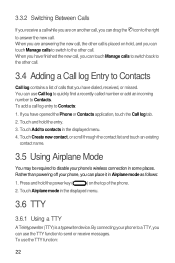
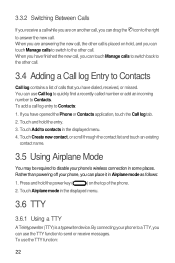
... Touch Airplane mode in the displayed menu. 4. You can touch Manage calls to switch to Contacts
Call log contains a list of the phone.
2. By connecting your phone's wireless connection in Airplane mode as follows:
1. Touch Add to contacts in the displayed menu.
3.6 TTY
3.6.1 Using a TTY
A ... the icon to the right
to answer the new call log entry to send or receive messages.
User Guide - Page 26
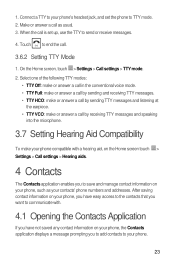
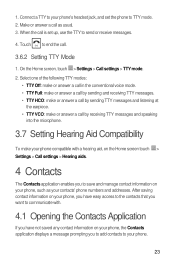
... speaking into the microphone.
3.7 Setting Hearing Aid Compatibility 5 To make or answer a call .
3.6.2 Setting TTY Mode
5 1. 1. When the call as your phone.
23 Touch +TJ to end the call by sending TTY messages and listening at the earpiece. • TTY VCO: make your phone compatible with .
4.1 Opening the Contacts Application
If you to add contacts...
User Guide - Page 28


...have previously saved.
3. In the contacts list, touch the contact that you are viewing your phone, and the accounts you have saved for the contact, the applications on your contact list...., phone number, email address, or any other information you have not assigned a picture to the contact) to communicate with the contact. You can quickly call or send a text or multimedia message to...
User Guide - Page 29
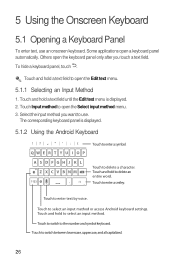
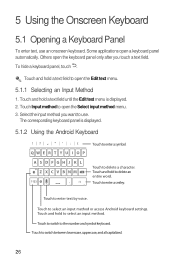
... K L Z X C V B NM
?123
Touch to use an onscreen keyboard.
Select the input method you touch a text field.
0 To hide a keyboard panel, touch . Touch to the number and symbol keyboard. Touch to enter a smiley. Others... switch between lowercase, uppercase, and all capitalized.
26
Touch and hold a text field to delete an entire word. Some applications open the keyboard panel only ...
User Guide - Page 31
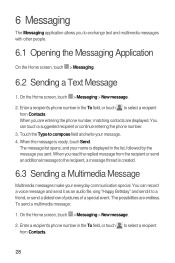
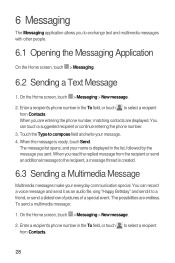
... the To field, or touch to exchange text and multimedia messages with other people.
6.1 Opening the Messaging Application 5 On the Home screen, touch > Messaging.
6.2 Sending a Text Message 5 1. Touch the Type to select a recipient from Contacts. When you sent. When you to select a recipient from Contacts.
28 Enter a recipient's phone number in the list, followed by the...
User Guide - Page 32


....
2. Touch a presentation slide to start editing the slideshow, or touch Add slide to the message. 5. Touch Done to finish composing your message:
6 1. To modify the slideshow, touch Edit. 6. In the message list, touch the message thread you want to the multimedia
message screen. 5. 3. When the slideshow is ready, touch Send.
29 Touch the Type to...
User Guide - Page 33
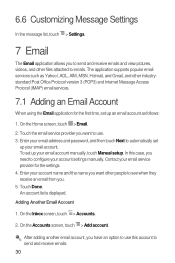
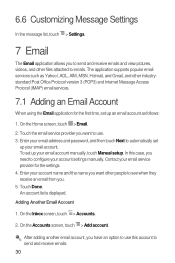
... your email address and password, and then touch Next to see when they receive an email from you. 5.
Adding Another Email Account
6 1. 6.6 Customizing Message Settings 6 In the message list, touch > Settings.
7 Email
The Email application allows you to send and receive emails and view pictures, videos, and other files attached to configure...
User Guide - Page 73


... the interference by Huawei Technologies Co., Ltd. Although analog wireless phones do not usually cause interference with Part 15 of electromagnetic energy emitted by the phone's antenna, backlight.... The wireless telephone industry has developed a rating system for Mobile phones In 2003, the FCC adopted rules to make digital wireless telephones compatible with your hearing device is the best...
Similar Questions
How Do I Delete All Text Messages?
The phone will only let me delete one text at a time.
The phone will only let me delete one text at a time.
(Posted by lorenwinters23 10 years ago)
How Do You Block Unwanted Text Messages?
I have been receiving excessive amounts of text messages from people that I do not know. I want to...
I have been receiving excessive amounts of text messages from people that I do not know. I want to...
(Posted by Anonymous-106492 11 years ago)

