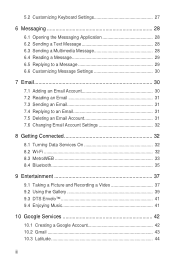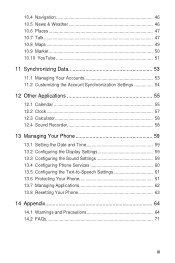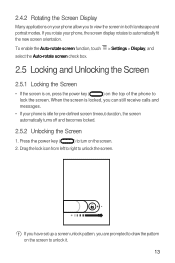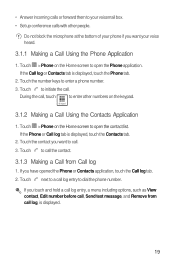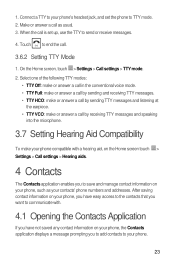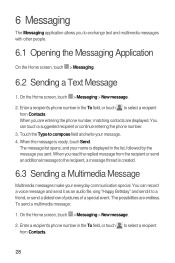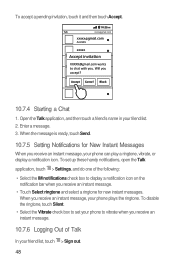Huawei M920 Support Question
Find answers below for this question about Huawei M920.Need a Huawei M920 manual? We have 1 online manual for this item!
Question posted by lilsun69 on November 30th, 2012
How Can A Signature Be Set For Text Messages?
The person who posted this question about this Huawei product did not include a detailed explanation. Please use the "Request More Information" button to the right if more details would help you to answer this question.
Current Answers
Related Huawei M920 Manual Pages
Similar Questions
How Do I Create A Signature For Text Message On My Huawei Ascend 2
(Posted by pvalehool 9 years ago)
How Do I Make A Signature For Text Message Ing On My Huawei Accent Cell Phone?
(Posted by Anonymous-126190 10 years ago)
How Do You Block Unwanted Text Messages?
I have been receiving excessive amounts of text messages from people that I do not know. I want to...
I have been receiving excessive amounts of text messages from people that I do not know. I want to...
(Posted by Anonymous-106492 11 years ago)