Huawei M886 Support Question
Find answers below for this question about Huawei M886.Need a Huawei M886 manual? We have 1 online manual for this item!
Question posted by tazzz466300 on February 17th, 2013
Saving Pics From Tet
How can I save a pic that was sent to me in a text message?
Current Answers
There are currently no answers that have been posted for this question.
Be the first to post an answer! Remember that you can earn up to 1,100 points for every answer you submit. The better the quality of your answer, the better chance it has to be accepted.
Be the first to post an answer! Remember that you can earn up to 1,100 points for every answer you submit. The better the quality of your answer, the better chance it has to be accepted.
Related Huawei M886 Manual Pages
User Guide - Page 2


Contents
1 Reading Before Proceeding 1 1.1 Safety Precautions 1 1.2 Personal Information and Data Security 2 1.3 Legal Notice 3
2 Getting Started 6 2.1 Appearance 6 2.2 Setting Up Your Mobile Phone 7 2.3 Power On or Off Your Mobile Phone 10 2.4 Using the Touchscreen 10 2.5 Locking and Unlocking the Screen 11 2.6 Home Screen 12 2.7 Application Screen 17 2.8 Using a microSD Card 17
3 ...
User Guide - Page 4


... and Time 64 12.2 Setting the Display 65 12.3 Setting Ringers 65 12.4 Setting Phone Services 66 12.5 Configuring Text-to-Speech 67 12.6 Protecting Your Mobile Phone 67 12.7 Managing Applications 68 12.8 Resetting Your Mobile Phone 70 12.9 Setting Power saving mode 70 12.10 Online Update 70
13 Appendix 71 13.1 Warnings and Precautions...
User Guide - Page 5


... may cause interference to control equipment of the aircraft.
Switch off your mobile phone in hospitals and health care facilities. Switch off your mobile phone. Switch off your mobile phone near medical apparatus. The phone may affect the performance of these devices. 1 Reading Before Proceeding
1.1 Safety Precautions
Please read the safety precautions carefully to ensure the...
User Guide - Page 6


....
Respect others . Observe any laws or regulations on the use your mobile phone without guidance. Otherwise your mobile phone or PC may erase the information stored on your device could result in your mobile phone.
Do not place your mobile phone or its accessories away from the phone may be damaged.
1.2 Personal Information and Data Security
The use . •...
User Guide - Page 13


...phone and will power off the data service.
9 Only make your phone visible to other
Bluetooth devices when you need them. • Turn off automatically.
2.2.4 Power Saving...mobile phone is almost exhausted, your phone will therefore reduce the length of time that the phone... will degrade, in use your phone's GPS receiver when you are... with the phone powered off your mobile phone. When the...
User Guide - Page 21
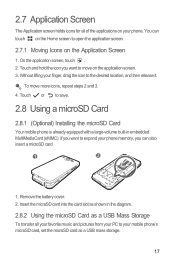
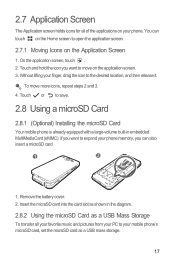
... the microSD card into the card slot as shown in embedded MultiMediaCard (eMMC). Without lifting your finger, drag the icon to save.
2.8 Using a microSD Card
2.8.1 (Optional) Installing the microSD Card
Your mobile phone is already equipped with a large-volume built-in the diagram.
2.8.2 Using the microSD Card as a USB Mass Storage
To transfer...
User Guide - Page 22


...have finished transferring files.
2.8.3 Removing the microSD Card
1. Connect your mobile phone to your voicemail. Scroll down and touch Current call screen, flick the...mobile phone) from Contacts or Call log. You can now transfer files from your PC to your PC with several participants.
3.1 Making a Call
To make a phone call , you can dial a number using the keypad or touch a number saved...
User Guide - Page 23


... tab. 2. On the Home screen, touch > Dialer to enter the phone number. Your mobile phone supports the SmartDial function, that is, when you want to call , touch Dialpad to enter other ...
1. If the caller's number is displayed.
19 If you have previously saved the caller's number in Contacts the caller's number is not saved in Contacts, the caller's name and number are already working with the...
User Guide - Page 27


... yet added any contacts to your mobile phone, Contacts displays a message with hints on your mobile phone, you have easy access to the people with whom you want to communicate.
4.1 Opening the Contacts Application
If you
want to add to the right of your contacts are finished, touch Save to save the contact information.
4.3 Adding a Contact to...
User Guide - Page 37
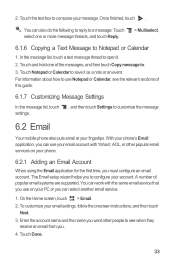
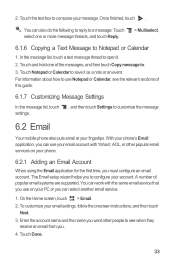
... message list, touch a text message thread to save it . 2. To customize your message. Touch the text box to . 3. You can use your email account with the same email service that you must configure an email account. On the Home screen, touch > Email. 2.
Touch Notepad or Calendar to open it as a note or an event. With your phone...
User Guide - Page 43
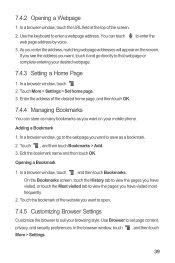
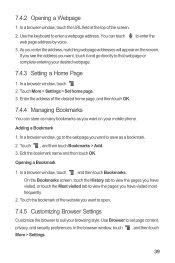
... a Bookmark
1. As you want to open.
7.4.5 Customizing Browser Settings
Customize the browser to save as you want to suit your desired webpage.
7.4.3 Setting a Home Page
1. Edit the ... the bookmark of the website you enter the address, matching webpage addresses will appear on your mobile phone.
In a browser window, touch . 2. In a browser window, go directly to that webpage...
User Guide - Page 48


When you rotate your mobile phone, the picture adjusts itself to save the cropped picture. Select either Rotate Left or Rotate Right. Touch Save to the rotation.
8.2.3 Rotating a ...; Drag a corner of the picture to discard the changes.
8.3 DTS Envelo™
DTS Envelo is saved with the new
orientation.
8.2.4 Cropping a Picture
1. Touch Discard to crop. • Drag from any...
User Guide - Page 53


... real time with your mobile phone.
9.3.2 Adding a Friend
1. In the mail list, touch , and then touch Search. 2. In the friends list, touch , and then touch Add friend. 2. Enter the Talk instant messaging ID or Gmail address of the following: • If you want to open the application. Touch to save as a draft.
9.2.5 Searching for...
User Guide - Page 64


... in the text box. 4. Touch OK.
11.4.5 Customizing Calendar Settings
In any calendar view, touch following:
. Touch Save.
60 You remain subscribed to Calendars that you configure not to store on the phone and you ... (PA), letting you can still work with them with Google Calendar on your mobile phone.
• Select ringtone: Touch to select the ringtone to sound when you receive an event ...
User Guide - Page 66


... open the Alarms.
62 Touch and hold a compressed file. 2. When a file is selected, a check mark will be displayed. Edit the save path for the extracted files. 4. Clock opens with your mobile phone into an alarm clock.
11.6.1 Opening the Clock
On the Home screen, touch > Clock to open the application.
Touch OK to...
User Guide - Page 68
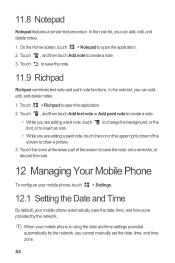
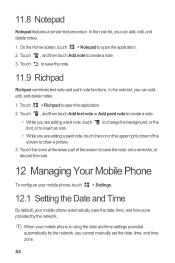
... to save the note.
11.9 Richpad
Richpad combines text note and paint note functions. to change the background, or the
• While you can add, edit, and delete notes.
1.
In the note list, you are editing a text note, touch font, or to open the application. 2. 11.8 Notepad
Notepad features a simple text processor. When your mobile phone...
User Guide - Page 69


...to make it will turn off the screen to save the adjustment.
12.2.2 Adjusting the Time Before the Screen Turns Off
If your mobile phone.
12.2 Setting the Display
12.2.1 Adjusting the ... hour and
6. On the Settings screen, touch Display > Brightness. 2. to display on your mobile phone is complete. On the Settings screen, touch Display > Screen timeout. 2. Select the Silent mode...
User Guide - Page 70
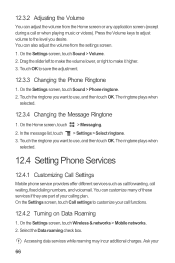
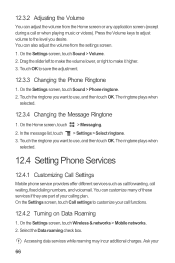
... & networks > Mobile networks. 2. The ringtone plays when
selected.
12.4 Setting Phone Services
12.4.1 Customizing Call Settings
Mobile phone service providers offer ...save the adjustment.
12.3.3 Changing the Phone Ringtone
1. On the Settings screen, touch Sound > Volume. 2. Select the Data roaming check box. Touch OK to the level you desire. On the Home screen, touch > Messaging...
User Guide - Page 74
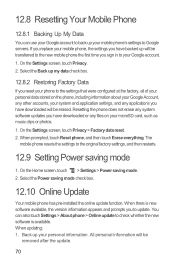
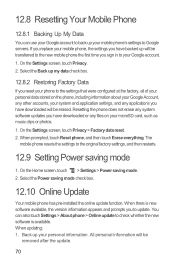
... any system software updates you have downloaded or any applications you have backed up your mobile phone's settings to Google servers. On the Settings screen, touch Privacy > Factory data reset. 2. On the Home screen, touch > Settings > Power saving mode. 2. You can use your Google account to back up will be transferred to the...
User Guide - Page 82


...by different mobile phones and certain contact information may be set as ringtone, and then touch Set as phone ringtone? In Huawei Music, touch and hold the area where you write text and then...
78 Save the contacts you prefer.
How do I Use a microSD Card to Import Contacts to the music playing screen, and then stop the song playing in the .vcf format. 1.
Your mobile phone only ...
Similar Questions
How Do I Replace Lost Message Icon On My Mobile Phone G630
Message icon on my huawei g630 mobile phone lost yesterday 01-01-2015. I dont know what I preseed th...
Message icon on my huawei g630 mobile phone lost yesterday 01-01-2015. I dont know what I preseed th...
(Posted by tinukeowo 9 years ago)
Can't Send Text Messages.
I just bought a used Huawei M886 for Cricket, but I cannot send text messages. Sometimes a red trian...
I just bought a used Huawei M886 for Cricket, but I cannot send text messages. Sometimes a red trian...
(Posted by mleelkins 10 years ago)
My M886 Stopped Receiving Text Messages.
Out of the ordinary, my Huawei M886 stopped receiving text messages. I was able to send text message...
Out of the ordinary, my Huawei M886 stopped receiving text messages. I was able to send text message...
(Posted by ashleysoto988 11 years ago)
How Do I Save A Picture Texted To Me On A Huawei Pinnacle 2?
how do I save a picture texted to me on a Huawei pinnacle 2?
how do I save a picture texted to me on a Huawei pinnacle 2?
(Posted by erinblackbourn 11 years ago)

