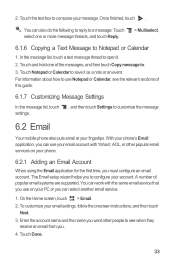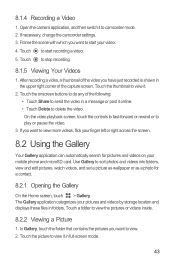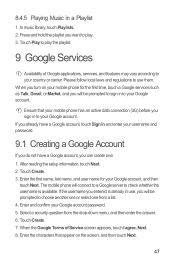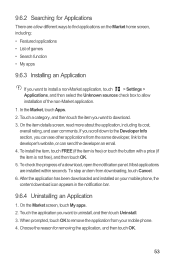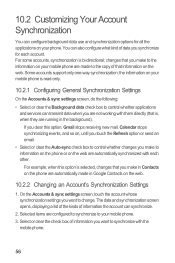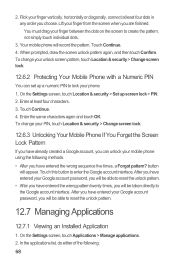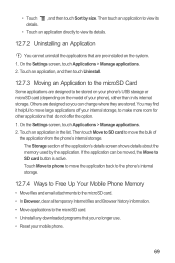Huawei M886 Support Question
Find answers below for this question about Huawei M886.Need a Huawei M886 manual? We have 1 online manual for this item!
Question posted by ashleygentry on March 20th, 2013
Lock Button Will Not Work
Brand new phone, just bought & activated last night, the power/lock button will not work
Current Answers
Related Huawei M886 Manual Pages
Similar Questions
How Do I Replace Lost Message Icon On My Mobile Phone G630
Message icon on my huawei g630 mobile phone lost yesterday 01-01-2015. I dont know what I preseed th...
Message icon on my huawei g630 mobile phone lost yesterday 01-01-2015. I dont know what I preseed th...
(Posted by tinukeowo 9 years ago)
Blue Light? Phone Wont Turn On?
i have a blue light were it should be red. phone turned on once then power off button automatically ...
i have a blue light were it should be red. phone turned on once then power off button automatically ...
(Posted by vonciacook 10 years ago)
What Is The Phone No For Contacting Huawei About Their Guarantee? In Australia
I'm Finding It Impossible To Find A Phone No To Talk To Someone About My Brand New Tablet That Wil...
I'm Finding It Impossible To Find A Phone No To Talk To Someone About My Brand New Tablet That Wil...
(Posted by linesfamily1 11 years ago)
Is It Possible To End A Phone Call By Using The Power Button.
Is there a setting that allows me to end a phone call with the power button instead of the END butto...
Is there a setting that allows me to end a phone call with the power button instead of the END butto...
(Posted by marion35124 11 years ago)
Huawei Pinnacle 2
my photos wont open says failed to decode, phone brand new driving me crazy
my photos wont open says failed to decode, phone brand new driving me crazy
(Posted by izzy849 11 years ago)