Huawei M886 Support Question
Find answers below for this question about Huawei M886.Need a Huawei M886 manual? We have 1 online manual for this item!
Question posted by adwheat on January 3rd, 2013
Downloading Pics From Web And Facebook
How do I dl pics from the web and fb? I hold down the pic and never get an option to save.
Current Answers
There are currently no answers that have been posted for this question.
Be the first to post an answer! Remember that you can earn up to 1,100 points for every answer you submit. The better the quality of your answer, the better chance it has to be accepted.
Be the first to post an answer! Remember that you can earn up to 1,100 points for every answer you submit. The better the quality of your answer, the better chance it has to be accepted.
Related Huawei M886 Manual Pages
User Guide - Page 2


Contents
1 Reading Before Proceeding 1 1.1 Safety Precautions 1 1.2 Personal Information and Data Security 2 1.3 Legal Notice 3
2 Getting Started 6 2.1 Appearance 6 2.2 Setting Up Your Mobile Phone 7 2.3 Power On or Off Your Mobile Phone 10 2.4 Using the Touchscreen 10 2.5 Locking and Unlocking the Screen 11 2.6 Home Screen 12 2.7 Application Screen 17 2.8 Using a microSD Card 17
3 ...
User Guide - Page 4


... Time 64 12.2 Setting the Display 65 12.3 Setting Ringers 65 12.4 Setting Phone Services 66 12.5 Configuring Text-to-Speech 67 12.6 Protecting Your Mobile Phone 67 12.7 Managing Applications 68 12.8 Resetting Your Mobile Phone 70 12.9 Setting Power saving mode 70 12.10 Online Update 70
13 Appendix 71 13.1 Warnings and Precautions...
User Guide - Page 5


... read the safety precautions carefully to ensure the correct use your mobile phone while driving. Do not use of the aircraft. Switch off your mobile phone.
The phone may affect the performance of your mobile phone in aircraft. Only qualified personnel are allowed to disassemble your mobile phone from being soaked or washed in hospitals and health care facilities...
User Guide - Page 6


... approved batteries and chargers to prevent it .
2
Strictly follow the relevant instructions of explosions. Otherwise your mobile phone or PC may erase the information stored on the use . • Set your mobile phone without guidance. Keep your mobile phone and its accessories in your personal information and data being lost or becoming accessible to open it...
User Guide - Page 10


... described here, depending on its software version.
2.1 Appearance
2.1.1 Phone at a Glance
Front camera Earpiece
Headset jack
Flash Camera
Power key
Speaker Volume keys
Charge/Data port
2.1.2 Key Functions at Your Fingertips
• Press and hold to power on your mobile phone. • Press and hold to open the Phone options menu. • Press to open Task Manager.
6
User Guide - Page 11


... screen. • Touch to exit any application you are running. • Touch to hide the keyboard. • Touch to open Google search for searching your mobile phone and the
web.
2.2 Setting Up Your Mobile Phone
2.2.1 Before getting started
1 Removing battery cover
2 Installing *micro SD card
3 Installing battery
*micro SD card is optional 4 Installing battery cover
7
User Guide - Page 12


... of the status indicator tells you the status of the USB cable to your mobile phone to power on the notification bar indicates the charging status. Allow the
8 Then...your phone.
1. Connect the other end of your mobile phone immediately after you charge your mobile phone while it has been properly installed on your mobile phone is powered on, the battery icon on your mobile phone's...
User Guide - Page 42


...: Touch to browse the next web page. • More: Touch to a Wireless Network via the WPS PIN
1. Then select WPS PIN connection in the options menu.
You can switch to open other menus and perform operations such as searching,
selecting text, downloading, or setting options.
38 When your phone connects to be connected. Press the...
User Guide - Page 43
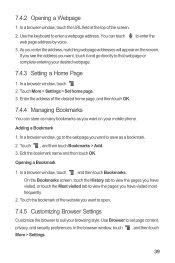
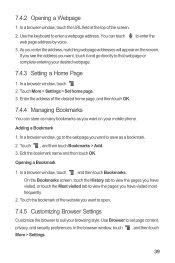
... want, touch it and go to the webpage you want to save as you enter the address, matching webpage addresses will appear on your mobile phone. Enter the address of the desired home page, and then touch OK.
7.4.4 Managing Bookmarks
You can touch web page address by voice. Touch the bookmark of the screen...
User Guide - Page 45


...assistant, your mobile phone or SD card. Navigate to the Bluetooth devices section, and then touch and hold the file to be sent in landscape mode, ready to take photos, create videos and audio clips, and download and listen ...
• Touch > Camera to open the camera. Touch and hold the device to close the camera.
41 The active
options menu is a combination of entertainment possibilities.
User Guide - Page 52


... the
email to or forward.
48 If you open the Gmail application on your mobile phone will contain the messages from your Inbox folder.
9.2.2 Switching Between Accounts
1.
In ... which type of the email to use another Google account, go to add.
9.2 Gmail
Gmail is Google's web-based email service. If you first set up your email, touch .
, and then touch Attach to
9.2.4...
User Guide - Page 53


...enter your mobile phone.
9.3.2 Adding a Friend
1.
Your Talk account is Google's instant messaging service. Touch Send invitation.
49 In the friends list, touch , and then touch Add friend. 2. Touch to save as a ..., and then touch More > Settings to customizing your
9.3 Talk
Talk is based on the web.
9.3.1 Opening Talk
On the Home screen, touch
> Talk to open the application. Enter ...
User Guide - Page 57
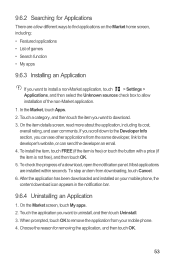
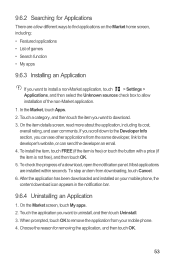
..., touch My apps. 2. Touch the application you want to remove the application from downloading, touch Cancel. 6. To stop an item from your mobile phone, the content download icon appears in the notification bar.
9.6.4 Uninstalling an Application
1. After the application has been downloaded and installed on the Market home screen, including: • Featured applications • List...
User Guide - Page 58


... newly synchronized account with use of these applications on the web, the updated information also appears on your mobile phone. Touch the kind of your current accounts. While it ... details from your existing mobile phone accounts and attempts to enter the required and optional information about the
account. The process occurs in any of your mobile phone. In some cases, you...
User Guide - Page 60
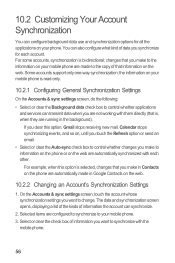
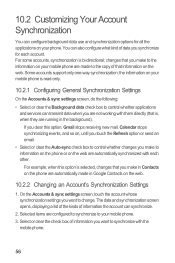
...-sync check box to control whether changes you make to information on the phone or on the web are automatically made to synchronize with them directly (that you make to your mobile phone. 3. You can configure background data use and synchronization options for each other. 10.2 Customizing Your Account Synchronization
You can also configure what...
User Guide - Page 64


...web.
3. 2. Touch OK.
11.4.5 Customizing Calendar Settings
In any calendar view, touch following:
. Touch Save...options panel, and then touch New folder. 3. Touch the icon next to a calendar to open the application.
11.5.2 Creating a Folder
1. Then touch More > Settings and choose from the
• Hide declined events: Select to hide events for which you want to store on your mobile phone...
User Guide - Page 71


... your data more secure, lock the screen and/or require a screen unlock pattern every time your mobile phone does not have speech synthesizer data installed, connect to -speech synthesizer, for applications that can take advantage of downloading and installing the data.
3. Select a speed at which the text is turned on or wakes up...
User Guide - Page 73
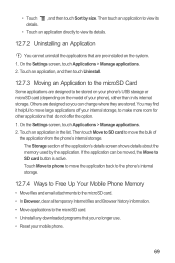
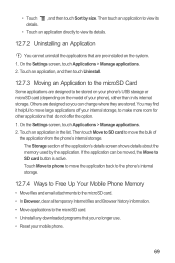
...any downloaded programs that you can be moved, the Move to be stored on your phone), rather than in the list. Touch Move to phone to move the bulk of
the application from the phone's ...; Touch an application directly to move the application back to the phone's internal storage.
12.7.4 Ways to Free Up Your Mobile Phone Memory
• Move files and email attachments to the microSD card...
User Guide - Page 74
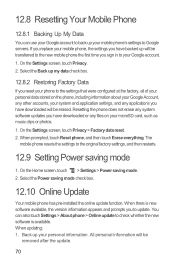
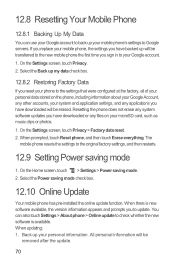
... whether the new software is new software available, the version information appears and prompts you have downloaded will be
removed after the update.
70 Select the Power saving mode check box.
12.10 Online Update
Your mobile phone has pre-installed the online update function. Back up your microSD card, such as music clips...
User Guide - Page 82


... function.
> Settings > Display > Auto-rotate screen to
How do I set a song as a .vcf file. 2.
Your mobile phone only supports contact files in the background? Touch OK to share and import contacts. In Huawei Music, touch and hold the area where you write text and then select the input method you
want to import...
Similar Questions
How Do I Replace Lost Message Icon On My Mobile Phone G630
Message icon on my huawei g630 mobile phone lost yesterday 01-01-2015. I dont know what I preseed th...
Message icon on my huawei g630 mobile phone lost yesterday 01-01-2015. I dont know what I preseed th...
(Posted by tinukeowo 9 years ago)
How Can I Download Huawei M635 Games From The Computer To My Mobile Phone
(Posted by tersheldo 10 years ago)
My M886 Keeps Going To The Phone Options Screen Every Time Wont Stop
(Posted by teamhail 10 years ago)

