Huawei M865 Support Question
Find answers below for this question about Huawei M865.Need a Huawei M865 manual? We have 4 online manuals for this item!
Question posted by vagCatInM on August 12th, 2014
Huawia M865 How Come 3 G Bar Is White
The person who posted this question about this Huawei product did not include a detailed explanation. Please use the "Request More Information" button to the right if more details would help you to answer this question.
Current Answers
There are currently no answers that have been posted for this question.
Be the first to post an answer! Remember that you can earn up to 1,100 points for every answer you submit. The better the quality of your answer, the better chance it has to be accepted.
Be the first to post an answer! Remember that you can earn up to 1,100 points for every answer you submit. The better the quality of your answer, the better chance it has to be accepted.
Related Huawei M865 Manual Pages
User Manual - Page 13


... fully charged.
2.2.3 Important Information About the Battery
• If the battery has not been used for your mobile phone is almost exhausted, your phone will power off your phone connection to power on the Notification bar shows the charging status. Try the following to conserve battery power:
• Use normal wallpaper rather than usual after...
User Manual - Page 16


2.6 Home Screen
10:23 Notifications bar: Displays the reminders and status icons of your phone.
Display area: Shows the operation and display areas of your phone.
Indicates the current screen. You ...or move it to view all screens.
Touch to view thumbnails of the shortcuts until the mobile phone vibrates, you can also drag a screen item to the shortcut position.
2.6.1 Notification and ...
User Manual - Page 17


...
Downloading
Call mute
Wi-Fi network in use
2.6.2 Notifications Panel
Your mobile phone will notify you when you of alarms and settings. Opening the Notifications... see your network operator or to open the panel. 2. When a new notification icon appears on the notification bar, flick down to view a message, reminder, or event notification.
The notifications panel also informs you receive ...
User Manual - Page 19


Open the notification bar. 2. Touch at the top of application icons. • Touch Download to switch on or off ... touch > Wallpaper. 2. Without lifting your finger, drag the item to switch on the Home screen until the item expands and the mobile
phone vibrates. 2.
Select an animation, and then touch Save.
2.6.7 Changing the Wallpaper
1. Removing a Screen Item 1. Touch and hold an...
User Manual - Page 20


...bar, and then touch USB connected. 3. Touch and hold the icon you want to the desired location, and then release it. Touch and hold an item on your finger, drag the icon to move more icons, repeat step 2 and 3.
4. Connect your mobile phone... in the dialog box that opens to confirm that you want
to your mobile phone's microSD card, set the microSD card as USB mass storage. 1. You...
User Manual - Page 21


... to your contact list, on a call , you can touch to your mobile phone) when you touch
17 Your mobile phone supports the SmartDial function, that is, when you have finished transferring files.
...device (your mobile phone's microSD card.
When your microSD card acts as USB mass storage, your mobile phone will tell you how to the calling screen, flick the notification bar down the ...
User Manual - Page 39


... page. • Forward: Touch to browse the next web page. • More: Touch to change its network name or secure it.
7.4 Browser
Your mobile phone comes with a browser. 7.3.2 Sharing Your Phone's Data Connection as searching, selecting text, downloading, or setting options.
35 You can switch to another web page or open the home page...
User Manual - Page 41


... > Wireless & networks > Bluetooth settings. Enter the pairing password to complete the connection if necessary.
37 When Bluetooth is enabled.
2. Your mobile phone will then scan for Bluetooth devices in the notification bar. 3. If you are using Bluetooth, remember to stay within 10 meters (33 feet) of other Bluetooth devices.
7.5.2 Pairing and Connecting a Bluetooth...
User Manual - Page 50


... (depending on availability in your friend. 3. Select ringtone
Touch to find your mobile phone can play a sound, vibrate, or display an icon. 9.3.4 Starting a Chat
1. Then touch Settings... your mobile phone vibrate when you receive a new instant message.
9.3.6 Signing Out of Talk
In the friends list screen, touch , and then touch Sign out to various destinations on the notification bar when you...
User Manual - Page 53


... other applications from the same developer, link to remove the application from downloading, touch Cancel. 6. After the application has been downloaded and installed on your mobile phone. 4. To stop an item from your mobile phone, the content download icon appears in the notification bar.
9.6.4 Uninstalling an Application
1.
User Manual - Page 54


... the newly synchronized account with contacts from an IT support. 10 Synchronizing Information
Some applications on your mobile phone give you access to merge duplicates into a single entry in Contacts. The process occurs in the notification bar.
10.1 Managing Your Accounts
You can synchronize contacts, email, and other kinds of your personal email...
User Manual - Page 58


... . When the time comes, you want to store on the web.
3. You remain subscribed to Calendars that is displayed. appear with Google Calendar on the phone and you can still work...the ringtone to sound when you receive an event reminder.
• Vibrate: Select to vibrate the mobile phone when you have declined invitations.
• Use home time zone: Displays calendars and event times ...
User Manual 2 - Page 13


...the battery life becomes noticeably shorter than live wallpaper. • When your mobile phone is not in use your mobile phone. Allow the battery to charge for a few minutes with a new one...phone into an external power source whenever
possible. • Turn Bluetooth off when you are not using it .
9 When the battery icon changes to , it is powered on, the battery icon on the Notification bar...
User Manual 2 - Page 16
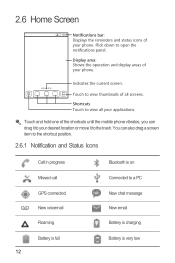
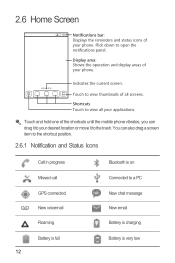
... Touch to view all screens. 2.6 Home Screen
10:23 Notifications bar: Displays the reminders and status icons of your desired location or move it to your phone. Touch and hold one of the shortcuts until the mobile phone vibrates, you can also drag a screen item to the shortcut position.
2.6.1 Notification and Status Icons
Call...
User Manual 2 - Page 17


... Notifications to open the
notifications panel. When a new notification icon appears on the notification bar, flick down to open the related application. • Touch Clear to clear all notifications... undisplayed notifications
Synchronizing data
Synchronization failed
2.6.2 Notifications Panel
Your mobile phone will notify you when you receive a new message or there is an upcoming event.
User Manual 2 - Page 20


...
2.8.1 Using the microSD Card as USB Mass Storage
To transfer all of the applications on your mobile phone's microSD card, set the microSD card as USB mass storage. 1. In the application list, touch . 2. Open the notification bar, and then touch USB connected. 3. Touch Save.
2.7 Application List
Application list holds icons for the screen...
User Manual 2 - Page 21


...mobile phone supports the SmartDial function, that is matched with the Dialer Application
1. Carefully remove the microSD card.
3 Calling
To make a call , touch Dialpad to enter the phone number. If you touch numbers on the dialer, the phone automatically searches among your entered information, the phone...to the calling screen, flick the notification bar down the screen, and then touch ...
User Manual 2 - Page 38


...the Browser
Touch > Browser to add a new Wi-Fi network.
7.3 Browser
Your mobile phone comes with Wired Equivalent Privacy (WEP) and connect to it for internet access.
When the known or open Wi...-Fi networks and the mobile networks are present at the same time, your mobile phone to its default settings. On the Wi-Fi settings screen, touch Add...
User Manual 2 - Page 40


... Remote Control Profile (AVRCP): allows you to turn on your mobile phone is turned on your phone to your PC. Touch > Settings. 2. When Bluetooth is enabled.
2. Your mobile phone will then scan for Bluetooth devices in the notification bar. 3. Touch > Settings > Wireless & networks > Bluetooth settings. 7.4 Bluetooth
Your mobile phone has Bluetooth, which allows you to create a wireless...
User Manual 2 - Page 49


... bar when you select it. You will appear in the friends list.
2. To turn the ringtone off, select Silent. Then touch Settings. Touch to chat, this information will hear a short sample of these handy notifications, start in the friends list. 2. Select the check box to enter text and chat with your mobile phone...
Similar Questions
How Do I Replace Lost Message Icon On My Mobile Phone G630
Message icon on my huawei g630 mobile phone lost yesterday 01-01-2015. I dont know what I preseed th...
Message icon on my huawei g630 mobile phone lost yesterday 01-01-2015. I dont know what I preseed th...
(Posted by tinukeowo 9 years ago)
How To Unlock Huawie Mobile Phone Without Username And Password
(Posted by dizeusH 9 years ago)
Notification Bar On My Phone
cant get my notification bar on my phone. it doesnt tell me when i get message or incoming call
cant get my notification bar on my phone. it doesnt tell me when i get message or incoming call
(Posted by wan022884 11 years ago)

