Huawei M860 Support Question
Find answers below for this question about Huawei M860.Need a Huawei M860 manual? We have 3 online manuals for this item!
Question posted by litrshdbrn on April 25th, 2012
Mic Control
why wont the microphone work on my phone
Current Answers
There are currently no answers that have been posted for this question.
Be the first to post an answer! Remember that you can earn up to 1,100 points for every answer you submit. The better the quality of your answer, the better chance it has to be accepted.
Be the first to post an answer! Remember that you can earn up to 1,100 points for every answer you submit. The better the quality of your answer, the better chance it has to be accepted.
Related Huawei M860 Manual Pages
User Manual - Page 2


Contents
1 Reading Before Proceeding 1 1.1 Safety Precautions 1 1.2 Legal Notice 2
2 Getting to Know Your Mobile Phone 4 2.1 Mobile Phone View 4 2.2 Installing Your Mobile Phone 6 2.3 Powering On or Off Your Mobile Phone 8 2.4 Using the Touchscreen 9 2.5 Locking and Unlocking the Screen 10 2.6 Home Screen 11 2.7 Using a microSD Card 15
3 Calling 16 3.1 Making a Call 17 3.2 Answering ...
User Manual - Page 4


... 60 11.6 Using the Notepad 60 12 Managing Your Mobile Phone 61 12.1 Setting the Date and Time 61 12.2 Setting the Display 61 12.3 Setting Ringers 61 12.4 Setting Phone Services 63 12.5 Protecting Your Mobile Phone 63 12.6 Managing Applications 64 12.7 Resetting Your Mobile Phone 65 12.8 Upgrading the Software Version 65 13 Appendix...
User Manual - Page 5


...hospitals and health care facilities. Do not switch on your mobile phone when it is prohibited to use phones or when the phone may cause interference to control equipment of your mobile phone near medical apparatus.
Only qualified personnel are allowed to disassemble your mobile phone.
Switch off your mobile phone. The phone may cause interference or danger. Follow any rules or...
User Manual - Page 6


...damaged.
1.2 Legal Notice
Copyright © Huawei Technologies Co., Ltd. 2011. Do not put your mobile phone in a high-temperature place or use of wireless devices. Respect others' privacy and legal rights ... on them. Radiation from children. Do not place magnetic storage media near your mobile phone or PC may be reproduced or transmitted in any form or by respective copyright holders...
User Manual - Page 9


The actual appearance and display features depend on the top
Volume key
Camera Power
Capture
End
Send Microphone
MENU Home/Back Trackball
Speaker
Charge/Data
port
Headset jack
microSD card slot
5
2 Getting to Know Your Mobile Phone
2.1 Mobile Phone View
2.1.1 Phone at a Glance
All the pictures in this guide are for your reference only. Earpiece
Connectors on...
User Manual - Page 21


...microphone at the bottom of your phone if you can use other functions.
Touch the appropriate numeric keys to display the dialer. files.
2.7.3 Removing the microSD
1. When you are already working...
To place a phone call , you touch numbers on the dialer, the phone automatically searches among your voicemail box. Your mobile phone supports the SmartDial function, that contains...
User Manual - Page 27
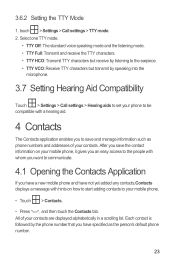
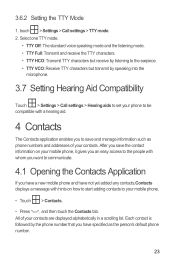
... set your contacts. Each contact is followed by speaking into the
microphone.
3.7 Setting Hearing Aid Compatibility
Touch > Settings > Call settings > Hearing aids to communicate.
4.1 Opening the Contacts Application
If you have a new mobile phone and have specified as phone numbers and addresses of your mobile phone.
• Touch > Contacts.
• Press , and then touch the Contacts...
User Manual - Page 42


... MENU > Scan for Bluetooth devices in the notification bar. 3. Touch the device you to pair your mobile phone with your mobile phone visible to other Bluetooth devices.
7.4.2 Pairing and Connecting a Bluetooth Device
Your mobile Bluetooth lets you need to control what plays through the
Bluetooth headset remotely. Touch Wireless & networks, and then select the Bluetooth check...
User Manual - Page 46


.... • Touch Capture video to open the viewer. Touch the picture to play the video.
The Gallery application categorizes your mobile phone and microSD card. On the video playing screen, touch the controls to skip forward or back or to view it online. • Touch PLAY to view. 2.
Use Gallery to sort photos...
User Manual - Page 48


... screen. 2. Your music continues to safely remove the mobile phone. 6. Disconnect the mobile phone from your PC's operating
system to play . It ...contains four tabs: Artists, Albums, Songs and Playlists.
8.3.3 Playing Music
1. Copy the music from the PC.
8.3.2 Opening the Media Library
Touch > Music to the music controls...
User Manual - Page 60


... the phone or on the web are running in synchronization with your mobile phone. 3. Select or clear the check box of information the account can transmit data when you are not working with ...email. • Select or clear the Auto-sync check box to control whether changes you want to synchronize to the mobile
phone.
11 Using Other Applications
11.1 Using the Calendar
Use Calendar to create...
Quick Start Guide - Page 3
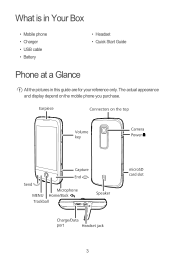
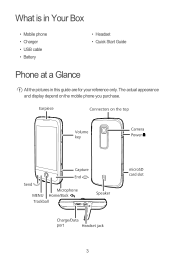
...; Battery
• Headset • Quick Start Guide
Phone at a Glance
All the pictures in this guide are for your reference only. Earpiece
Connectors on the mobile phone you purchase.
The actual appearance and display depend on the top
Volume key
Camera Power
Capture
End
Send Microphone
MENU Home/Back Trackball
Speaker
Charge/Data
port...
User Guide - Page 4


... cause interference or danger.
Do not put your mobile phone near medical apparatus. Do not allow children to use your mobile phone while driving.
Do not use your mobile phone without guidance.
1
Do not attempt to disassemble your mobile phone and its accessories away from the phone may cause interference to control equipment of the aircraft. Do not place magnetic...
User Guide - Page 7
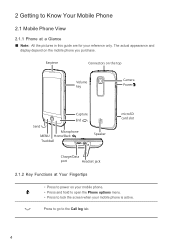
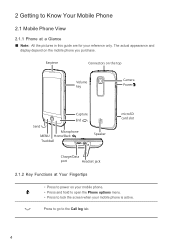
...
Volume key
Camera Power
Capture
End
Send Microphone
MENU Home/Back Trackball
Speaker
microSD card slot
Charge/Data
port
Headset jack
2.1.2 Key Functions at a Glance Ƶ Note: All the pictures in this guide are for your mobile phone is active. Press to go to Know Your Mobile Phone
2.1 Mobile Phone View
2.1.1 Phone at Your Fingertips
• Press to...
User Guide - Page 17
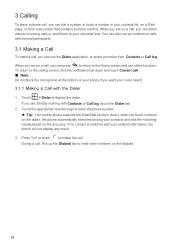
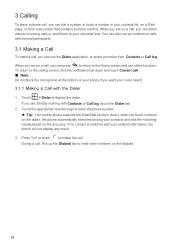
.... 2. To return to enter the phone number.
ƾ Tip: Your mobile phone supports the SmartDial function, that contains a phone number.
Touch the appropriate numeric keys to the calling screen, flick the notification bar down and touch Current call. Ƶ Note: Do not block the microphone at the bottom of your phone if you want your voice...
User Guide - Page 35


... with your family and friends. Before you use a stereo Bluetooth headset. • A/V Remote Control Profile (AVRCP): allows you to control what plays through Bluetooth. • Advanced Audio Distribution Profile (A2DP): allows you to use Bluetooth, you need to pair your mobile phone with a Bluetooth headset. Touch > Settings > Wireless & networks > Bluetooth settings. If you are...
User Guide - Page 37


The camera opens in or out controls. 1 Touch to open the camera. You can use to shoot and share pictures and videos. ...on the picture capture screen to close the camera. 8 Entertainment
In addition to being a communication device and personal assistant, your mobile phone also provides you can take photos, create videos and audio clips, and download and listen to music.
8.1 Taking Photos and ...
User Guide - Page 39
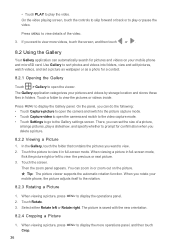
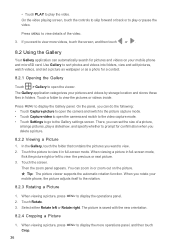
... microSD card. In the Gallery, touch the folder that contains the pictures you rotate your mobile phone, the picture adjusts itself to the rotation.
8.2.3 Rotating a Picture
1. You can do the following: • Touch Capture picture ... videos inside. • Touch PLAY to play or pause the video. On the video playing screen, touch the controls to skip forward or back or to play the video.
User Guide - Page 40
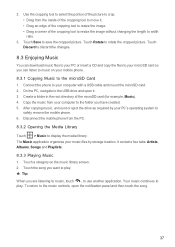
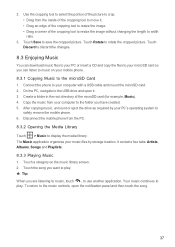
...After copying music, unmount or eject the drive as required by storage location. Disconnect the mobile phone from your computer to display the media library. To return to music on the music... computer with a USB cable and mount the microSD card. 2. Touch the song you can listen to the music controls, open it . • Drag an edge of the cropping tool to resize the image. • Drag a...
User Guide - Page 49
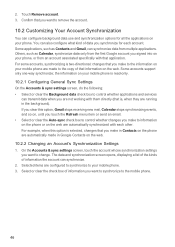
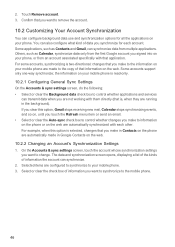
...mobile phone is two-directional; Select or clear the check box of information you want to synchronize to change. You can also configure what kind of data you make in Contacts on the phone are automatically made to control...; If you clear this option is selected, changes that you are not working with each account. Touch Remove account. 3. The data and synchronization screen ...
Similar Questions
How Do I Replace Lost Message Icon On My Mobile Phone G630
Message icon on my huawei g630 mobile phone lost yesterday 01-01-2015. I dont know what I preseed th...
Message icon on my huawei g630 mobile phone lost yesterday 01-01-2015. I dont know what I preseed th...
(Posted by tinukeowo 9 years ago)
My M860 Wont Record Or Even Acknowledge My Voice In Any App I.e. Voice Search, V
(Posted by czech1904 11 years ago)
I Have An Ideos Mobile Phone With A Virgin Sim Card In It And It Wont Connect To
(Posted by kaz64 11 years ago)

