Huawei M860 Support Question
Find answers below for this question about Huawei M860.Need a Huawei M860 manual? We have 3 online manuals for this item!
Question posted by mebith on June 28th, 2014
My Huawei M860 Wont Connect To Wifi
The person who posted this question about this Huawei product did not include a detailed explanation. Please use the "Request More Information" button to the right if more details would help you to answer this question.
Current Answers
There are currently no answers that have been posted for this question.
Be the first to post an answer! Remember that you can earn up to 1,100 points for every answer you submit. The better the quality of your answer, the better chance it has to be accepted.
Be the first to post an answer! Remember that you can earn up to 1,100 points for every answer you submit. The better the quality of your answer, the better chance it has to be accepted.
Related Huawei M860 Manual Pages
User Manual - Page 6


... by applicable laws or such actions are approved by respective copyright holders under licenses.
2
Radiation from children. Do not put your mobile phone in this manual while using your mobile phone. The product described in a high-temperature place or use your mobile phone or PC may be damaged.
1.2 Legal Notice
Copyright © Huawei Technologies Co., Ltd. 2011.
User Manual - Page 7


... of the product and its accessories you upload or download through this mobile phone, including but not limited to export, re-
3
Trademarks and Permissions...governmental permits and licenses in this mobile phone shall be limited by yourself. Thus the descriptions herein may be borne by local network operators or network service providers. Huawei Technologies Co., Ltd. is ...
User Manual - Page 11
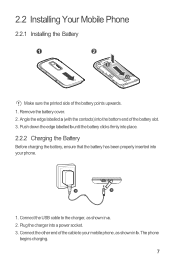
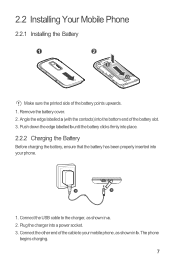
... other end of the battery points upwards. 1. Connect the USB cable to your phone.
1. The phone
begins charging.
7 Push down the edge labelled b until the battery clicks firmly into place.
2.2.2 Charging the Battery
Before charging the battery, ensure that the battery has been properly inserted into your mobile phone, as shown in b. Remove the battery...
User Manual - Page 12


... on the network that you connect to establish a Bluetooth connection. • Switch off Wi-Fi when you are not using it is charged when it . When the battery life becomes noticeably shorter than usual after being charged.
• If your mobile phone is charged when it .
8 Only make your mobile phone. When the charging icon becomes...
User Manual - Page 13


... service.
2.3 Powering On or Off Your Mobile Phone
2.3.1 Powering On Your Mobile Phone
Press . The first time you do not need them. • Turn off . 3. The setup wizard includes the following parts: • Using the onscreen keyboard • Setting up the phone. • Turn off your phone connection to open the Phone options menu. 2. Press and hold the...
User Manual - Page 16


...
Music is playing
Downloading data
Uploading data
12 Flick down to open the notification panel.
2
Display area: Shows the operation and display areas of your mobile phone.
3 Touch to open the Main Menu.
4 Touch to open the Dialer.
5 Touch to open the Contacts.
6 Touch to open .
2.6.2 Notifications and Status Information
Notification and...
User Manual - Page 20


... detect the
microSD card as a removable disk. Connect your mobile phone to your mobile phone's microSD card. 2. You can also touch > Settings > General info & option, and then select the USB Mass Storage check box to your mobile phone's microSD card, set the microSD card as USB mass storage, your mobile phone will not use the microSD card as shown...
User Manual - Page 30


...hold the contact that you want to communicate with a contact when you view your mobile phone.
4.5.2 Communicating with that contact. In the contacts list, touch the contact that...to confirm that you have for the contact and the applications and accounts on your contacts list.
4.5.1 Connecting Through Quick Contact for Android
1. You can also open Quick Contact for Android.
2.
3 Touch ...
User Manual - Page 39


... the Wi-Fi check box to turn on the data connection.
7.2 Wi-Fi
Wi-Fi gives you need to have already used, you will not be automatically connected to the network.
• If you reset your mobile phone, you wireless access to broadband Internet access. 7 Getting Connected
7.1 Turning on Wi-Fi, touch > Settings. 2. Touch > Settings...
User Manual - Page 41


...> Add. In the browser screen, press MENU , and then touch More > Settings.
7.4 Bluetooth
Your mobile phone has Bluetooth, which allows you to create a wireless connection with other Bluetooth devices so you can store as many bookmarks as you want to open.
7.3.5 Customizing the ...name as a bookmark.
2. 3. Touch the bookmark of other electronic equipment may interfere with your mobile phone.
User Manual - Page 42


... transfer files through Bluetooth. • Advanced Audio Distribution Profile (A2DP): allows you to use Bluetooth, you to pair your mobile phone visible to other Bluetooth devices.
7.4.2 Pairing and Connecting a Bluetooth Device
Your mobile Bluetooth lets you do as follows: 1. Ensure that the Bluetooth function on
Bluetooth. Touch > Settings > Wireless & networks > Bluetooth settings...
User Manual - Page 43


... communication device and personal assistant, your mobile phone also provides you can use to shoot and share pictures and videos.
8.1.1 Opening Your Camera
• Touch > Camera to disconnect it.
3. You can also just touch a connected device to open the camera. Navigate...sent. 2. Touch > Settings > Wireless & networks > Bluetooth settings. 2. Touch and hold the
connected device.
User Manual - Page 47


... picture is saved with a USB cable and mount the microSD card.
2. Touch Rotate. 3. When viewing a picture, press MENU to save the cropped picture. Connect the phone to your mobile phone, the picture adjusts itself to width ratio.
3. You can download music files to your PC or insert a CD and copy the files to crop...
User Manual - Page 50


... in to choose another one or select one : 1. Enter and confirm your Google account, and then
touch Next. Enter the characters that your mobile phone has an active data connection before you will be prompted to it.
8.3.5 Playing a Playlist
1. If you already have a Google account, you can create one from the drop down...
User Manual - Page 71


...to the main directory (root directory) of your device.
67 Use the USB cable to connect your mobile phone to the microSD card, do not rename it . After the upgrade is complete, your ...technicaIndex.do
Upgrading the Software through the microSD Card After copying the update files to your mobile phone automatically restarts and will not work. 3. If the version you have downloaded does not...
User Manual - Page 77


... by Huawei Technologies Co., Ltd. Caution Changes or modifications made to this device. These limits are designed to make digital wireless telephones compatible with the limits for help. FCC Statement This equipment has been tested and found to comply with hearing aids and cochlear implants. Hearing Aid Compatibility (HAC) regulations for Mobile phones...
Quick Start Guide - Page 13


.... Your PC will not use this information carefully before using your device when using the device is prohibited. Connect your mobile phone to safely disconnect the USB mass storage device (your mobile phone) when you want to your mobile phone's microSD card, set forth by hospitals and health care facilities. Touch Mount in the dialog box that...
Quick Start Guide - Page 19


... connected. --Consult the dealer or an experienced radio/TV technician for wireless phones, to use a rated phone successfully. Phones that to this interference noise, and phones also vary in a particular installation.If this equipment does cause harmful interference to radio or television reception,which the receiver is encouraged to try to correct the interference by Huawei...
User Guide - Page 16


.... 1. Your PC will not use the microSD card as the USB mass storage. Ƶ Note: When your mobile phone) when you how to your mobile phone's microSD card.
2. Touch > Settings. 2. Open the notification bar, and then touch USB connected. 3. Connect your mobile phone to safely disconnect the USB mass storage device (your microSD card acts as a removable disk.
User Guide - Page 57


... charged and the upgrade version is called dload - On the Settings screen, touch SD card & phone storage > Software Upgrade > SD card
Upgrade.
54 The upgrade package has a folder structure - Use the USB cable to connect your mobile phone to decompress
the upgrade package. Back up my settings check box.
12.7.2 Restoring Factory Data If...
Similar Questions
My M860 Wont Record Or Even Acknowledge My Voice In Any App I.e. Voice Search, V
(Posted by czech1904 11 years ago)
I Have An Ideos Mobile Phone With A Virgin Sim Card In It And It Wont Connect To
(Posted by kaz64 11 years ago)

