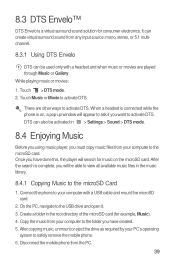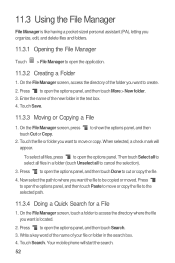Huawei M835 Support Question
Find answers below for this question about Huawei M835.Need a Huawei M835 manual? We have 2 online manuals for this item!
Question posted by jezebel7313 on February 3rd, 2013
Images From Websites Suddenly Stopped Appearing On My Huawei M835
My Huawei m835 suddenly stopped loading images while bvrowsing the internet...Not a signal issue either
Current Answers
Answer #1: Posted by MercedesAMG on February 3rd, 2013 6:46 AM
Check through another connection. If problem still persists, then i suggest you download a new browser. Hope this works.
Please respond to my effort to provide you with the best possible solution by using the "Acceptable Solution" and/or the "Helpful" buttons when the answer has proven to be helpful. Please feel free to submit further info for your question, if a solution was not provided. I appreciate the opportunity to serve you!
Related Huawei M835 Manual Pages
Similar Questions
How Do I Replace Lost Message Icon On My Mobile Phone G630
Message icon on my huawei g630 mobile phone lost yesterday 01-01-2015. I dont know what I preseed th...
Message icon on my huawei g630 mobile phone lost yesterday 01-01-2015. I dont know what I preseed th...
(Posted by tinukeowo 9 years ago)
How Can I Stop Videos From Freezing Up On My Hauwei Ascend H866c Mobile Phone?
(Posted by billslater50 11 years ago)
I Have An Ideos Mobile Phone With A Virgin Sim Card In It And It Wont Connect To
(Posted by kaz64 11 years ago)
I Need Help With My Phone Huawei M835. Cant Make Calls.
(Posted by Patriciapecht26 11 years ago)